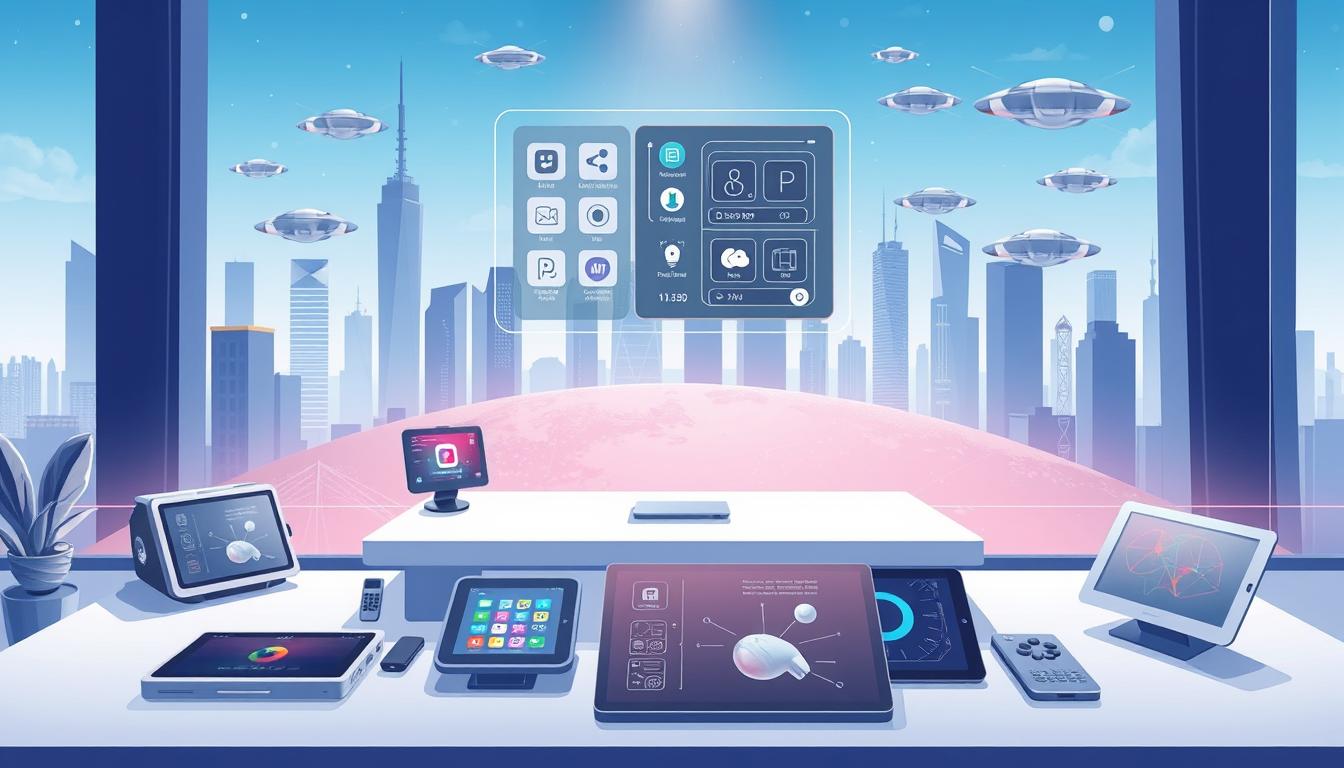To scale content production in 2025, creators are turning to a specific stack of AI tools. Top picks include OwlyWriter and Jasper for text, Midjourney and Adobe Firefly for brand-safe visuals, and Vidyo.ai for video resizing. Emerging models like Gemini 1.5 Pro and Sora / Runway Gen-3 are redefining high-end creation. This guide evaluates these tools based on pricing tiers, enterprise data privacy, and their ability to minimize AI hallucination rates within robust content repurposing workflows.
Nearly 70% of small businesses now use artificial intelligence to speed up content creation—that shift changed how teams plan, write, design, and publish across channels.
In this guide, we show a curated list of content creation tools that real content creators and small businesses rely on to produce high-quality content faster. You’ll see practical picks like Anyword, Lately, Writer, Canva, Adobe Premiere Pro, Podcastle, and Vidyo.ai.
We focus on how these platforms augment your workflow, not replace your creativity. Expect clear steps on features that move the needle: text-based video editing, predictive performance scores, and brand style enforcement.
By the end, you’ll know which solution fits your target audience and goals—whether you draft captions for social media, design scroll‑stopping image posts, edit video, or refresh a blog.
Key Takeaways
- Faster output: Use content creation tools to publish more each week without losing voice.
- Stay in control: Enforce brand style with platforms that support guidelines and checks.
- Platform fit: Pick the right option for your target audience and marketing goals.
- Practical features: Look for predictive scores, text editing for video, and easy resizing for social media.
- Small business ready: Many options offer quick wins you can replicate today.
- Learn more: Explore an overview of popular choices at AI tools for creators.
Why 2025 Is the Breakout Year for AI in Content Creation
Content creation entered a new phase in 2025. Major platforms added features that used to be experimental. That shift makes everyday publishing faster and less technical for small teams and solo business owners.
Writing, design, and video now live in one smooth process. Canva brought Magic Edit and text-to-image. Adobe Premiere Pro added text-based editing and smarter audio. Podcastle, Vidyo.ai, Anyword, Writer, and Hootsuite’s OwlyWriter streamline recording, captions, resizing, SEO, and caption ideation. Together, these advances cut hours from drafts and edits.
- Faster output: Turn a long blog into short posts and stories.
- Less friction: Magic erasers and text-based edits lower technical barriers.
- Brand consistency: On-brand checks keep your messaging aligned across media.
“The bottom line: practical, accessible artificial intelligence helps you act faster and smarter.”
We’ll help you pick content creation tools that fit your business and search goals. The result: steady cadence, better discovery, and more time for strategy.
How We Chose These AI tools for creators
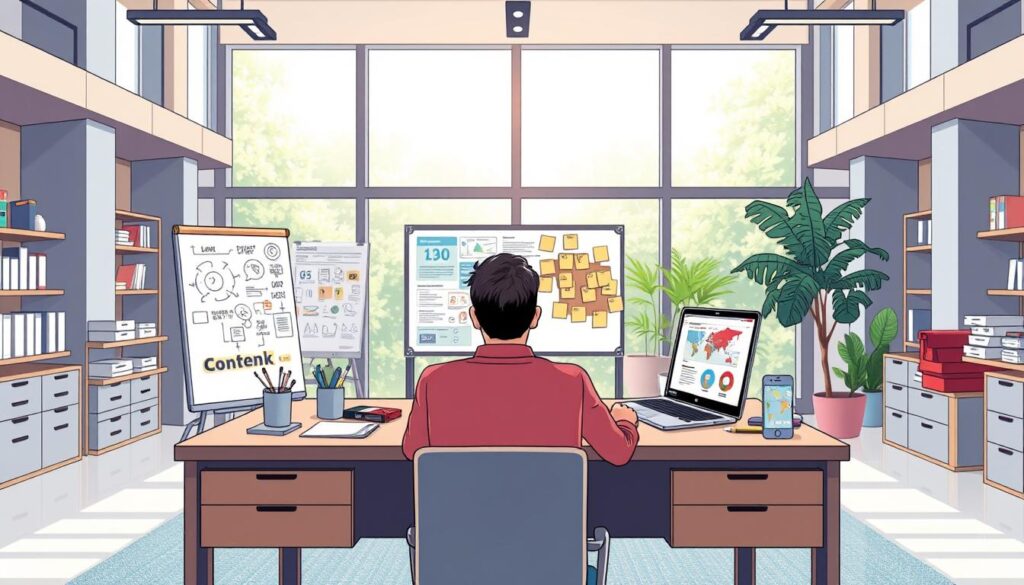
We tested each option inside real workflows to see which ones actually cut editing time and keep content consistent. We also scrutinized pricing tiers to ensure ROI for teams of all sizes and noted common Cons/Limitations like generic output.
Real-world workflows and use cases
We watched how creators move from brief to publish. We tracked time spent on drafting, editing, and approvals.
Examples include OwlyWriter inside Hootsuite for caption idea generation and Podcastle for fast recording and Revoice cleanup. Anyword’s predictive scores and Writer’s style‑guide features stood out.
Cross-platform performance
Formatting for social media and other media matters. Vidyo.ai’s auto captions and resizing save manual steps. Canva and Premiere Pro cut resize and edit time.
Brand safety, accuracy, and support
Brand voice controls and commercial‑use‑safe assets were a must. We checked documentation and support so users can adopt the platform quickly, specifically looking at enterprise data privacy policies and how vendors mitigate AI hallucination rates.
| Evaluation Area | What We Measured | Representative Feature |
|---|---|---|
| Speed | Time from brief to publish | Text-based editing in Premiere Pro |
| Consistency | On-brand output | Writer style guides |
| Cross‑platform | Auto-resize & captions | Vidyo.ai resizing |
| Trust & support | Docs, safeguards, licensing | Adobe Firefly commercial-use policy |
“We prioritized platforms that save time, protect brand, and fit your daily process.”
Writing and Ideation: Text Generators That Nail Brand Voice
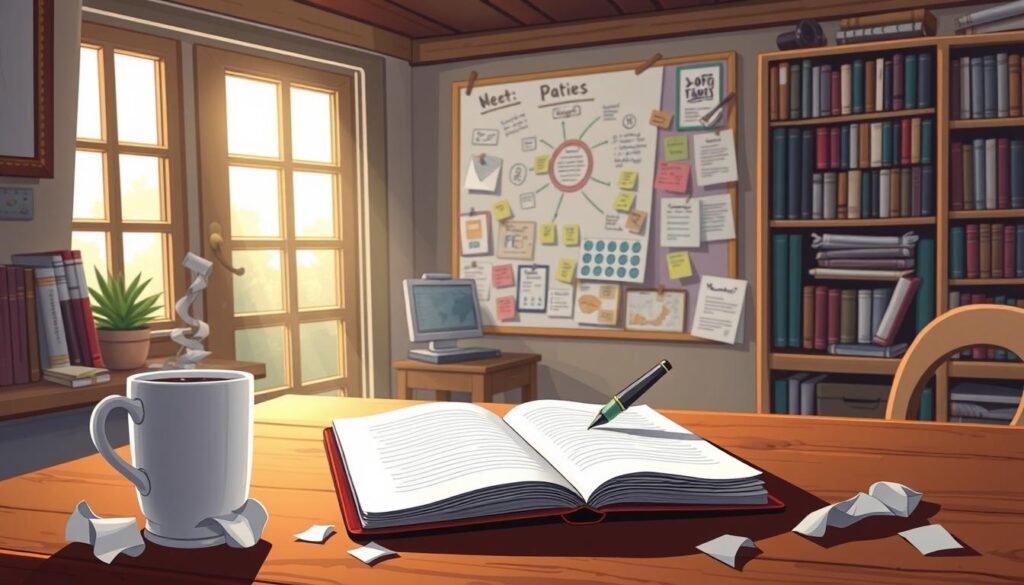
Good content often begins as a single idea that grows into captions, blog drafts, and short scripts.
OwlyWriter
Use it to jumpstart social media captions and post ideas. Start ideation with OwlyWriter to repurpose top posts, create holiday captions, and turn a good post into multiple platform-ready lines in seconds.
ChatGPT, Claude, and Gemini
Use ChatGPT, Claude, or Gemini 1.5 Pro to brainstorm angles, outlines, and FAQs. Claude offers larger context windows and focuses on secure, accurate responses, while Gemini 1.5 Pro excels at processing massive datasets for complex research. Use these models to reduce AI hallucination rates by verifying facts manually.
Jasper, Writer, and Anyword
Jasper helps you draft on-brand copy and translate into 30 languages. Writer enforces style guides and approved terms. Anyword’s Blog Wizard surfaces SEO keywords, runs plagiarism checks, and shows predictive performance scores.
Narrato and StoryChief
Build SEO briefs and multichannel publishing plans in Narrato or StoryChief. Align headings, internal links, and search intent before you draft a single paragraph.
“Start tight, edit hard: clean structure with generative drafts, then polish voice and facts manually.”
| Platform | Best use | Key feature | Export |
|---|---|---|---|
| OwlyWriter | Social captions | Repurpose top posts | Hootsuite posts |
| ChatGPT / Claude | Brainstorming | Long-context outlines | Text export |
| Jasper / Writer / Anyword | On-brand drafts | Style guides & SEO scores | Blog-ready copy |
| Narrato / StoryChief | SEO briefs | CMS publishing | Multichannel export |
- Tip: Save prompts and templates to keep consistent brand voice across images, text, and captions.
- Repurpose strong outlines as short video scripts when you need quick video content.
Graphic Design and Image Generation: From Templates to Original Art

From quick templates to bespoke imagery, modern design platforms shrink production time. You can turn a brand asset into social ready visuals in minutes. This saves hours and keeps your style consistent across posts and video thumbnails.
Canva Magic Design
Canva uses Magic Design, Magic Edit, and Magic Eraser to speed visual production. Use templates, add brand palettes, then export sizes for social media. It is the fastest route to polished images when you need volume.
Midjourney and Adobe Firefly
Midjourney generates high-impact, artistic images via Discord. Refine prompts to control mood and composition.
Adobe Firefly plugs into Photoshop and Illustrator and offers commercial-use-safe generation. That makes compliance easier for your business.
Recraft, Krea, and Icons8
Recraft V3 locks style so vectors stay on brand. Krea gives a live canvas and precision masking to iterate faster.
Icons8 fills gaps with icon sets, stock visuals, AI-generated people, and background removal. Round out your library so users can build consistent assets across every platform.
“Define your brand palette and document prompt recipes so teams reproduce winning looks.”
Short-Form and Social Video: Turn Long Clips into Scroll-Stoppers
Short-form video turns long interviews and webinars into bite-size moments that hook scroll-happy audiences.
Start with a clear plan: pick highlights, pick an angle, then shape edits to each platform. This approach saves time and lifts engagement across social media and other media platforms.
Vidyo: auto highlights, captions, and platform resizing
Vidyo extracts highlights, adds auto captions, chapters, and emoji overlays. Use its platform templates to resize clips for Reels, Shorts, and TikTok without re-editing.
Invideo: prompt-to-video short-form creation
Invideo turns a single prompt into editable short clips. Tweak language, on-screen text, and sequences to match your brand and pacing.
Canvid AI Editor: fast polish and auto-captioning
Canvid AI Editor improves voice clarity, applies smart zoom, slides in transitions, and adds accurate captions for accessibility. Finish edits here to give videos a professional sheen before publishing.
- Plan platform-specific cuts to match aspect ratios and audience behavior.
- Build a repeatable series format: intro hook, value segment, CTA.
- Verify captions (names, dates, stats) before scheduling.
- Keep a content bank of b-roll, end frames, and lower-thirds to speed future creation.
- Document generator prompts and review retention analytics to refine edits.
Small, repeatable systems win: a few well-made short videos weekly beat sporadic publishing.
Podcasting and Audio: Production-Quality Sound Without the Studio

Great-sounding audio no longer needs a full studio or a huge budget. With a compact workflow you can record, clean, and publish episodes that sound polished and consistent. We outline a simple chain you can follow.
Record and clean fast
Podcastle records interviews and solo episodes in a web app. It removes background noise and silences, and it exports stems so edits are easier.
Fix filler and pacing
Cleanvoice strips filler words, stutters, and mouth sounds automatically. Run your exported track through it to tighten pacing and keep the message clear.
Alternate voices and music beds
Murf converts text into natural-sounding voiceovers with multiple accents and tones. Use it when you want a different narrator or a quick promo read.
Beatoven composes royalty-free music that matches mood and timing. It removes licensing headaches and helps your episode feel cinematic.
“Keep a simple audio chain: record, clean, voiceover if needed, add music beds, and master levels consistently.”
- Use Revoice in Podcastle to create a digital copy of your voice for quick pick-ups without re-recording.
- Publish audiograms to social media to drive listens from highlights.
- Repurpose transcripts into show notes and short blog posts to boost discoverability.
- Maintain a clear naming and folder system so you can find takes, stems, and exports fast.
Quick checklist: record in Podcastle, clean with Cleanvoice, add Murf voiceovers if needed, compose in Beatoven, then master and publish. Track listener feedback and refine your sound over time.
Avatar and Explainer Video: Scalable Training and Tutorials
![]()
Turn a single script into localized training videos that your whole company can use. Use avatar presenters to remove production friction and keep content consistent across teams.
Synthesia offers 140+ avatars and 65+ languages so you can publish localized lessons fast. Colossyan adds quizzes, subtitles, and multi‑language presenters to reinforce learning and measure comprehension.
Plan templates by department—HR, support, and sales—to standardize production. Store intros, outros, and brand stingers to keep every clip on brand.
- No cameras needed: convert scripts into presenter videos with subtitles and audio video sync.
- Localize quickly: generate language variants and keep pronunciation guides to maintain clarity.
- Engage learners: add overlays, step‑by‑step callouts, and Colossyan checkpoints to track completion.
“Standardize scripts and iterate from analytics to improve clarity and completion rates.”
| Platform | Key capability | Best use |
|---|---|---|
| Synthesia | 140+ avatars, 65+ languages | Rapid localization and branded explainer videos |
| Colossyan | Subtitles, quizzes, presenter customization | Interactive training and compliance modules |
| Google Veo / Sora / Runway Gen-3 | Cinematic generation, realistic motion, 1080p audio | Future-facing campaign and explainer production |
Practical checklist: standardize script format, save pronunciation dictionaries, validate captions, and test audio mixes before release.
Pro Video Editing: AI Speed in Industry-Standard Tools

Industry-grade editors let you shape a rough cut by editing words, not just clips. This change speeds up every phase of content editing and helps small teams deliver polished results faster.
Adobe Premiere Pro: text-based edits and smart audio
Premiere Pro now lets you work directly from transcripts. Delete lines to remove takes and build a rough cut without endless scrubbing.
Key features include: text-based editing, audio/video synchronization, auto-ducking, and morph cut transitions. Use auto-ducking to balance voices and music quickly.
Descript: transcript-first editing for podcasts and talking heads
Descript treats the transcript as the timeline. Fix the script and the edits ripple into the media tracks.
It also offers: fast filler-word removal, auto-captioning, and quick exports that match platform specs.
- Use Premiere’s text edits to assemble a rough cut by deleting lines in transcripts.
- Rely on audio/video sync to fix multi-cam and external recorder timing.
- Edit podcasts and talking-head footage in Descript, then polish in Premiere when you need color or effects.
- Generate captions from transcripts and export platform-specific versions for social media.
- Build presets for image overlays, LUTs, and motion graphics to keep brand looks consistent.
- Organize media bins with clear naming. Use markers and comments for smoother team reviews.
- Export the right codecs per platform to balance quality and file size.
“Draft fast in a transcript editor; finish in Premiere for polish.”
Final checklist: levels checked, captions synced, safe margins verified, and brand cues applied before publish. These steps make content creation repeatable and efficient across your media pipeline.
Presentations, Reports, and Visual Storytelling for Marketing

A strong deck can turn complex metrics into a story your audience remembers. Use slides to frame the problem, show evidence, and point to next steps. That makes meetings and social posts more persuasive.
Beautiful.ai
Build decks and reports quickly with templates that keep your brand consistent. Export slides to PDF to share on social media, especially LinkedIn, or attach to a blog recap.
Keep image placeholders and repeatable brand elements so team members update reports fast. Align each deck to your campaign arc: hook, evidence, creative, performance, next steps.
Omneky
Generate and test ad creative at scale. Omneky spins up platform-specific ad variations and tracks performance across Meta, Google, and TikTok. Run structured A/B tests and archive winning concepts.
- Repackage slides as carousels and short video clips to extend reach.
- Tie decks to blog recaps so readers can skim then click for depth.
- Track which slides perform best and refine templates over time.
“Use consistent templates and measured tests to scale visual storytelling across campaigns.”
Essential Utilities That Supercharge the Content Creation Process

A compact set of editing and design helpers keeps your team faster and more consistent.
Grammarly runs in real time across apps to catch grammar, suggest clearer phrasing, detect tone, and run plagiarism checks.
Run Grammarly on drafts to align tone with your brand and fix run-ons, tense issues, and passive voice before publishing.
Microsoft Designer preview and design helpers
Microsoft Designer (preview) offers text-to-image, text-to-design, generative erase, and a brand kit creator to mock up visuals fast.
- Set a lightweight brand kit so new graphics stay on color and font.
- Use generative erase to clean screenshots while preserving image intent.
- Save layout options to speed small edits and layout tweaks.
Practical steps: keep a utility checklist for proofreading, quick image fixes, and basic layout. Build a QC step where utilities confirm links, captions, and alt-text for accessibility and search engines. Maintain version control so multiple users don’t overwrite work.
“Document style preferences inside your utility apps to make results repeatable across users.”
Workflow Platforms: Plan, Publish, and Measure Across Media

A good workflow platform ties calendar, drafts, assets, and analytics into one repeatable system.
Centralized platforms help you map weekly output across social media, blog, and video channels. They cut copy‑paste errors and streamline content repurposing workflows.
StoryChief: calendars, audits, and multi-channel publishing
StoryChief offers an agent that supports research, calendar planning, gap analysis, and content audits. Use it to schedule posts, assign owners, and publish to multiple channels with performance monitoring.
Why it helps: you can run audits to spot outdated posts and track metrics in one place. That makes updates fast and measurable.
Narrato: briefs, collaboration, and direct CMS publishing
Narrato combines writing, SEO briefs, collaboration workflows, and direct publishing to CMS and social platforms. Build SEO briefs inside the platform so every writer starts with topics, keywords, and internal links.
Draft outlines automatically, refine voice, then publish without copying between apps. Link scripts, thumbnails, and captions to each entry to keep your video pipeline in sync.
- Centralize planning: use calendars to map weekly content across channels.
- Standardize the process: brief, draft, edit, design, QA, publish, measure, optimize.
- Organize assets: tag images and media so high performers get reused.
| Platform | Primary strengths | Best use |
|---|---|---|
| StoryChief | Calendars, audits, multi-channel publishing | Team schedules and performance monitoring |
| Narrato | SEO briefs, collaboration, CMS publishing | Drafting and publishing blog and social posts |
| Shared practice | Asset tagging, backlog management, permissions | Repeatable creation process across media |
“Centralize planning and measure in one place to turn ideas into consistent, high-performing content.”
Brand Voice and Consistency: Bring Your Style to Every Asset
A clear brand voice makes each piece of content feel like it came from the same person.
We recommend documenting rules, examples, and do/don’t lists. Then train your systems with those examples so output lands closer to publish-ready.
Training guidelines, terminology, and tone
Document the essentials: approved terms, CTAs, product names, and required disclaimers. Store these in an easy-to-access library so users and contractors reuse accurate language.
Embed context: add short brand notes into prompts and briefs. Hootsuite suggests this step to keep tone steady across social media and other media.
Using predictive scores and analytics
Apply predictive performance scores to pick the best copy variants. Anyword’s scoring helps prioritize ideas likely to perform.
Use Writer’s custom style guides to flag off-brand phrasing before it ships. Review analytics weekly and refine guidance where results lag.
- Teach formatting standards: bullets, sentence length, emoji rules.
- Keep a living library of top posts and headlines for inspiration.
- Encourage creators to annotate why a post worked to build team knowledge.
| Aspect | Action | Benefit |
|---|---|---|
| Terminology | Store approved terms and CTAs | Accurate, consistent language |
| Style | Use Writer style guides | Automated off‑brand flags |
| Performance | Apply predictive scores | Prioritize high-impact content |
“Small rules applied consistently make your brand recognizably reliable.”
Search and Social SEO: Make High-Quality Content Discoverable
Make discovery a repeatable step in your process so strong content reaches the right audience. Start with clear intent, then shape text and media to match how people search and scroll.
Keyword briefs, hashtags, and platform-native optimization
Start with an SEO brief: list target keywords, audience questions, and internal links before you draft. That keeps posts focused and boosts performance in search engines and social media.
Use caption and hashtag generators like Hootsuite’s to tailor copy to each platform. Optimize YouTube titles and descriptions to improve click-through and discovery. Add clear alt-text and meaningful filenames for images and short video clips.
- Structure posts with scannable headings and bullets so users get value fast.
- Repurpose top posts into threads, carousels, and short video content to capture multiple discovery surfaces.
- Build a platform checklist: lengths, tags, pinning rules, and preferred links.
Adobe LLM Optimizer for search visibility and insights
Monitor brand mentions inside AI chat and search results with Adobe LLM Optimizer. It flags gaps and suggests changes that integrate with Adobe Experience Cloud.
Use its insights to refine briefs and test new keywords. Track performance by keyword and iterate when a phrase converts or retains viewers better.
Keep the cycle simple: research, brief, draft, optimize, publish, measure, iterate.
Quick reminder: small, consistent SEO steps make your content more discoverable across search and social media platforms.
Conclusion
This wrap-up shows how to turn ideas into a steady stream of high-quality content across text, image, and video. We mapped where artificial intelligence fits in your process and how each step can save time while keeping brand voice intact.
Start small: pick one writing option and one design or video option. Make a lightweight checklist that covers briefs, editing, captions, and approval. Test one idea this week, repurpose top posts into short videos and carousels, and keep language guides handy so every user follows the same rules.
Measure impact: track leads, signups, and engagement—not just views. Revisit your setup quarterly, favor integrations that reduce friction, and scale what performs. With a simple process and the right tools, you can create content consistently across media platforms and grow your business experience in social media and marketing.
FAQ
What are the top content creation platforms recommended for 2025?
Platforms that combine strong editing, publishing, and brand-safety features top the list. These include Adobe Premiere Pro and Canva for visuals and video, StoryChief and Narrato for planning and multichannel publishing, and Descript for transcript-first editing. They perform well across social media, search, and paid ad formats.
Why is 2025 considered a breakout year for content creation tech?
2025 marks a shift where generative systems and automation integrate directly into everyday workflows. More creators can scale branded content with fewer resources thanks to faster editing, better voice cloning, and cross-platform publishing. Improvements in accuracy, copyright clarity, and platform support also reduce risk for small businesses and social accounts.
How did you choose the platforms and services featured in the guide?
We evaluated real-world creator workflows, cross-platform performance, and brand safety. Each option was tested for ease of use on social platforms, support resources, and accuracy of outputs. We prioritized tools that help you save time while preserving voice and compliance.
Which tools are best for writing social captions and on-brand copy?
For short-form social captions and post ideas, look to solutions like OwlyWriter. For brainstorming and outlines, ChatGPT and Claude remain strong choices. Jasper, Writer, and Anyword excel at SEO-ready copy that matches brand tone, while Narrato and StoryChief help with briefs and multichannel publishing.
What if I need original images or brand-safe visual assets?
Use Adobe Firefly for commercial-use-safe generation inside Creative Cloud, Midjourney for high-impact creative imagery, and Canva Magic Design for rapid on-brand visuals. Recraft and Krea are useful for vector control, while Icons8 covers icons, stock images, and generated people.
Which solutions speed up short-form and social video production?
Vidyo automates highlights, captions, and platform resizing. InVideo offers prompt-to-video short-form creation, and Canvid AI Editor helps with fast polish and auto-captioning. These tools let you repurpose long clips into scroll-stopping reels and stories quickly.
How can I produce podcast-quality audio without a studio?
Podcastle provides recording, cleanup, and revoice features. Cleanvoice removes filler words and noise. Murf delivers studio-grade voiceovers, while Beatoven supplies mood-matched, royalty-free music for intros and background beds.
Are avatar videos and multi-language explainers ready for scale?
Yes. Synthesia and Colossyan let you produce multi-language avatar videos for training and tutorials. Emerging platforms like Google Veo and OpenAI Sora are expanding capabilities for cinematic AI video, making scalable explainers increasingly accessible.
Which tools help with professional video editing using smart automation?
Adobe Premiere Pro integrates text-based editing and smart audio tools for advanced edits. Descript is ideal for transcript-first workflows, enabling rapid cuts, overdubs, and podcast edits with minimal setup.
What are recommended solutions for presentations and visual reports?
Beautiful.ai simplifies pitch decks and social-ready PDFs. For ad creative that ties into performance testing, Omneky helps automate creative variations and optimization to improve click-through and conversion metrics.
Which utilities are essential to improve writing quality and clarity?
Grammarly remains a top choice for tone, clarity, and plagiarism checks. Microsoft Designer preview and other design helpers assist with layout and quick visual polish, helping your copy and visuals align with brand standards.
How do workflow platforms support planning and publishing?
StoryChief and Narrato combine AI-assisted calendars, content audits, and SEO optimization with CMS publishing. They centralize briefs, approvals, and analytics so you can plan and measure campaigns across multiple channels.
How can I keep a consistent brand voice across assets?
Train your systems on brand guidelines, terminology, and tone. Use predictive performance scores and analytics to test variations. Regular audits and clear style guides ensure every asset—from captions to videos—matches your voice.
What best practices make content discoverable on search and social?
Focus on keyword briefs, platform-native hashtags, and meta descriptions tailored to each channel. Use tools like Adobe LLM Optimizer to refine search visibility and apply SEO principles to captions, titles, and thumbnails for higher discovery.