Video optimization in 2025 requires balancing visual quality with technical performance using tools like FFmpeg libx264 commands and efficient codecs. Key strategies include implementing VideoObject Schema Markup for better indexing, using the IntersectionObserver API to lazy-load media and prevent CLS (Cumulative Layout Shift) video penalties, and adhering to platform standards like the YouTube Shorts aspect ratio 9:16. Understanding the nuances of WebM vs MP4 and the video preload attribute ensures faster load times and higher engagement.
Over half of all video consumption now happens on mobile, and 53% of users will leave a page if it takes more than three seconds to load.
That single fact should change how you plan your content. Background clips and large media files can slow a site and hurt search performance. Even embeds from YouTube or Vimeo may add heavy scripts that pause the main thread for about 1.7 seconds.
We guide you through a system that covers planning, technical compression, structured data, and on‑platform best practices. Set clear goals so your videos and other media work harder across platforms and lift engagement.
Keep above‑the‑fold elements light, preload only what matters, and choose where files live based on control, brand, and speed. Think measurement first: track where people drop off and iterate on content that earns clicks and shares.
Key Takeaways
- Mobile speed is critical: aim for under three seconds to reduce abandonment.
- Plan early: decide hosting (on-site, YouTube, or Vimeo) by goals and performance.
- Use compression, structured data, and captions to help users and search.
- Measure engagement and iterate on formats that keep people watching.
- Treat thumbnails and titles as vital packaging to boost discovery.
Understand user intent and why optimizing video matters right now
Begin with the questions people actually ask and design media that answers them fast. About one third of online time is spent watching video, and over half of that viewing happens on mobile. That reality changes what your audience expects.
Speed and clarity win. Google measures load times and slow pages hurt search visibility. Fast playback and clear titles help people find and trust your content across platforms.
Use simple metadata: craft honest titles, concise descriptions, and helpful tags. These elements feed recommendations and make your videos easier to discover in search.
- Start with intent: list audience questions and map each to a short visual answer.
- Reduce friction: cut wait times, remove clutter, and show the core message in seconds.
- Test and iterate: track retention, rework hooks and thumbnails, then validate with watch time.
“Make a clear promise in the title and deliver it in the first few seconds.”
Map your keywords to video content for stronger search and on-platform discovery
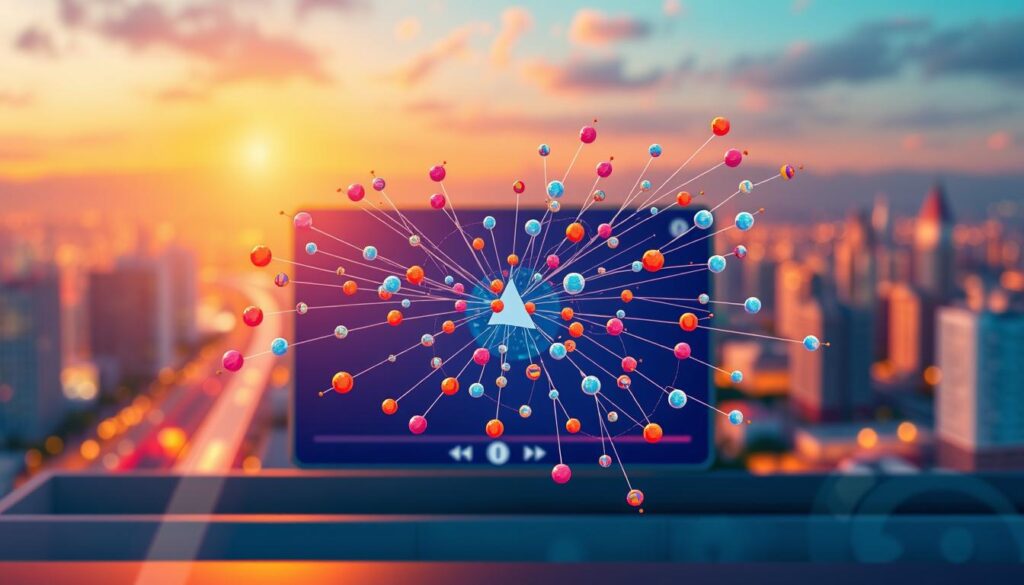
Map each search query to a clear clip idea so your content finds the right viewers. Start with a short list of intent-driven queries. Pair every query with a single clip, title, and landing page. This gives each piece a clear discovery path.
Research relevant keywords and hashtags your audience actually searches
Use platform search bars and tag tools to see what your audience types. Capture hashtags that extend reach on Instagram and Facebook. Keep the list focused. Prune phrases that do not drive impressions.
Optimize titles, descriptions, and tags to align with user intent
Front-load value in titles. Add scannable summaries, timestamps, and a single call to action in descriptions. Use precise tags so recommendation systems can match intent.
Add transcripts and structured information to boost visibility
Publish full transcripts or short summaries on landing pages. Add VideoObject Schema Markup where possible to qualify for rich results. Search engines index text, not audio, so transcripts improve findability.
| Step | Action | Why it works | Example |
|---|---|---|---|
| Research | Find target keywords & hashtags | Matches audience intent | “how-to” → short tutorial clip |
| Title | Front-load main term + benefit | Boosts CTR in SERPs | “Quick SEO tips: fix slow pages” |
| Publish | Add transcript + schema | Unlocks indexing & accessibility | Transcript on landing page |
| Measure | Track impressions & refine | Improves reach over time | Quarterly keyword pruning |
Technical foundations: formats, compression, and efficient delivery

Good delivery starts with the right container, codec, and a pragmatic file size. The WebM vs MP4 debate usually settles on offering both: use MP4 with H.264 for wide compatibility and WebM (VP9/AV1) where browsers allow better compression and smaller files. For higher efficiency on supported devices, consider the H.265 codec.
FFmpeg is your go-to tool for fast transcodes. Utilizing specific FFmpeg libx264 commands gives you granular control over the output. Use a command like ffmpeg -i input.mov -c:v libx264 -crf 23 -an output.mp4. Add -an to strip audio for silent loops and GIF replacements. Tune -crf to balance quality and size; test a few values to find the sweet spot.
Offer multiple sources so the browser chooses the best match. List efficient formats first because source order sets priority. Add a lightweight poster image or a first-frame file. That placeholder can be your Largest Contentful Paint candidate and speeds visual load for users.
Host assets on a fast CDN and enable HTTP/2 or HTTP/3 to cut parallel delivery time. Verify playback across devices to avoid codec mismatches that cause buffering.
| Item | Recommendation | Why it matters |
|---|---|---|
| Container & codec | MP4/H.264 + WebM (VP9/AV1) | Broad support and better compression where available |
| FFmpeg flags | -an to remove audio, -crf to tune quality | Reduces size and preserves visual quality |
| Source order | WebM first, MP4 fallback | Browser picks most efficient format |
| Poster / LCP | Light image or optimized first frame | Speeds paint and improves performance |
- Keep resolution proportional to the viewing context; avoid overspecifying 4K when 1080p is enough.
- Document naming and presets for your team to keep encodes consistent.
Performance on the web: preload, autoplay, lazy loading, and embeds
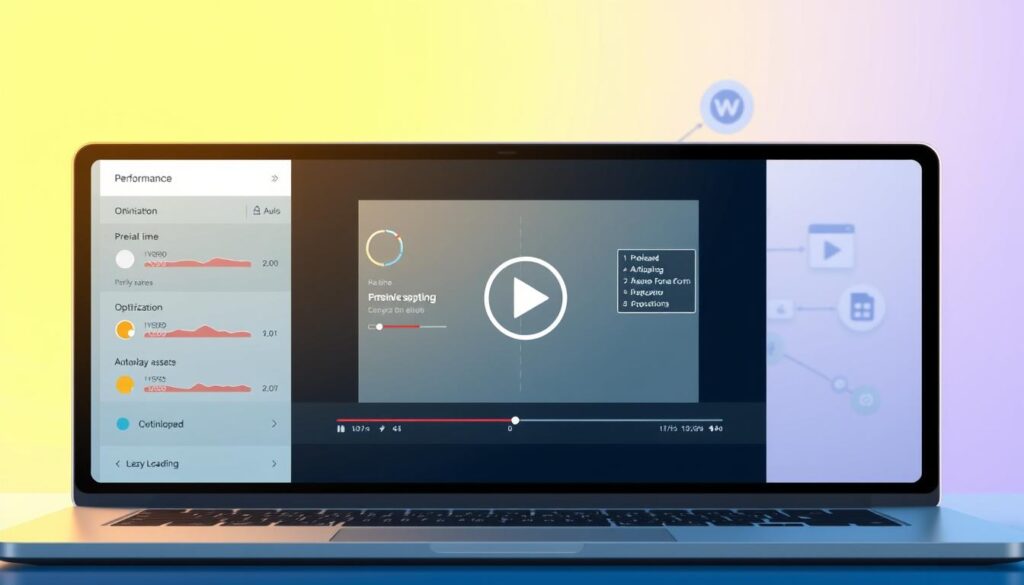
Control what the browser fetches first so your page stays fast for visitors. Set sensible defaults so primary content paints quickly and secondary media loads later.
Preload controls initial fetching. The video preload attribute is powerful: use preload="none" for user‑initiated playback and preload="metadata" when you need only basic info. If the poster is your Largest Contentful Paint, add a <link rel="preload" as="image" fetchpriority="high"> so the hero image appears fast.
Autoplay must respect platform rules. When necessary for backgrounds, use <video autoplay muted loop playsinline>. Remember that autoplaying elements often start downloading even when offscreen, which can hurt page performance.
Lazy load and defer heavy embeds
Use the IntersectionObserver API to swap in sources only when the element enters the viewport. Pair that with a descriptive poster and explicit dimensions to avoid CLS (Cumulative Layout Shift) video issues where content jumps as the file loads.
- Default: preload=”none”, clear poster, lazy-load sources.
- Autoplay rule: muted + playsinline if you must play automatically.
- Embeds: replace heavy YouTube or Vimeo iframes with a click‑to‑load facade that injects the real embed after user interaction.
“Delay expensive scripts until the user asks for them — that single change often cuts main‑thread work and improves the experience.”
Test on mid-range phones and slower networks. Measure Time to First Byte for media and watch for main-thread blocking during initialization. Establish team guardrails so people do not add embeds that degrade performance.
Platform-specific video optimization techniques
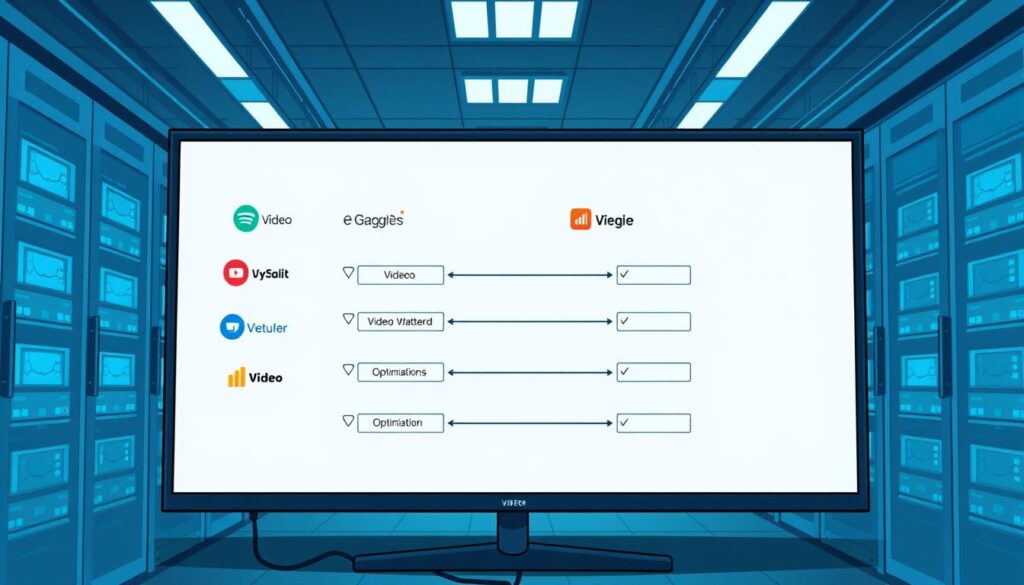
Different platforms reward different formats and creative choices—so tailor each cut to the channel before you publish. Start with one master edit, then reframe and trim for each destination.
YouTube best practices
Export MP4 with H.264 in 16:9 at HD or higher. However, if you are targeting mobile feeds, adhere to the YouTube Shorts aspect ratio 9:16 (1080×1920) to capture that audience. Upload a 1280×720+ thumbnail and write SEO‑rich titles and descriptions that promise clear value.
Use chapters, cards, and end screens to guide viewers and keep them on your channel.
Instagram and Reels
Publish MP4 (H.264/AAC). Use 1:1 or 4:5 for feed; 9:16 for Reels and Stories. Keep captions short and add researched hashtags.
Bold on-screen text and high-contrast visuals help your content stop a fast scroll.
TikTok
Shoot vertical 1080×1920 MP4. Grab attention in the first 2–3 seconds with a fast hook and readable on-screen text.
Design for sound‑off clarity with captions or motion graphics, then add trending audio when it fits.
Prefer MOV or MP4. Reframe widescreen clips to 4:5 for the feed and lead with short, shareable cuts that land the main point quickly.
- One master, many cuts: re-edit to fit each platform while keeping brand tone.
- Track retention: watch which openings hold people and repeat the winning patterns.
“Tailor aspect ratio, hook, and caption to the platform — small edits often boost completion and share rates.”
Accessibility and mobile-first UX to maximize engagement
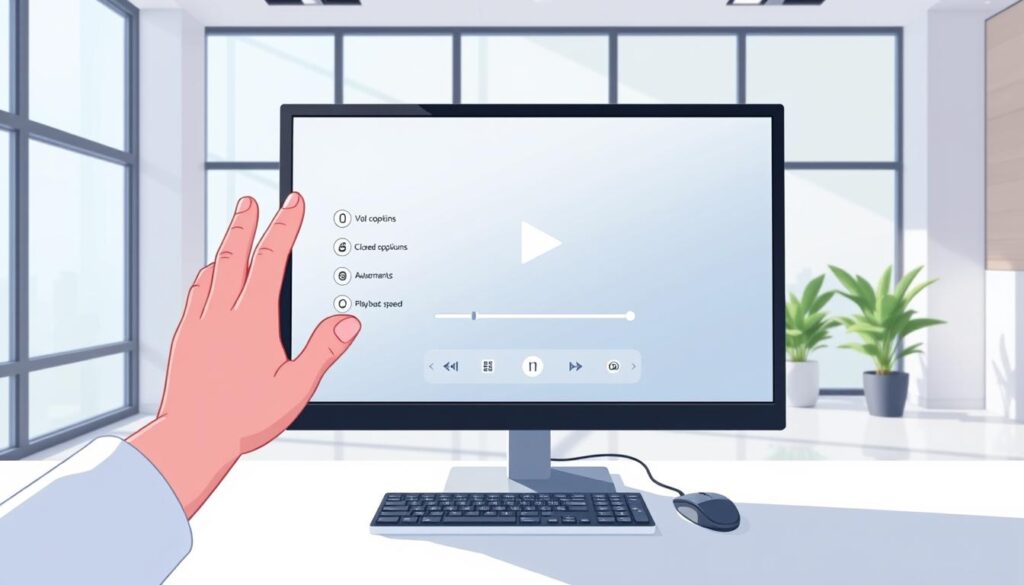
When you build for small screens and silent scrolling, more people will watch to the end.
Captions and subtitles matter. About 85% of Facebook users and 80% of LinkedIn users scroll with sound off, so accurate captions keep viewers engaged. Add timed subtitles to short clips and full captions to longer pieces.
Provide transcripts or short summaries on landing pages. That helps people who can’t listen and lets search index the core content. Transcripts also support accessibility and boost on-page discoverability.
- Add accurate captions so people watching muted still get the full message.
- Offer transcripts on the page so text is crawlable and helpful for assistive tech.
- Design for phones first: large type, high contrast, and uncluttered frames.
- Keep safe margins so UI and captions never crop on different devices.
- Use bold, clear thumbnails (1280×720 for YouTube) that state the core promise visually.
Ensure controls are easy to tap and caption toggles are visible. Maintain consistent color and motion to reduce cognitive load and improve the viewing experience. Regularly audit with tools and real users to refine your video optimization.
“Captions turn silent scrolling into meaningful engagement — small fixes, big returns.”
Convert attention: CTAs, publishing cadence, and content placement

Turn attention into action by pairing clear prompts with a steady publishing rhythm. Start small: ask for one simple next step that people can do in seconds. That might be subscribe, comment, or download.
Match the ask to the moment. Place a subtle CTA in the first third when drop‑off is highest. Repeat a short, direct prompt near the end. Use end screens and pinned comments to guide viewers to the next clip or a landing page.
Post consistently and place key media where users will engage
Regular posting trains algorithms and builds audience expectation. Pick a cadence you can sustain and stick to it.
Feature your most important items high on pages and profiles. Cross‑publish and embed to meet people where they already spend time. Keep a single source of truth on your site and link back from social posts.
- Match CTAs to context: ask for the smallest, most valuable action—subscribe, comment, download, or book a demo.
- Timing: place CTAs early and repeat succinctly near the end.
- Visibility: pin, playlist, and embed key pieces so they surface easily.
- Promote methodically: use a checklist for email, social, and partner pushes.
| Goal | CTA type | Placement | Why it works |
|---|---|---|---|
| Awareness | Watch next / Share | Start + end screens | Keeps people in a viewing session and boosts reach |
| Lead gen | Download / Sign up | Midroll + end card | Captures interest when intent is clear |
| Conversion | Book demo / Buy now | Prominent profile placement + embed on site | Reduces friction and shortens path to purchase |
| Retention | Subscribe / Follow | First third + pinned comment | Builds predictable audience behavior over time |
Test CTA copy and placement and track click-through and completion. Small changes can lift conversion rates. For more on creating compelling pieces that keep people watching, see create captivating social media videos.
Measure, learn, and iterate for better performance

Measure what matters: pick a small set of KPIs that map to your funnel so you can act on real signals.
Start with a clear KPI stack. Top‑funnel metrics are impressions, landing visits, and iframe views. Mid‑funnel focuses on view time, plays and stops. Bottom‑funnel tracks CTR and conversions from referral links.
Track view time, engagement, CTR, and conversion across platforms
Compare performance by platforms to find where your audience engages most. Use platform reports like YouTube analytics for discovery and built‑in stats. Where you host determines what you can measure.
Test lengths, formats, and timing to lift reach and conversion rates
Run one change at a time. Use retention graphs to spot weak openings and fix hooks, pacing, or visuals. Rotate variables weekly with a simple test calendar so production stays steady.
- Search data: track queries and keywords that drive discovery and refine titles and descriptions for search engines.
- Page speed: benchmark your website when embedding players and use facades to cut main‑thread blocking.
- Attribution: apply UTM tags and unique CTAs so you know which platform drives conversions.
- Feedback loop: share results with creators and editors so insights change scripts and edits fast.
“Small, repeatable tests that map to a KPI stack beat one-off guesses.”
| KPI Stage | Metric | Tool / Source | Action |
|---|---|---|---|
| Top | Impressions / Visits | Analytics, iframe logs | Adjust titles & thumbnails to improve discovery |
| Mid | View time / Retention | Platform retention graphs | Fix first 10s hook and pacing |
| Bottom | CTR / Conversions | UTMs, CRM | Optimize CTAs and landing pages |
| Operational | Page speed / Load times | Web audits | Use facades, lazy load embeds |
Report wins and misses. Keep summaries short and share next steps. This keeps the team aligned and ensures the next round of content learns from real user behavior.
Conclusion
Take these final steps as a simple checklist to keep your media fast, findable, and engaging.
Plan around intent, pick the right video format for each platform, and package clips with clear titles and relevant keywords for search and social discovery.
On the website, serve multiple sources in order, use a poster image for quick paint, and lazy‑load heavy embeds so the user experience stays smooth. For YouTube use MP4/H.264 16:9 HD. Instagram prefers MP4 (H.264/AAC) at ~3500 kbps, 30 fps (1:1, 4:5, 9:16). TikTok likes vertical 1080×1920 MP4. Facebook accepts MP4/MOV and benefits from 4:5 reframes.
Compress smartly with FFmpeg, tune CRF, remove audio when appropriate, add VideoObject Schema Markup, use clear CTAs, and measure retention. With SEO discipline and steady iteration, you’ll reach more people and improve engagement across platforms.
FAQ
What are the key steps to improve video engagement and reach?
Start by clarifying user intent. Map relevant keywords and hashtags to your content, craft clear titles and descriptions, and add transcripts. Then optimize formats and compression so playback is smooth across devices. Finally, add strong thumbnails and context-aware calls to action to guide viewers toward the next step.
How do I choose the right file format and codec for web and social platforms?
Use MP4 with H.264 for broad compatibility and smaller file sizes. For higher efficiency, consider H.265 where supported. Offer multiple sources (webm, mp4) in proper source order to ensure playback on different devices and browsers, and use responsive aspect ratios for each platform.
What practical FFmpeg commands help reduce size without hurting quality?
Use FFmpeg to tune CRF (constant rate factor) for quality-size tradeoffs and to remove audio tracks when sound isn’t needed. A common pattern is to transcode with -crf 23 and -preset medium, then adjust CRF down for better quality or up to save bandwidth. Test outputs on mobile and desktop to find the sweet spot.
How can I improve page performance and avoid blocking load times?
Lazy-load media with Intersection Observer, show a prioritized poster image, and avoid preloading heavy sources unless critical. Replace third-party embeds with click-to-load facades to cut initial requests. These steps reduce Largest Contentful Paint and improve perceived performance.
What are autoplay and preload best practices for different users and devices?
Respect browser autoplay policies: muted autoplay is usually allowed, but sound requires user interaction. Use preload=”metadata” for noncritical media, and reserve preload=”auto” only for content above the fold that users will almost certainly play. Control bandwidth, especially on cellular networks.
Which aspect ratios and lengths work best on popular platforms?
YouTube favors 16:9 MP4 at HD or higher. Instagram feed performs well with 1:1 or 4:5, while Reels are 9:16. TikTok expects vertical 1080×1920 and rewards fast hooks and concise storytelling. Facebook benefits from short, shareable clips reframed to 4:5 for mobile scrolling.
How do captions, transcripts, and structured metadata-help-discoverability?
Captions and transcripts make content accessible and improve watch time. Adding structured metadata and timestamps in descriptions helps search engines and on-platform discovery. This raises visibility in search results and increases reach among users who search by keywords.
What’s the best way to measure success and iterate on content?
Track view time, engagement rate, click-through rate, and conversions across platforms. Run A/B tests on thumbnails, length, and opening hooks. Use those learnings to optimize publishing cadence, placement, and creative elements for better performance.
How can small businesses balance quality and file size for faster delivery?
Prioritize efficient codecs and sensible CRF settings, trim unnecessary footage, and remove unused audio tracks. Serve scaled resolutions for mobile and desktop, and use a CDN for fast geographic delivery. Combine these for good quality with lower bandwidth use.
When should I replace third‑party embeds with a custom solution?
Swap embeds when they slow page load, cause privacy concerns, or add heavy scripts. Use a lightweight poster with a click-to-load facade that only loads the provider’s player when users choose to play. This improves performance and user trust.
How do I optimize titles and descriptions for on-platform search and discovery?
Research the terms your audience searches and incorporate them naturally into titles and descriptions. Use clear, benefit-driven language and include hashtags where platforms favor them. Keep metadata concise and aligned with user intent to improve ranking and click-through rates.
What UX tweaks increase watch time on mobile?
Design for small screens: use large, readable on-screen text, bold visuals, and strong thumbnails. Start with a fast hook in the first few seconds, keep captions on by default, and ensure controls are reachable on touch devices. These steps boost engagement and retention.
How often should I post and where should I place key clips for best conversions?
Maintain a consistent publishing cadence so your audience knows when to expect content. Place cornerstone clips on landing pages, product pages, and social profiles where users already engage. Pair placement with context-aware CTAs to guide viewers toward the next action.
What simple tests reveal the biggest uplift in reach or conversion?
Run quick A/B tests on thumbnail design, opening 3–5 seconds, and caption styles. Test aspect ratios and length across platforms. Measure lift in CTR, view time, and conversions to identify high-impact changes and then scale winners.


