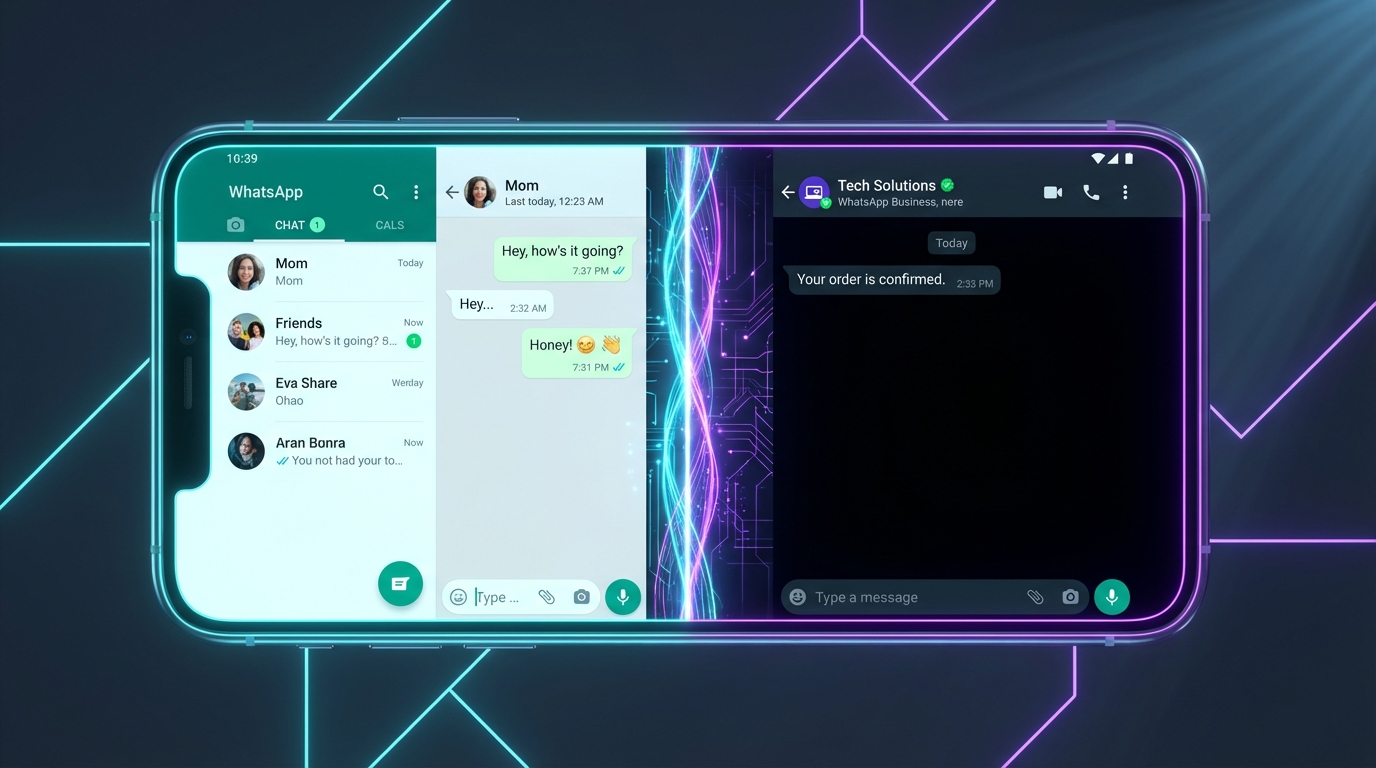Optimize for Growth: To master Meta Threads in 2025, start by leveraging the Web version interface for professional management and enabling Fediverse sharing to expand your reach via ActivityPub integration. Enhance accessibility with Alt text features, use Voice threads for personal connection, and protect your community with Hidden Words settings. For brands, utilizing the Threads API and maximizing Carousel limits are essential strategies for scaling engagement.
Meta’s Threads has taken the social media world by storm, reaching 100 million users in just five days after its launch. This rapid adoption rate has made it one of the fastest-growing social media platforms in recent history. As of recent reports, Threads now boasts around 130 million monthly active users, making it a significant player in the world of online engagement.
Now is the perfect time to set up your presence on this rapidly evolving platform and start building meaningful connections with your audience through engaging content. By understanding how Threads differs from other text-based social platforms, you can leverage its unique features to enhance your social media strategy and spark genuine engagement.
Key Takeaways
- Discover how to quickly grow your presence on Threads, one of the fastest-growing social media platforms.
- Learn why Threads might be the missing piece in your social media strategy.
- Understand how to create content that sparks genuine engagement and conversations.
- Get a comprehensive overview of what makes Threads unique and its connection to Instagram.
- Find out how to build meaningful connections with your audience on Threads.
What is Meta Threads?
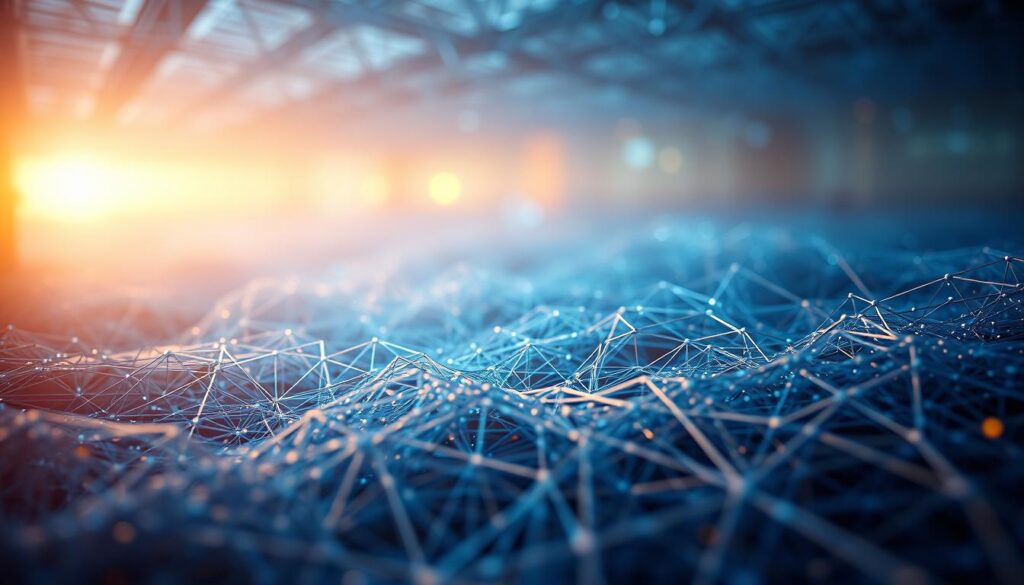
If you’re exploring new ways to connect online, you might have come across Meta Threads. As a platform, Threads is designed for sharing text updates and engaging in public conversations. It’s part of the Meta family, which includes popular platforms like Instagram and Facebook.
Threads allows you to share your thoughts and ideas with your followers, and its features are geared towards facilitating discussions and community building. With the ability to post up to 500 characters, you can express yourself more detailedly compared to other social media platforms.
The Rise of Meta Threads
Meta Threads has been gaining traction since its launch, attracting users from various social media backgrounds. Its integration with Instagram has been a significant factor in its growth, allowing users to leverage their existing audience and connections.
The platform’s focus on public conversations and its ability to support rich media content, such as photos, videos up to 5 minutes, and links, have made it an attractive option for creators and brands looking to expand their online presence.
How Threads Differs from Other Social Platforms
One of the key differences between Threads and other social media platforms, such as X (Twitter), Bluesky, and Mastodon, lies in its character limit and media capabilities. Threads allows posts up to 500 characters, giving you more space for expression compared to X’s 280-character limit.
Additionally, Threads supports a variety of media types, including photos, videos, GIFs, and polls, enhancing your content creation options. The platform’s algorithm and approach to content discovery also differ, potentially offering better organic reach for creators and brands.
By understanding these differences, you can make informed decisions about how to use Threads effectively as part of your social media strategy.
Why Threads Matters for Your Online Presence

Establishing a strong online presence requires leveraging the right platforms, and Threads is one that’s gaining traction. As you navigate the world of social media, understanding the significance of Threads can help you make informed decisions about your online strategy.
User Base and Growth Statistics
Threads has been experiencing rapid growth since its launch, attracting a diverse user base. With its integration with Instagram, Threads allows you to tap into an existing audience while reaching new followers interested in your niche. The platform’s focus on text-based discussions has created a unique space for meaningful interactions.
Some key statistics highlighting Threads’ growth include:
- A rapidly expanding user base, driven by its connection to Instagram
- Increasing engagement rates, as users participate in discussions and share content
- Growing popularity among brands and creators, who are leveraging the platform for authentic connections
Engagement Opportunities for Brands and Creators
Threads offers unique engagement opportunities for brands and creators looking to build authentic connections with their audience. The platform’s conversational nature makes it ideal for two-way communication, allowing you to engage with your audience in a more meaningful way.
By using Threads, you can:
- Showcase your brand’s personality and respond to current events
- Participate in trending conversations and stay relevant
- Leverage your existing audience on Instagram while reaching new followers
Complete Threads Setup Guide
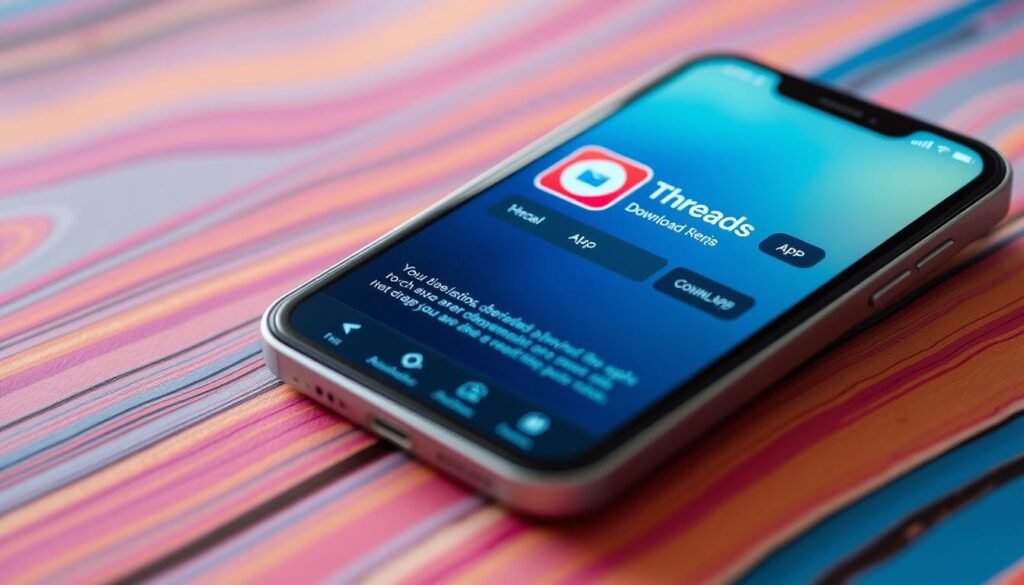
Setting up your Threads account is the first step to unlocking a new world of online engagement. With Threads, you can share your ideas, connect with others, and stay updated on the latest trends. In this guide, we’ll walk you through the simple process of setting up your Threads account.
Downloading the App
To start using Threads, you need to download the app from your device’s app store. Simply search for “Threads” and follow the download instructions. Once installed, tap the “Threads” icon to open the app and begin the setup process. For power users, you can also access the platform via the Web version interface on your desktop for easier content management.
Creating Your Account
Creating your Threads account is straightforward. You’ll be prompted to log in using your Instagram account, making it easy to start using Threads if you’re already an Instagram user. You can then choose to import your Instagram bio and profile picture or customize them for Threads. This step is crucial in setting up your identity on the platform.
Customizing Your Profile
Customizing your Threads profile is essential to making a strong first impression. You can add a link to your website or Linktree, and choose a profile name that matches your Instagram handle or something different. You also have the option to show your Threads badge on your Instagram profile, which can increase your discoverability. To make the most of your Threads profile:
- Learn how to customize your Threads profile to attract the right followers.
- Discover the importance of a recognizable and consistent profile picture.
- Understand how to craft an engaging bio that clearly communicates who you are.
- Find out how to add clickable links to your profile.
- Learn about adding profile topics to improve your content’s visibility.
By following these steps, you’re ready to start using Threads and enhancing your online presence.
Optimizing Your Threads Profile
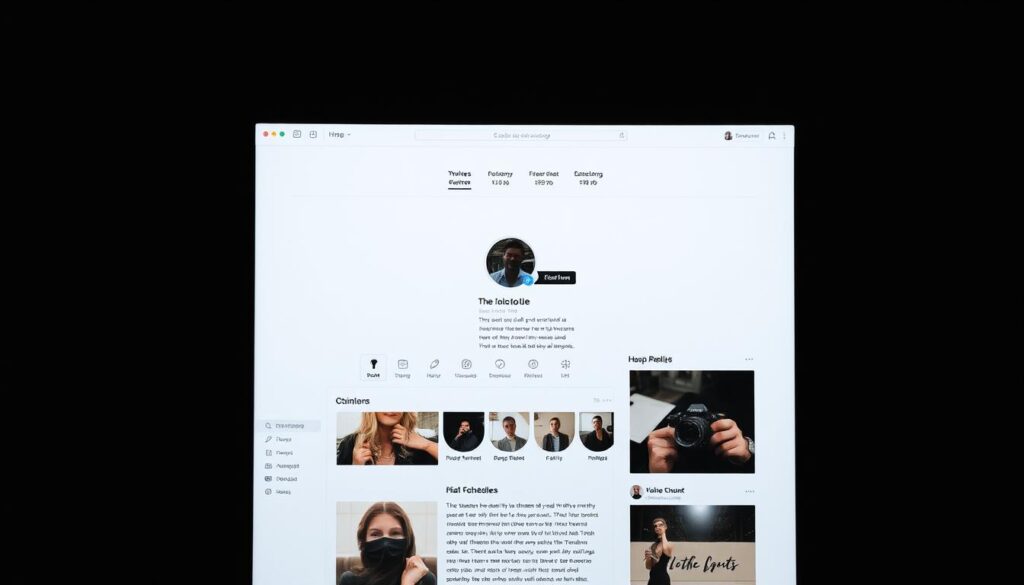
Now that you’ve set up your Threads account, it’s time to optimize your profile for maximum visibility and engagement. A well-crafted profile is essential for making a great first impression and attracting the right audience to your content.
Profile Picture and Bio Best Practices
Your profile picture and bio are the first things users see when they visit your Threads profile. Make sure your profile picture is clear and recognizable, and that your bio effectively communicates who you are and what you’re about. Use this space to highlight your unique voice, expertise, or brand identity. For more tips on optimizing your profile, check out this guide on Threads.
Adding Topics to Your Profile
Adding relevant topics to your Threads profile helps users discover your content and connect with others who share similar interests. By selecting topics that align with your brand or niche, you can increase your visibility and attract the right audience to your profile. This feature allows you to categorize your content and make it more discoverable by users who are interested in the topics you’re passionate about.
Privacy Settings and Account Management
Threads offers two main privacy options for your account: public and private. A public profile allows anyone to see, share, and interact with your content, while a private profile restricts access to only your approved followers. If you have a private Instagram account, Threads will automatically make your profile private by default. Understanding these settings is crucial for managing who can see your content, reply to your posts, and mention you in conversations on the platform. You can also control which of your Instagram followers automatically follow you on Threads when you first set up your account.
To get the most out of Threads, it’s essential to understand how to manage your notifications, mute specific words using Hidden Words settings to filter out unwanted noise, block unwanted interactions, and use the “take a break” feature to disconnect temporarily. Additionally, you can opt-in to Fediverse sharing, enabling ActivityPub integration so your posts can be seen on platforms like Mastodon. By mastering these features, you can create a positive and engaging experience on the platform.
Creating Your First Thread

With your Threads profile ready, let’s dive into crafting your first Thread and making the most of the platform’s features. Creating your first Thread is an exciting step in your journey on the platform, allowing you to share your thoughts and connect with others.
Text Post Basics
When creating your first Thread, start with a simple text post. You can share your thoughts, ask a question, or spark a conversation. Keep your text concise and engaging to encourage users to respond. You can also share updates about your projects, or even use Voice threads to speak directly to your audience for a more personal touch.
Adding Media to Your Threads
To make your Threads more engaging, you can add media to your posts. You can include images, videos, or other visual content to make your Threads stand out. Be mindful of Carousel limits if you plan to share a large batch of photos, and always utilize Alt text features to ensure your visual content is accessible to all users. This will not only enhance the visual appeal but also increase engagement on your content.
Using Interactive Features
Threads offers various interactive features to boost engagement and encourage participation. You can use polls to gather opinions, GIFs to add humor, or tag users to involve them in the conversation. Experiment with different features to find what works best for your audience and makes your post more engaging on the platform. For more insights on using Threads effectively, check out this guide on Instagram Threads.
By combining these elements, you can create a compelling Thread that resonates with your audience and fosters meaningful interactions.
Understanding the Threads Algorithm
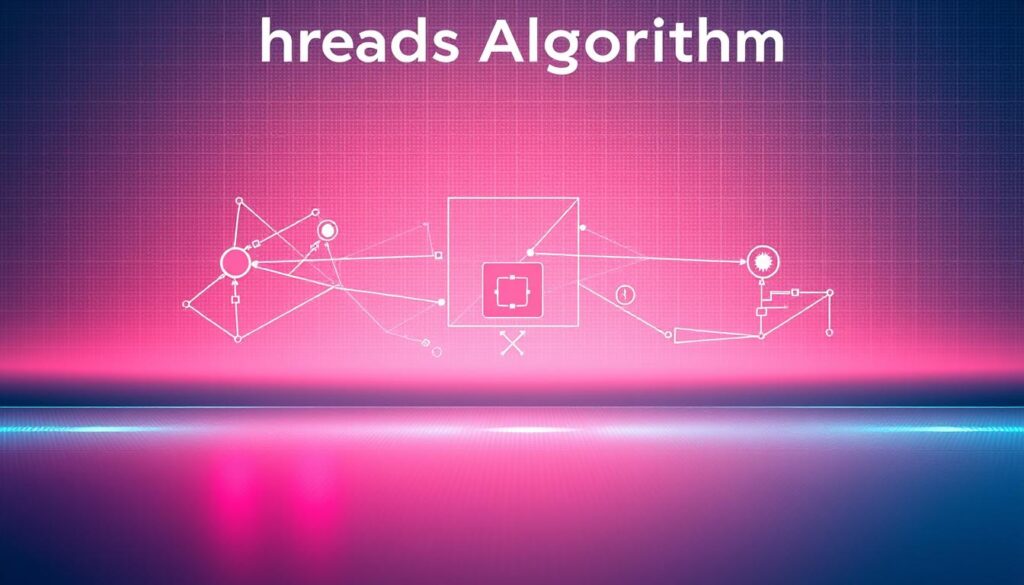
To maximize your reach on Threads, it’s crucial to understand how the platform’s algorithm works. The algorithm determines the order and visibility of posts in users’ feeds, making it a key factor in your content’s success.
How Content Gets Discovered
Content discovery on Threads is largely driven by user engagement and relevance. When you post content that resonates with your audience, it’s more likely to be seen by a wider audience. The algorithm considers factors such as replies, reposts, and likes to gauge engagement. To increase your content’s discoverability, focus on creating posts that encourage interaction.
Optimizing for Reach and Engagement
To optimize your content for maximum reach and engagement, consider the following strategies:
- Post content that is relevant and timely, using trending topics and hashtags.
- Encourage engagement by asking questions or prompting discussions in your posts.
- Interact with other users by liking, commenting, and replying to their posts.
- Promote your Threads account on other social media platforms to drive traffic and grow your following.
By implementing these strategies, you can improve your content’s visibility and engagement on Threads, ultimately growing your online presence.
Content Strategies That Drive Engagement

Engagement on Threads can be boosted with the right content strategies. To get the most out of your Threads presence, you need to understand what types of content resonate with your audience.
Conversation Starters and Question Posts
One effective way to drive engagement is by creating conversation starters and question posts. You can ask your followers for their opinions or experiences on a particular topic, encouraging them to share their thoughts and start a discussion. This type of content not only boosts engagement but also helps you understand your audience better.
Visual Content That Performs Well
Visual content is crucial for capturing users’ attention on Threads. You can share high-quality images, videos, or graphics that are relevant to your brand and audience. Using visually appealing content can significantly increase your engagement rates. Make sure to optimize your visual content for the platform, keeping in mind the unique features of Threads.
Cross-Promotion with Instagram
Cross-promoting your Threads content on Instagram can help you tap into your existing audience and grow your following faster. You can share your Threads posts directly on your Instagram Stories or profile, making it easy for your followers to find and engage with your content on both platforms. By leveraging your Instagram presence, you can increase your Threads engagement and reach a broader audience.
| Cross-Promotion Method | Benefits |
|---|---|
| Sharing Threads posts on Instagram Stories | Increased visibility, easier engagement |
| Using Instagram’s “Threads badge” feature | Improved discoverability, enhanced profile credibility |
| Cross-platform storytelling | Cohesive narratives, broader audience reach |
By implementing these content strategies, you can drive engagement on Threads and grow your online presence. Remember to maintain a consistent brand voice across both Threads and Instagram, adapting your content to each platform’s unique features.
Engagement Tactics for Threads

Boosting engagement on Threads requires a strategic approach to content creation and interaction. To increase your visibility and attract more users, you need to understand how to effectively use the platform’s features.
Replying and Participating in Conversations
One of the most effective ways to boost engagement on Threads is by actively replying to and participating in conversations. When you engage with other users’ content, you’re not only building relationships but also increasing your visibility on the platform. Make sure to respond thoughtfully to posts and threads that resonate with your interests or niche, as this can lead to meaningful interactions and attract new followers.
Best Times to Post on Threads
Timing is crucial when it comes to posting on Threads. To maximize your reach, you should post when your target audience is most active. Experiment with different posting schedules to determine when you receive the most engagement. This might involve analyzing your audience’s time zones and preferences to optimize your posting strategy. Additionally, developers and power users can leverage the Threads API to schedule posts during optimal windows, ensuring consistent presence without manual posting.
Using Topics for Discoverability
Threads has introduced a feature that allows you to add up to 10 topics to your profile, making it easier for users to discover your content. By tagging relevant topics in your posts, you can increase their visibility and attract users interested in those specific subjects. Research popular topics in your niche and incorporate them naturally into your content to enhance discoverability and grow your reach.
Learning from Successful Brands on Threads

By analyzing the strategies of successful brands on Threads, you can gain insights into what drives engagement on the platform. Let’s take a look at how some brands are using Threads to connect with their audience.
Case Study: Bravo TV’s Conversation Strategy
Bravo TV uses Threads to spark conversations around their shows. They create posts that encourage discussion and drive engagement. By doing so, they build a community around their brand.
Case Study: Calm’s Authentic Voice
Calm, a meditation and relaxation brand, uses Threads to share calming content and connect with their audience. Their authentic voice on the platform helps them build trust with their followers.
Case Study: Monterey Bay Aquarium’s Educational Approach
Monterey Bay Aquarium takes a different approach on Threads. They share longer, educational content that showcases their mission and expertise. By doing so, they attract a dedicated following of ocean enthusiasts.
| Brand | Strategy | Outcome |
|---|---|---|
| Bravo TV | Conversation-driven posts | Increased engagement |
| Calm | Authentic voice | Built trust with audience |
| Monterey Bay Aquarium | Educational content | Dedicated following |
These brands demonstrate how different strategies can lead to success on Threads. By understanding what works for your audience, you can create content that drives engagement and grows your presence on the platform.
Threads Features and Updates to Know
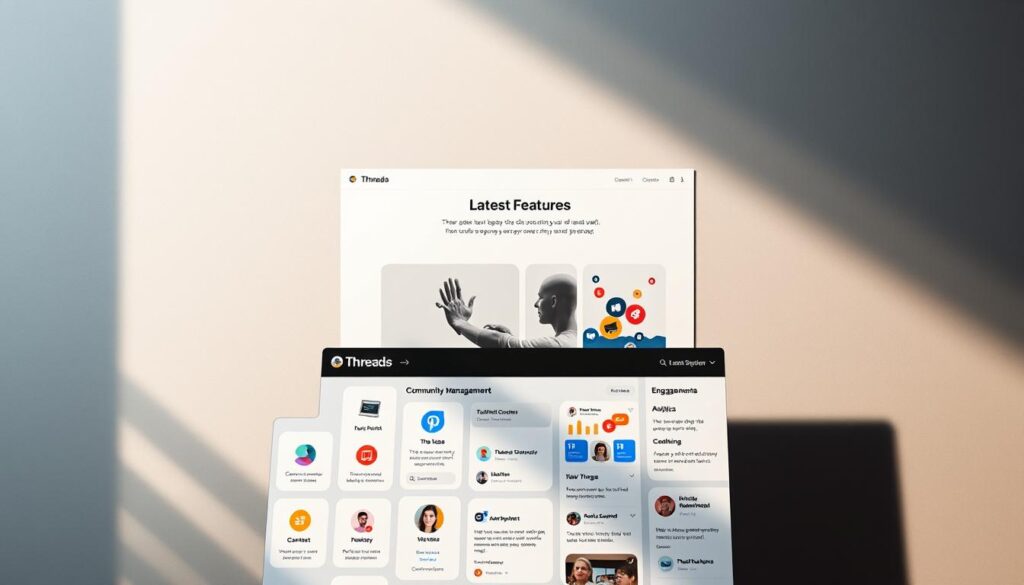
As Threads continues to evolve, it’s essential to stay updated on the latest features and updates. This will help you maximize your online presence and make the most out of the platform.
Recent Platform Updates
Threads has been receiving updates since its launch, with a focus on improving user experience. One of the significant updates includes the ability to edit posts, allowing users to correct mistakes or update their content. Additionally, the platform has introduced post search, making it easier for users to find specific content.
According to Adam Mosseri, Head of Instagram, the team is prioritizing the “obvious missing features” and is “pumped to start shipping improvements this week.” 🚀
| Feature | Description | Status |
|---|---|---|
| Edit Button | Allows users to edit their posts | Available |
| Post Search | Enables users to search for specific content | Available |
| Following Feed | A feed that shows posts from accounts you follow | Upcoming |
Upcoming Features to Watch For
Threads is working on several new features, including direct messaging capabilities, which will allow users to have private conversations within the app. Another feature in the pipeline is ActivityPub integration, enabling cross-platform compatibility with other federated social networks.
Some of the upcoming features to watch for include:
- Improved following feed and discovery tools
- Enhanced media sharing capabilities
- Better moderation tools for users and creators
Threads vs. Competitors: Where to Focus Your Efforts
https://www.youtube.com/watch?v=6nGAc6wUQro
As you navigate the ever-changing landscape of social media, it’s essential to understand how Threads stacks up against its competitors. With so many platforms available, deciding where to invest your time and resources can be challenging.
Threads vs. X (Twitter)
Threads and X (formerly Twitter) serve different purposes, despite both being microblogging platforms. Threads focuses on longer-form content and fosters a more community-driven environment, whereas X is known for its real-time updates and brevity. If your brand thrives on in-depth discussions and community engagement, Threads might be the better choice.
Threads vs. Bluesky and Mastodon
Bluesky and Mastodon are other emerging platforms that offer unique features. Bluesky, backed by Twitter co-founder Jack Dorsey, promises a more decentralized social network, while Mastodon is known for its community-driven, federated approach. Threads, on the other hand, leverages Instagram’s existing user base, making it more accessible for brands already established on Instagram. Consider where your audience is most active and engaged.
Choosing the Right Platform Mix
Ultimately, the decision comes down to your brand’s specific goals, audience, and resources. Consider the following: What percentage of your audience uses Threads? Do you have the bandwidth to create and engage with content on multiple platforms? How strong is your presence on Instagram, and can you leverage it to grow your Threads account? By answering these questions, you can make an informed decision about where to focus your efforts and create a balanced social media strategy.
“The key is not to focus on one platform, but to find the right mix that works for your brand,” as echoed by many successful brands. By understanding your audience and their preferences, you can allocate your resources effectively and maximize your online presence.
Conclusion
If you’re looking to diversify your online presence, Threads is an exciting new platform to explore. By now, you likely have a mix of social media platforms working for your brand, from Instagram and Threads to X (Twitter) and others. But are you making the most of them?
As we’ve discussed, adding Threads to your social media strategy can bring numerous benefits, including rapid growth, seamless Instagram integration, and a conversational nature that fosters engagement. To succeed on Threads, focus on authentic interactions, consistent content posting, and leveraging the platform’s unique features like topics and cross-promotion.
To measure your success on Threads, track key metrics such as follower growth, engagement rates, and referral traffic. This will help you determine if your strategy is working and make data-driven decisions to improve it.
By integrating Threads into your broader social media ecosystem, you can create a cohesive presence across multiple platforms. Stay updated on new Threads features and best practices as the platform continues to evolve. To get started, set up your Threads account, optimize your profile, and post your first engaging thread to start building your presence on this dynamic platform.
By following these steps and staying committed to your strategy, you can unlock the full potential of Threads and enhance your overall online presence.
FAQ
What is the difference between Threads and Instagram?
While both are owned by Meta, Threads is a separate platform focused on text-based conversations, whereas Instagram is a visual-centric platform. You can use your Instagram account to log in to Threads, and the two platforms are designed to work together.
How do I create a Threads account?
To create a Threads account, you need to download the Threads app, log in with your Instagram credentials, and follow the in-app instructions to set up your profile.
Can I use Threads without an Instagram account?
Currently, you need an Instagram account to sign up for Threads. However, you can control your Threads activity and profile separately from your Instagram presence.
How do I customize my Threads profile?
You can customize your Threads profile by adding a profile picture, bio, and topics that interest you. This helps others find and follow you based on shared interests.
What types of content perform well on Threads?
On Threads, text-based posts, especially those that spark conversations or ask questions, tend to perform well. You can also add media like images and GIFs to enhance your posts.
How does the Threads algorithm work?
The Threads algorithm prioritizes content from accounts you interact with and topics you’re interested in. It aims to show you the most relevant and engaging posts.
Can I post on Threads and share it on Instagram?
While you can’t directly share a Threads post on Instagram, you can cross-promote your content by posting similar material on both platforms.
How do I increase my followers on Threads?
To grow your followers on Threads, focus on creating engaging content, participating in conversations, and using relevant topics to increase your discoverability.