To start a Twitch channel and grow fast in 2025, follow this roadmap: 1) Create an Account with 2FA enabled. 2) Set up essentials: a PC (i5/Ryzen 5 min), decent mic (USB/XLR), and OBS Studio. 3) Niche down: Avoid oversaturated games; look for "best games to stream for growth." 4) Leverage Vertical Content: Use a "TikTok to Twitch funnel" to pull traffic. 5) Engage: Stick to a schedule and network via raids. Consistency is key to hitting Twitch Affiliate requirements.
Did you know that at any given moment, Twitch has around 2.5 million active viewers? With such a vast audience, it’s an ideal platform for gamers and content creators to build a community. If you’re wondering how to grow on Twitch with 0 viewers and looking to dive into the world of live streaming to attract followers quickly, you’re in the right place.
Creating a successful Twitch channel involves more than just broadcasting your gameplay; it’s about creating an engaging experience for your viewers and building a loyal audience. In this article, we’ll guide you through the essential steps to set up your channel, choose the right equipment for your stream, and develop a content strategy that resonates with your audience.
By the end of this guide, you’ll have a clear understanding of how to launch your Twitch channel and start growing your audience. Whether you’re a beginner or looking to improve your existing channel, our comprehensive guide is designed to support you every step of the way.
Key Takeaways
- Learn how to create a Twitch account and set up your channel for success.
- Discover the essential equipment and software configurations for high-quality streaming.
- Develop a content strategy that attracts and retains viewers.
- Understand how to monetize your Twitch channel effectively.
- Get tips on building a loyal community around your stream.
Understanding Twitch and Its Potential

With millions of users, Twitch is more than just a streaming platform – it’s a community that thrives on shared interests. As a significant player in the live streaming world, Twitch offers immense opportunities for streamers to build their audience.
What is Twitch and Why It Matters
Twitch is a live streaming service primarily used for video game streaming, but it also hosts streams related to art, music, and other creative pursuits. The platform has evolved into a thriving community where content creators and viewers unite over shared interests and passions.
The Growth Potential for New Streamers
Despite Twitch’s competitive landscape, new streamers still have tremendous growth potential when they approach the platform strategically. Finding a specific niche can help you stand out among millions of content creators. Understanding Twitch’s algorithm and discovery features will help you maximize visibility for your stream.
| Growth Factor | Description | Impact on Streamers |
|---|---|---|
| Niche Selection | Choosing a specific area of interest | High visibility among targeted audience |
| Consistency | Regular streaming schedule | Builds viewer loyalty and retention |
| Quality Content | High-quality video and audio | Enhances viewer engagement and satisfaction |
Creating Your Twitch Account
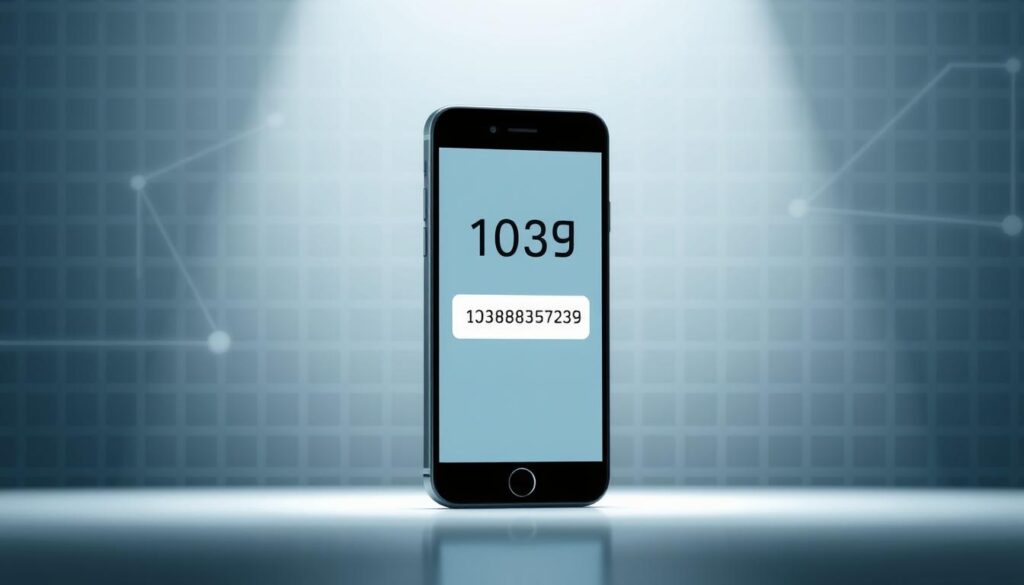
Let’s get you started on Twitch by creating your account in a few easy steps. Having a Twitch account is essential for streaming your content to the world.
Step-by-Step Account Setup Process
To create your Twitch account, start by going to the Twitch website and clicking on “Sign Up.” You’ll be asked to provide some basic information, including your username, email address, and password. Choose a username that’s easy to remember and relevant to your brand. After filling out the required information, you’ll need to verify your email address by clicking on a link sent by Twitch.
Key details to keep in mind during setup:
- Choose a unique and memorable username.
- Use a valid email address for verification.
- Create a strong password to secure your account.
Setting Up Two-Factor Authentication
Once your account is set up, it’s crucial to enable two-factor authentication (2FA) to add an extra layer of security. This feature requires you to enter a verification code sent to your phone or email, or generated by an authentication app, in addition to your password. To set up 2FA, go to your account settings, find the security section, and follow the instructions. This step is vital for protecting your account from unauthorized access.
By setting up 2FA, you’re not only securing your account but also getting closer to accessing your Twitch stream key, which is necessary for broadcasting. Your streaming software will use this key to stream content to your Twitch account.
Essential Equipment for Twitch Streamer Setup

Having the essential equipment is crucial for a high-quality Twitch streaming experience. To get started, you’ll need a few key pieces of equipment that will help you deliver a smooth and engaging stream.
Computer Requirements for Smooth Streaming
Your computer is the backbone of your streaming setup. For smooth streaming, you’ll need a computer with a strong processor, sufficient RAM, and a good graphics card. A minimum of 8GB RAM is recommended, but 16GB or more is ideal for handling demanding games and stream processing.
Internet Connection Specifications
A stable and fast internet connection is vital for streaming on Twitch. You’ll need an upload speed of at least 5 Mbps for 1080p streaming at 60 FPS. For higher quality streams or multiple stream outputs, consider upgrading to a faster internet plan.
Streaming on a Budget vs. Professional Setup
When it comes to streaming equipment, you don’t need to break the bank to get started. You can begin with a basic setup and upgrade as you grow. Here are some key considerations:
- You don’t need expensive equipment to start streaming on Twitch.
- We’ll compare budget-friendly options with professional setups to help you understand the trade-offs and benefits of each.
- You’ll learn which equipment upgrades provide the biggest quality improvements for your investment.
- The guide will help you prioritize your purchases based on what viewers notice most.
- You’ll discover creative workarounds and DIY solutions that can save you money while still looking professional.
By understanding the core essentials versus nice-to-have extras, you’ll be able to build your Twitch stream setup strategically over time. Whether you’re on a tight budget or ready to invest in a professional-grade setup, we’ll help you make informed decisions to enhance your streaming experience.
Choosing the Right Streaming Camera
![]()
Selecting the perfect streaming camera is crucial for creating high-quality content on Twitch. Your camera is a key component in delivering a professional-looking stream, and with so many options available, it can be challenging to decide which one is right for you.
Webcam Options for Different Budgets
When it comes to streaming, your webcam is just as important as your computer and internet connection. You can find webcams at various price points, from budget-friendly options to high-end models with advanced features. For those just starting out, a more affordable webcam can be a good starting point, while serious streamers may want to invest in a premium camera with superior video quality and image processing.
For instance, if you’re on a budget, you can consider webcams that offer good quality without breaking the bank. These cameras may not have all the advanced features, but they can still provide a good streaming experience.
OBSBOT Tail Air and Other Premium Cameras
The OBSBOT Tail Air is an exceptional choice for Twitch streamers, offering advanced features like AI-Powered Tracking, 4K video quality, and gesture control. This camera ensures you’re always in frame, making your stream more dynamic and engaging. Its compact size and flexibility make it suitable for various streaming setups, and it performs exceptionally well in low-light conditions.
With the OBSBOT Tail Air, you get crystal-clear image quality that enhances the overall viewing experience on your stream. Although it’s priced at approximately $499, the range of features and capabilities it offers makes it a competitive choice in its class.
By choosing the right streaming camera, you can significantly improve the quality of your Twitch streams, providing your viewers with a more enjoyable and engaging experience.
Audio Equipment for Clear Communication
As a Twitch streamer, you’ll want to prioritize audio quality to keep your viewers engaged and entertained. Good audio equipment is essential for clear communication with your audience, making it a crucial aspect of your streaming setup.

Microphone Selection Guide
When it comes to choosing a microphone for your Twitch stream, there are several factors to consider. You’ll want a mic that can pick up your voice clearly and reduce background noise. Popular options include the Blue Yeti and HyperX QuadCast Gaming Microphone.
The key to selecting the right microphone is understanding your specific needs. If you’re looking for a plug-and-play solution, a USB microphone might be the way to go. If you’re looking for more advanced features, consider an XLR microphone.
Headset Recommendations for Streamers
A good gaming headset can serve multiple purposes, including providing high-quality sound and a reliable microphone. When choosing a headset, consider factors like comfort, sound isolation, and microphone quality.
Some popular headset options for streamers include the HyperX Cloud II and SteelSeries Arctis 7. These headsets offer excellent sound quality, comfortable designs, and reliable microphones.
When using a headset as your primary microphone, make sure to position it correctly to ensure optimal audio quality. Experiment with different placements to find what works best for you.
Lighting Setup for Professional Streams

Professional-looking streams start with the right lighting setup, which is a key factor in captivating your audience. A good lighting setup can elevate your streaming quality, making your stream more enjoyable and engaging for your viewers.
Basic Lighting Principles for Streamers
When it comes to streaming, lighting is not just about illumination; it’s about creating a visually appealing atmosphere. You should consider the type of lighting that complements your stream’s theme and your personal appearance. Key lighting principles include adjusting brightness and color temperature to suit different scenes or moods. For instance, a warm color temperature can create a cozy atmosphere, while a cool tone can make your stream look more vibrant.
To achieve a professional look, you’ll need to understand the basics of lighting. This includes knowing how to use light to your advantage, such as positioning lights to minimize harsh shadows and highlights. Versatile mounting options like clamps or tripods are essential for fitting different streaming setups.
Recommended Lighting Products
When selecting lighting products, consider factors such as brightness, color temperature adjustment, and mounting options. The Elgato Key Light is a highly recommended product that offers adjustable brightness up to 2800 lumens and a color temperature range from 2900 to 7000K. It’s Wi-Fi enabled for remote control and has a durable, sleek metal build.
Other factors to consider include USB-powered lights for convenience and reduced cable clutter, as well as durable and portable lights for ease of setup and mobility. You’ll find various lighting options, including ring lights, key lights, light strips, and panel lights, each with its unique benefits.
By investing in the right lighting setup, you can significantly enhance your stream’s quality and create a more engaging experience for your viewers.
Selecting and Setting Up Streaming Software

To stream on Twitch, you’ll need to select and set up the best streaming software for your needs. The right software can enhance your streaming experience, offering features that improve video quality, simplify the streaming process, and help you engage with your audience.
OBS Studio Setup Guide
OBS Studio is a popular choice among Twitch streamers due to its flexibility and wide range of features. To set up OBS Studio, start by downloading the software from the official website. Once installed, you’ll need to configure your settings, including video and audio sources, bitrate, and resolution. OBS Studio offers a user-friendly interface and is highly customizable, making it suitable for both beginners and advanced streamers.
Alternative Software Options
While OBS Studio is a top choice, there are several alternative streaming software options worth considering. Streamlabs OBS offers a more user-friendly interface with integrated alerts and chat features, making it a great option for those looking for an all-in-one solution.
XSplit is another powerful option, offering premium features that might appeal to more advanced streamers. Additionally, Restream Studio provides a comprehensive broadcasting platform with built-in business tools, ideal for streamers looking to monetize their content.
Understanding the unique features of different streaming software will help you select the option that best supports your content style and technical comfort level.
Configuring Your Stream Settings

Configuring your stream settings is a crucial step in creating a high-quality Twitch stream. This involves making sure your video and audio settings are optimized for your viewers. You will need to adjust settings such as resolution, frame rate, and bitrate to ensure your stream is smooth and clear.
Optimal Resolution and Frame Rate
Choosing the right resolution and frame rate is essential for a smooth streaming experience. A higher resolution provides a clearer picture, while a higher frame rate makes the stream look smoother. For most games, a resolution of 1080p and a frame rate of 60 FPS is recommended. However, you should adjust these settings based on your computer’s capabilities and your internet connection speed. Using software like OBS Studio can help you manage these settings effectively.
Audio Settings and Balancing
Proper audio balancing is crucial for a professional stream. You need to ensure that your viewers can clearly hear both your commentary and the game audio. To achieve this, you’ll need to configure multiple audio sources in your streaming software. This includes your microphone, game audio, and any other sounds you want to include in your stream. Adjusting the relative volumes of these sources is key to a well-balanced stream. You can also use audio monitoring to hear exactly what your viewers hear and make adjustments accordingly.
Understanding how to use noise gates, compressors, and filters can also improve your audio quality. These tools help reduce background noise, even out your volume, and remove unwanted frequencies. By creating separate audio tracks for different purposes (like voice, game, and music), you can control them independently and enhance your overall stream quality.
Designing Your Channel’s Visual Identity

Developing a consistent visual identity for your Twitch channel helps build recognition and professionalism. Your channel’s visual identity is more than just aesthetics; it’s about creating an immersive experience that resonates with your audience and makes your streaming content stand out.
Creating Eye-Catching Overlays and Alerts
Eye-catching overlays and alerts are crucial for enhancing your stream’s visual appeal and engaging your viewers. To create these, you can use various tools and software available online. For instance, you can add scene transitions or use a stream deck for quick access to sound effects and overlays. When setting up your streaming software, look for the ‘+’ button in the ‘Sources’ panel to add different source types like Game Capture or Window Capture.
| Feature | Description | Benefit |
|---|---|---|
| Scene Transitions | Smoothly switch between different scenes | Enhances viewer experience |
| Stream Deck | Quick access to sound effects and overlays | Increases interactivity |
| Custom Overlays | Personalized visual elements for your stream | Boosts brand recognition |
Developing a Consistent Brand Aesthetic
A consistent brand aesthetic is vital for making your channel recognizable across different platforms. This involves developing a color scheme, logo, and visual style that reflects your content and personality. By applying this branding consistently across your stream overlays, panels, social media, and merchandise, you create a cohesive brand identity that resonates with your audience and elevates your streaming presence.
To achieve this, consider the psychology of colors and fonts and how they affect viewer perceptions. Utilize tools and resources available for creating professional branding elements, even if you lack design experience. This will help you build a memorable brand that stands out on Twitch and effectively communicates your unique content to your audience.
Content Strategy That Attracts Followers

To grow your Twitch channel, you need a solid content strategy that resonates with your audience. This involves understanding what type of content your viewers enjoy and how often they want to see it. A well-crafted content strategy not only attracts new followers but also keeps your existing audience engaged.
Finding Your Streaming Niche
Finding your streaming niche is crucial for standing out in the crowded Twitch landscape. Your niche should be something you’re passionate about and have expertise in, making your content more authentic and enjoyable for your viewers. Identifying the best games to stream for growth is a major part of this process; avoiding oversaturated categories can give new channels a fighting chance. Whether it’s a specific game, a unique gameplay style, or interactive storytelling, your niche will help define your brand and attract a dedicated audience.
Consider what you’re good at and what you enjoy doing. Experiment with different types of content to see what works best for you and your audience. Remember, your niche can evolve over time as you grow and learn more about your viewers’ preferences.
Creating a Consistent Streaming Schedule
Consistency is key to building a loyal following on Twitch. Creating a consistent streaming schedule helps your viewers know when to expect your content, making it easier for them to tune in regularly. Start by determining how often you can realistically stream and stick to that schedule.
You can use a stream schedule template to plan your week effectively. Use tools like stream schedules and countdown timers to keep your viewers informed about your upcoming streams. Promote your schedule on social media to reach a broader audience and encourage your followers to share it with others. By maintaining a consistent schedule, you’ll build viewer habits that translate to regular attendance at your streams.
To further enhance your content strategy, consider the following tips:
- Engage with your audience through live chats and polls to understand their preferences.
- Analyze your stream metrics to identify what works and what doesn’t.
- Be flexible and willing to adjust your strategy based on feedback and performance.
By focusing on a clear niche and maintaining a consistent streaming schedule, you’ll be well on your way to building a loyal following on Twitch. Remember, the key to success lies in providing content that resonates with your audience and being consistent in your streaming efforts.
Engaging With Your Audience Effectively

Your audience is the backbone of your Twitch channel, and engaging with them is key to your success. When you interact with your viewers, you create a loyal community that supports your streaming endeavors. This engagement is not limited to your live streams but extends to the overall experience you provide for your viewers.
Techniques for Viewer Interaction
To effectively engage with your audience, you need to be interactive during your streams. Respond to comments and messages in real-time, and make sure to acknowledge your viewers’ contributions. Using live chat effectively can boost engagement, as it makes viewers feel involved in your streaming content. You can also host Q&A sessions or interactive games that encourage viewer participation.
Building a Community Around Your Stream
Building a community goes beyond individual streams; it involves creating a sense of belonging among your viewers. To achieve this, you can use tools like Discord servers where viewers can connect with each other outside of your live streams. Hosting subscriber-only events or community game nights can also foster connections between viewers and create a welcoming environment for newcomers.
Establishing clear community guidelines is crucial for promoting positive interaction and discouraging toxic behavior. Recognizing and appreciating your regular viewers and supporters in meaningful ways will also help in nurturing a supportive community. As your community grows, consider delegating moderation responsibilities to ensure that your channel remains a positive space for all viewers.
Promoting Your Twitch Channel
Building a strong Twitch community requires more than just streaming; it demands active promotion. To grow your audience and keep your viewers engaged, you need to be visible beyond the Twitch platform itself. This is where a well-thought-out promotion strategy comes into play.
Leveraging Social Media Platforms
Social media is a powerful tool for promoting your Twitch channel. You can share your stream highlights, behind-the-scenes content, and interact with your audience on platforms like Twitter, Instagram, and Facebook. Implementing a vertical content strategy is essential here; by repurposing your best stream clips into shorts for TikTok and Instagram Reels, you create a TikTok to Twitch funnel that drives new traffic to your live broadcasts.
“Consistency is key when it comes to social media,” says a successful Twitch streamer. Regular posting helps maintain your audience’s interest and keeps them updated about your streaming schedule.
To maximize your reach, use relevant hashtags, engage with your followers by responding to comments, and consider running social media ads targeted at potential viewers who might be interested in your content.
Networking With Other Streamers
Networking with other streamers can significantly accelerate your growth on Twitch. By collaborating with streamers in your niche, you can tap into their audience and vice versa. This can be done through collaborations, raids, or even hosting each other’s streams. When raiding other channels at the end of your stream, understanding proper Twitch raids etiquette is vital to ensure you are respecting the other broadcaster and making a good first impression. The key is to build genuine relationships rather than just seeking to promote your channel.
To start networking effectively, identify streamers with similar audience sizes and engage with their content. Participate in community events, and don’t be afraid to reach out to potential collaborators with a professional and mutually beneficial proposal.
- Find streamers in your niche with similar audience sizes to collaborate with.
- Engage in community events and co-streams to expand your reach.
- Propose win-win partnership opportunities to fellow streamers.
By leveraging both social media and networking with other streamers, you can create a robust promotion strategy for your Twitch channel. This approach not only helps in growing your audience but also in building a supportive community around your content.
Monetization Strategies for Twitch

Monetizing your Twitch channel requires a combination of creativity, consistency, and audience engagement. To grow your channel, you’ll need to explore different revenue streams beyond just streaming.
Becoming a Twitch Affiliate or Partner
One of the primary ways to monetize your Twitch channel is by becoming a Twitch Affiliate or Partner. This involves meeting the specific Twitch Affiliate requirements 2025, such as streaming regularly and building a loyal audience. Many streamers use a Twitch average viewer calculator to track their progress toward these goals. As an Affiliate or Partner, you’ll earn money from subscriptions, donations, and ad revenue.
Alternative Revenue Streams for Streamers
Beyond Twitch’s built-in monetization, successful streamers often develop multiple revenue streams. You can use external donation platforms like PayPal, Ko-fi, and Patreon to receive additional income from your viewers.
You can also create and sell merchandise to monetize your personal brand. As your channel grows, you can explore sponsorship opportunities and learn how to approach brands effectively.
Furthermore, you can leverage your Twitch content on other platforms like YouTube to create additional revenue streams. Affiliate marketing strategies can also be implemented to align with your content and audience interests.
By understanding and implementing these diverse monetization approaches, you’ll be able to build a more stable income that isn’t entirely dependent on Twitch.
Conclusion: Your Path to Twitch Success
As you embark on your Twitch streaming journey, remember that success is a marathon, not a sprint. Building a thriving Twitch channel requires patience, consistency, and strategic planning, but the rewards can be significant.
You’ve learned that investing in the right equipment, developing your unique content style, and building genuine connections with your viewers are crucial steps. From setting up your account to configuring your stream settings, each component plays a vital role in creating a successful and engaging Twitch setup.
Key takeaways from this guide include:
- Starting small and growing your audience gradually through persistent effort.
- Embracing your unique personality and perspective as your greatest assets.
- Staying adaptable and committed to continuous learning in the ever-evolving Twitch landscape.
- Implementing the strategies outlined in this guide to attract and retain followers.
Whether your goal is to build a community around shared interests or to eventually make Twitch streaming your full-time career, the journey begins with the fundamentals we’ve outlined. The most important step is to start streaming and learn through experience.
We wish you the best of luck on your Twitch streaming journey and hope this guide serves as a valuable resource as you grow your channel. By staying committed to improvement and leveraging the right tools and strategies, you’ll be well on your way to building a successful Twitch presence.
FAQ
What are the basic computer requirements for smooth live streaming?
To stream smoothly, you’ll need a computer with a multi-core CPU, at least 8GB of RAM, and a dedicated graphics card. A strong internet connection is also crucial, with a minimum upload speed of 5 Mbps for 1080p at 60 fps.
How do I choose the right streaming software for my needs?
Popular streaming software includes OBS Studio, XSplit, and Streamlabs OBS. Consider factors like ease of use, customization options, and compatibility with your hardware when selecting software. OBS Studio is a popular choice among streamers due to its flexibility and free availability.
What is two-factor authentication, and why is it important for my Twitch account?
Two-factor authentication (2FA) adds an extra layer of security to your Twitch account by requiring a verification code in addition to your password. This helps protect your account from unauthorized access and is a recommended security measure.
How can I improve the quality of my live stream’s audio?
To achieve clear communication, invest in a good quality microphone, such as the Blue Yeti or HyperX QuadCast Gaming Microphone. Proper microphone placement and noise reduction techniques can also enhance audio quality.
What are some effective ways to engage with my audience during a live stream?
Interacting with your viewers through live chat, responding to comments, and acknowledging donations or subscriptions can help build a loyal community. You can also host Q&A sessions, giveaways, or collaborative gameplay to encourage audience participation.
How often should I stream to maintain a consistent schedule?
Consistency is key to building an audience. Aim to stream at the same time every week, whether it’s daily, weekly, or a few times a week. This helps your viewers know when to expect your content and can improve your channel’s visibility.
What are some strategies for promoting my Twitch channel on social media?
Share your stream highlights, behind-the-scenes content, and upcoming stream schedules on platforms like Twitter, Instagram, and Facebook. Engage with your followers by responding to comments and using relevant hashtags to increase your visibility.
How can I monetize my Twitch channel beyond subscriptions and donations?
You can explore alternative revenue streams like sponsorships, merchandise sales, and affiliate marketing. As you grow, you can also consider Twitch’s Affiliate and Partner programs, which offer additional monetization opportunities.



