Creating a Snapchat Public Profile is the first step to unlocking Snapchat Analytics, showcasing content via Profile Highlights, and qualifying for Snapchat Spotlight Rewards. This guide explains the differences between a Creator vs Business Account, details Monetization Eligibility, and shows you how to leverage features like Revenue Share and Snapchat Lenses to grow your brand.
Did you know that millions of users are now using Snapchat to discover new content creators and stay updated on their favorite public figures?
With the rise of public profiles, the platform has transformed into a hub for content creators and businesses to connect with their audience. You can now share your stories and showcase your creativity through Spotlight, potentially qualifying for Snapchat Spotlight Rewards and reaching a wider audience beyond your friends and family.
By setting up a public profile, you can expand your presence on the platform and attract new fans. In this article, we’ll guide you through the process of creating an engaging public profile and leveraging its features to grow your following.
Key Takeaways
- Discover how to set up and optimize your public profile for maximum visibility
- Learn how to create engaging content that resonates with your audience
- Understand how to leverage Spotlight to reach new audiences and access Revenue Share
- Get insider tips on tracking your profile’s performance via Snapchat Analytics and adjusting your strategy
- Find out how to build a loyal following on Snapchat
What Is a Snapchat Public Profile?

A Snapchat public profile allows you to reach a broader audience and build your personal brand. With a public profile, you can share your content with more people, increasing your visibility and potentially gaining more followers.
Having a public profile on Snapchat comes with several benefits. It not only helps you to expand your reach but also provides a more professional presence on the platform. It is important to distinguish this from the standard personal profile. When setting up your strategy, understanding the nuances between a Creator vs Business Account is vital, as each offers different tools tailored to your goals.
Benefits of Having a Public Profile
One of the main advantages of having a public profile is the ability to connect with a larger community. You can gain more visibility for your content, and potentially attract new followers. A public profile also gives you a more professional presence on Snapchat, making it easier to collaborate with other creators or brands.
- Gain more visibility for your content
- Attract new followers and grow your audience
- Collaborate with other creators or brands more effectively
Eligibility Requirements
To be eligible to create a Snapchat public profile, you need to meet certain requirements. You must be at least 18 years old, and your Snapchat account needs to be more than 24 hours old. Additionally, you need to have at least one mutual friend – someone you follow who also follows you back. Your account must also comply with Snapchat’s Community Guidelines. Meeting these basic criteria is also the first step toward full Monetization Eligibility.
- Be at least 18 years old
- Have an account older than 24 hours
- Have at least one mutual friend
- Comply with Snapchat’s Community Guidelines
How to Create a Snapchat Public Profile

Creating a Snapchat Public Profile is a straightforward process that can help you gain more visibility on the platform. To get started, you need to ensure you meet the eligibility requirements, which include being at least 18 years old, having an account that’s at least 24 hours old, having at least one mutual friend, and adhering to Snapchat’s community guidelines.
Step-by-Step Setup Process
To set up your public profile, follow these steps:
- Open Snapchat and navigate to your profile page.
- Tap on the “Create Public Profile” option.
- Fill in the required information, including your profile name and bio.
- Make sure your “View My Story” setting is set to “Everyone.”
- Customize your profile with a profile photo and background image.
By following these steps, you can easily create a public profile on Snapchat.
Common Setup Issues and Solutions
If you’re having trouble creating a public profile, there are several common issues to check. Ensure you’ve met the eligibility requirements and that your account is verified. Other solutions include updating your Snapchat app, checking your account settings, and ensuring you have at least one mutual friend. If issues persist, try logging out and back in, clearing the app cache, or reinstalling the app.
Optimizing Your Snapchat Public Profile
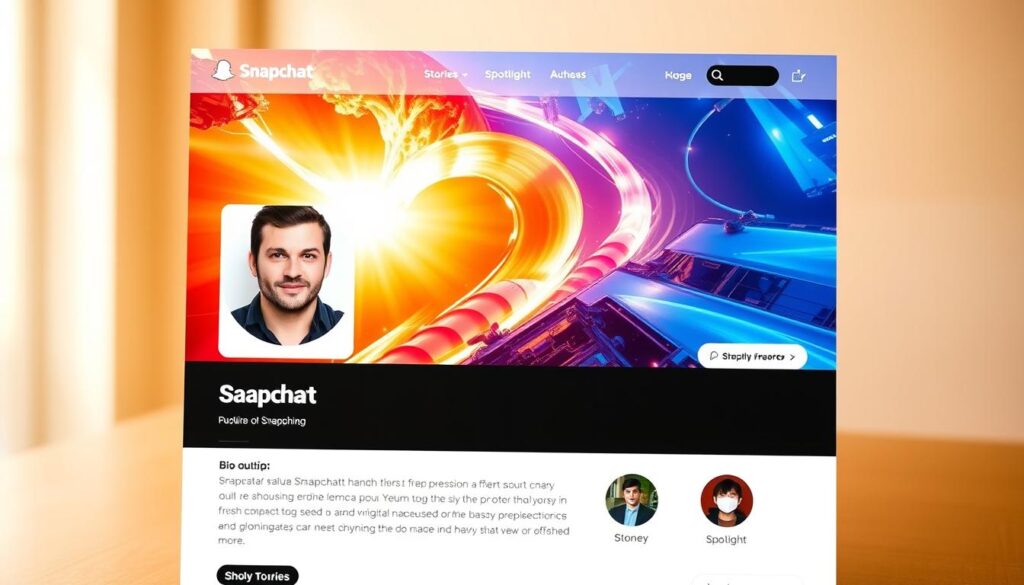
To make the most out of your Snapchat Public Profile, you need to optimize it effectively. A well-optimized profile is more likely to attract and retain followers, ultimately growing your fan base. Consider creating and using custom Snapchat Lenses to make your content interactive and shareable.
Adding a Profile Photo and Background
Your profile photo and background are the first things people notice when they visit your page. Use a clear and recognizable profile photo that represents you or your brand. The background should complement your profile photo and can include additional information or visuals that enhance your profile’s appeal. Ensure both elements are visually cohesive.
Creating an Engaging Bio
Your bio is a crucial element of your Snapchat Public Profile. It should be concise, informative, and engaging. Use this space to tell your audience who you are, what you do, and what they can expect from your content. Make sure to include relevant keywords, such as “bio,” to improve discoverability.
Location and Follower Count Settings
You have the option to display your location and follower count on your profile. Consider your privacy preferences and decide whether to share this information. If you’re using your profile for business or public purposes, showing your location can be beneficial.
Preview and Review Your Profile
After adding everything, tap on “Preview Profile” to see how it appears for others. Always use the preview feature to ensure all elements work together cohesively. Check that your text is readable against your chosen background, and consider asking friends for feedback before finalizing your profile.
- Use the preview feature to check your profile’s appearance.
- Ensure all elements are cohesive and readable.
- Review your profile regularly to keep information current.
Growing Your Fan Base Using Story & Spotlight
To gain more followers on Snapchat, focus on creating engaging Story and Spotlight content. By leveraging these features, you can increase your visibility and attract new fans.
Adding Stories to Your Public Profile
You can add Stories to your Public Profile, making it more engaging for your audience. To do this, simply create a Story as you normally would, and it will be available on your Public Profile. This allows your followers to view your content and share it with others. By posting regular Stories, you can keep your audience engaged and interested in your profile. To ensure your best content remains visible longer than 24 hours, utilize Profile Highlights to pin your top-performing snaps directly to your profile page.
Leveraging Spotlight to Reach New Audiences
Spotlight is another powerful feature that can help you reach new audiences. By submitting your content to Spotlight, you can increase your visibility and attract new followers. To maximize your reach, make sure to create high-quality, engaging content that resonates with your audience. Consistent viral hits on Spotlight can even unlock Revenue Share opportunities through Snapchat Spotlight Rewards.
Tracking Your Profile Performance
To understand what’s working and what’s not, you need to track your profile’s performance. Open your Public Profile, then go to the ‘Insights’ tab, now enhanced with deeper data in Snapchat Analytics. Here, you can view metrics for your Stories and Spotlight submissions, including views, engagement, and subscriber growth. Use this data to refine your content strategy and create more of what your audience likes. Regularly checking your Insights will help you grow your fan base faster.
Some key metrics to track include:
- Views and engagement for your Stories and Spotlight submissions
- Subscriber growth over time
- Performance across different types of content
By monitoring these metrics, you can adjust your content plan to optimize your results and grow your follower count.
Conclusion
Your Snapchat journey begins with a public profile, and we’re excited for you. By following the steps outlined in this guide, you’ve successfully created and optimized your Snapchat Public Profile. Remember, growing your audience takes time and consistent effort. Regularly review and update your profile information to keep it fresh and relevant. If you need more guidance, you can refer to our detailed guide on how to make a public profile on. With persistence and quality content, you’ll be on your way to building a strong presence on Snapchat.
FAQ
How do I create a public account on the app?
To create a public account, go to your settings, tap on your profile icon, and switch to a public account. You can then customize your profile with a profile photo, bio, and background image.
What are the requirements to be eligible for a public profile?
You must be at least 13 years old, have an account in good standing, and comply with the community guidelines to be eligible for a public profile.
Can I change my profile from private to public later?
Yes, you can switch from a private to a public profile at any time by going to your profile icon and changing your account settings.
How do I add stories to my public profile?
To add stories to your public profile, create a new story and select the “Public” option when posting. This will make your story visible to others.
Can I control who sees my location on my public profile?
Yes, you can control your location settings by going to your profile settings and adjusting your location preferences.
How do I track my profile’s performance?
You can track your profile’s performance by checking your follower count and engagement metrics, such as views and likes on your stories and Spotlight content.
What is Spotlight, and how can I use it to reach new audiences?
Spotlight is a feature that allows you to share your best content with a wider audience. To use Spotlight, create engaging content and select the Spotlight option when posting.
Can I delete my public profile if I no longer want it?
Yes, you can delete your public profile by going to your profile settings and selecting the option to delete your public profile.



