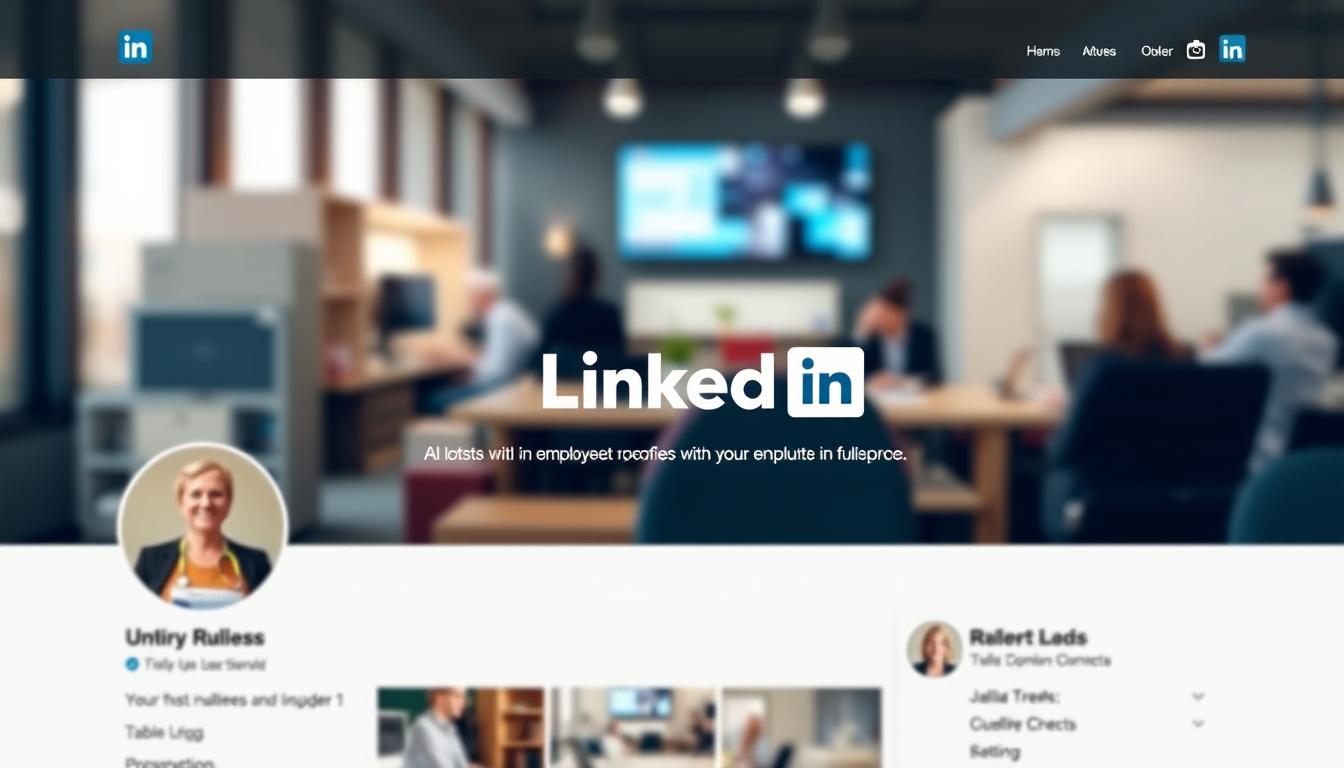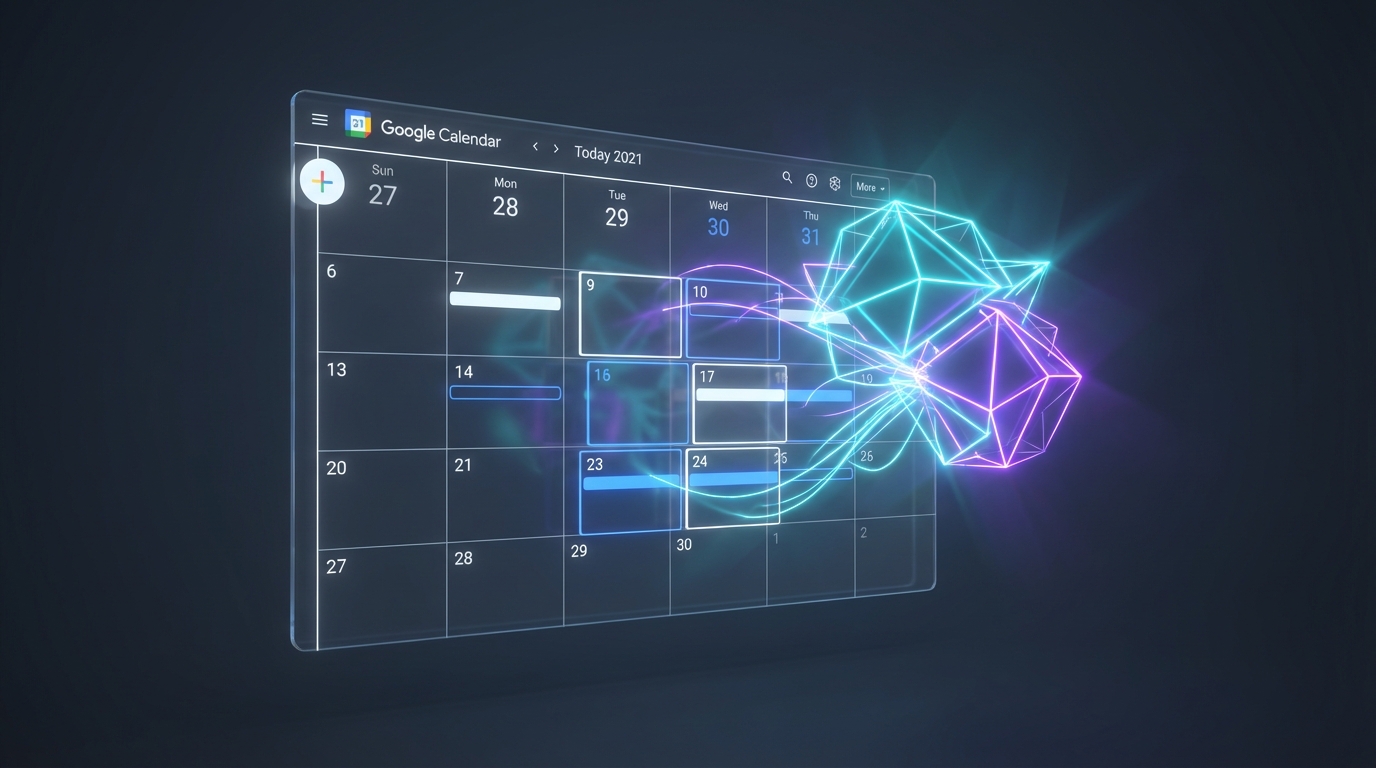It is very important to update any application because it gives us access to the latest version. And when it comes to social media platforms like Snapchat which have many features like chats, filters, and cameras, it becomes quite important to update Snapchat to the latest version so that all the bugs get fixed and the application’s security remains good.
If you use an Android smartphone, the easiest way to update Snapchat is to update it from Playstore but apart from Playstore, there are many alternate ways to update your Snapchat application.
Download from Snapchat Website
The best way to download Snapchat applications other than Playstore is to go to Snapchat’s official website and download the latest Snapchat application. For this, you follow these steps

- Open the browser
- Search ‘Snapchat app download from the official website’
- After going to the first website, download Snapchat’s Android application.
Download from Trusted Source
You can update Snapchat from many other stores apart from Playstore, but the store must be trusted.
- Open the browser
- Search for ‘Snapchat app download‘
- Download Snapchat from any trusted source
- Enable the option ‘Download from unknown source’, it’s necessary to download Snapchat.
- After that install your Snapchat application and it will automatically update to the latest version
Also Read: How to Disable Dark Mode on Snapchat
Download From Phone Application Store
Apart from Playstore, Android smartphones also have many secondary application stores, which belong to different mobile companies, like GetApps in Redmi, and Samsung Galaxy Store in Samsung. So you can update your Snapchat application from there as well.
- Go to the Secondary Store of your phone
- Search for the Snapchat application, and check when its last update came.
- Then download it, and it will automatically update your Snapchat application
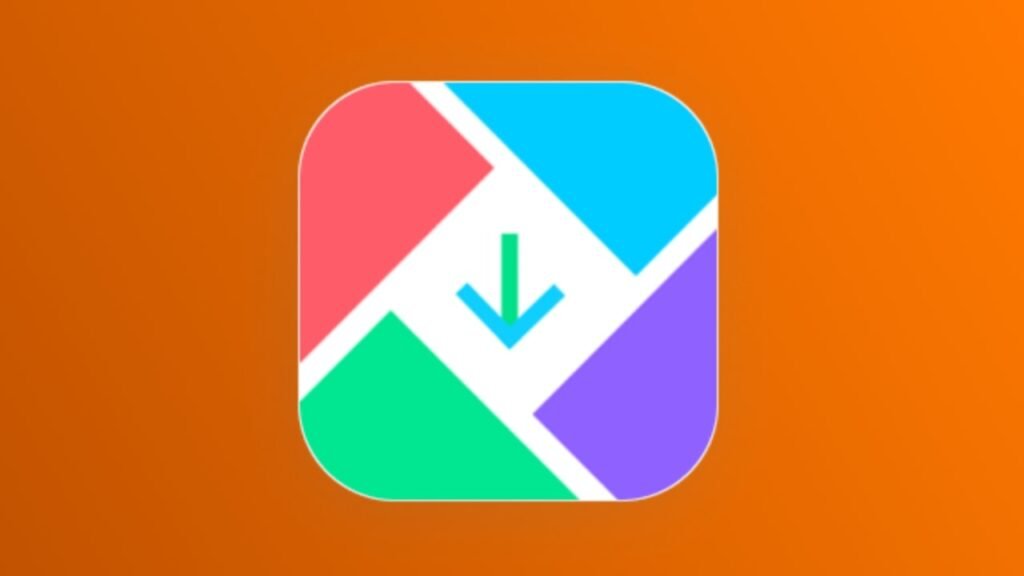
Snapchat application or any other major platform’s applications are updated first on Playstore and AppStore, so it is essential that wherever you download Snapchat, that source should be trusted and you must check the last update date