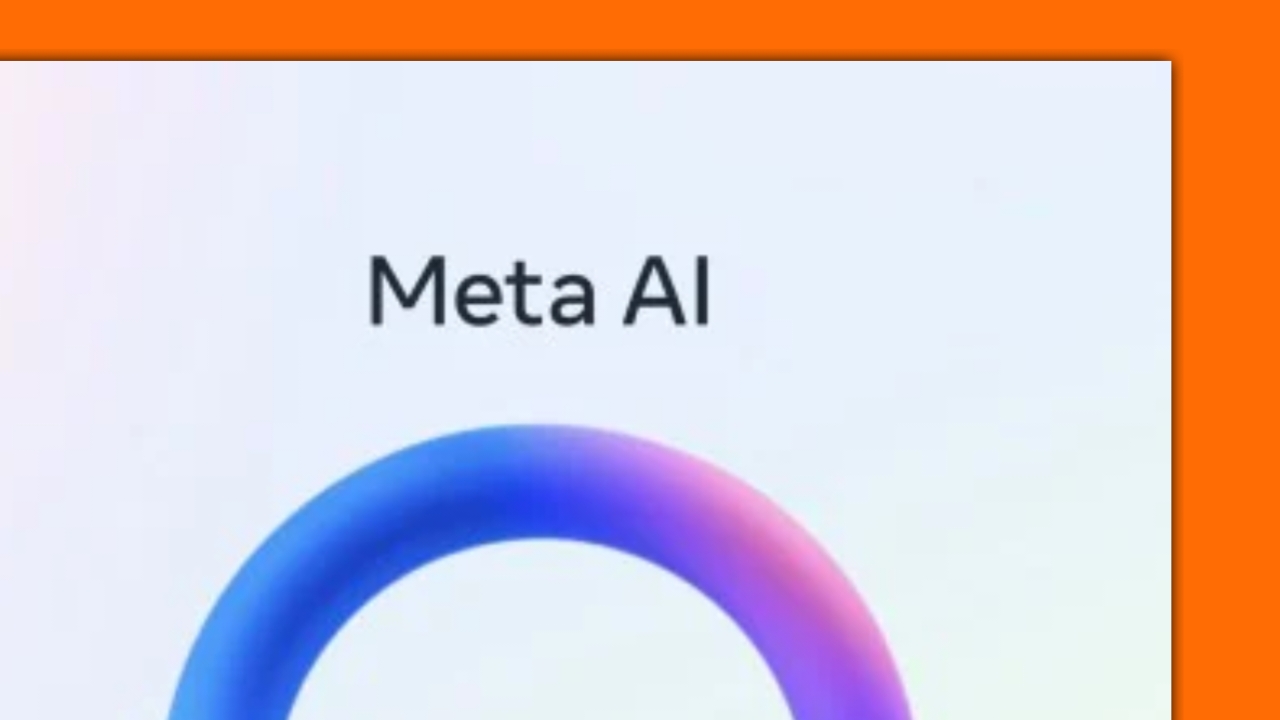Surprising fact: Google reports that new overview features can send clicks to a wider set of sites, increasing referral diversity by notable margins for complex queries.
This guide gives you a practical playbook so you can appear as a supporting link in AI overviews while following Google’s guidance. We focus on fundamentals that still matter: indexability, crawlability, helpful content, internal linking, and accurate structured data that matches your page.
You’ll learn why an overview may show different answers for the same query and where your page can appear. We cover the technical eligibility needed for a snippet — the baseline for inclusion — and step-by-step optimizations that map to how these systems select sources.
Key Takeaways
- Core SEO still wins: make pages indexable and helpful.
- Optimize for snippet eligibility with clear structure and accurate markup.
- Understand how overview features decide when and where to surface links.
- Measure impact via Search Console and Analytics to track quality of clicks.
- Use controls and privacy levers to manage previews and feedback responsibly.
Understand AI Overviews in Google Search today
Search results now include synthesized snapshots that guide users to source links when queries need a quick, balanced summary.
What these snapshots are and when they appear: Think of them as short summaries that pull key points from multiple sites. They show up when systems determine a synthesized response adds value beyond standard results. This often happens for complex or multi-part searches.
How the exploration mode differs: Mode supports deeper comparison and iterative exploration. You may see longer responses and a broader set of supporting links. That means your site can earn placement as one of several sources rather than a single blue link.
Availability and control
Availability keeps expanding across languages and countries. Localize content and technical elements so you can be found where overviews available. If you want only plain text links while testing queries, use the Web filter—see Web filter details.
- Systems determine when a snapshot helps more than classic results.
- Expect variation by query phrasing, user context, and timing.
- Monitor priority searches to note when responses and supporting links appear and gather feedback on impact.
How AI features generate responses and links

Search systems may fan out one query into several related searches, gathering facts and links from diverse sources. That fan-out helps the system cover subtopics, definitions, steps, and comparisons.
Why results differ: Different models and pipelines power overview mode and full exploration mode. Each model can weight sources and data differently, so responses and links may change for similar prompts.
- Structure pages around focused topics so a specific section can be pulled as a quick answer.
- Use descriptive headings that map to common sub-questions; systems match headings to sub-queries.
- Put concise, scannable definitions near the top, then expand with accurate data and citations.
- Interlink related pages so the fan-out can find adjacent content and surface it as supporting links.
Monitor and refresh: models and systems evolve. Keep facts current so your pages stay eligible as responses and links change over time.
Eligibility: technical requirements to appear as a supporting link

The technical gatekeeper for appearing as a supporting link is simple: your page must be indexable and renderable so Google Search can fetch a snippet preview. If the system can’t read the page, it can’t include your site as a supporting source.
Quick checks to make now:
- Indexing and snippet eligibility: make sure your page is not blocked by
noindex,nosnippet, or restrictive max-snippet rules. Over-restricting previews reduces chances of being shown. - Robots and hosting: check robots.txt for disallow rules. Confirm your CDN or host firewall doesn’t block Googlebot or key resources like CSS and JS.
- Readable content: put important information and text in HTML, not only in images or video. Systems parse page text to extract snippets and supporting data.
- Structured data: validate schema so it mirrors visible content; mismatches lower trust and can limit eligibility.
- Search Console verification: use URL Inspection to test coverage, fetch and render, and to fix crawl errors fast.
Remember: indexing and serving are not guaranteed even if you meet requirements. Use sitemaps, internal links, and steady server performance to improve discovery and the chance your links appear in web search responses.
AI overviews optimization aligned to SEO fundamentals

Make content scannable so readers and search features can surface your page as a reliable source.
People-first content: make sure important information is in text
Write for people first. Put definitions, steps, specs, pricing, and FAQs in clear text near the top. Short summaries followed by deeper sections help both users and search systems.
Internal links, site structure, and discoverability in overviews search
Build a hub-and-spoke structure so crawlers and readers find related topics fast. Use clear anchor text that matches the target page intent.
Enhance with high-quality images/videos and matching structured data
Add original images and captions. Use descriptive filenames and alt text that reinforce the topic. Apply structured data that mirrors visible content and avoids hidden markup.
Keep Business Profile and Merchant Center data accurate
Keep your local listings and product feeds consistent with site content. Accurate business and merchant data builds trust across Google features and improves the chance your links appear in relevant results.
- Refresh facts regularly to stay eligible.
- Improve page experience: speed, mobile, and accessibility.
- Use descriptive headings so systems can map subquestions to your sections.
Search Labs context: “AI Overviews and more” replacing SGE
![]()
Search Labs runs an experiment that replaced SGE and expands which generative features appear in search results.
What opting in does: When you opt into the experiment search labs, you may see the new features on more queries. That can include longer summaries and added generative tools that are not in core Search for all users.
Where the experiment is available and who can opt in
Availability varies by platform and region. On Android, a personal Google Account with age eligibility is often required.
Some capabilities are English-only. Features like Lens video queries may not be available in all countries or languages.
Recognizing the Search Labs icon next to overviews
When opted in, you’ll notice the search labs icon next to summary boxes. That icon signals experimental surfacing is active for that result.
Turning off the experiment does not remove all summaries. Core Search can still show similar content without the labs icon.
- Tip: Log whether tests used the experiment or not. Note device, time, and location.
- Tip: Use a consistent QA protocol so teams can compare results reliably across searches.
- Tip: Treat visibility changes under the experiment as signals, not permanent rankings.
| Item | Effect when opted in | Typical availability |
|---|---|---|
| Generative features | Expanded on more queries | Android, personal accounts, select countries |
| Search Labs icon | Shows which results use experimental surfacing | Visible when experiment is active |
| Language-dependent tools | Some features limited to English | Varies by languages and countries |
Measure impact from AI features in search results
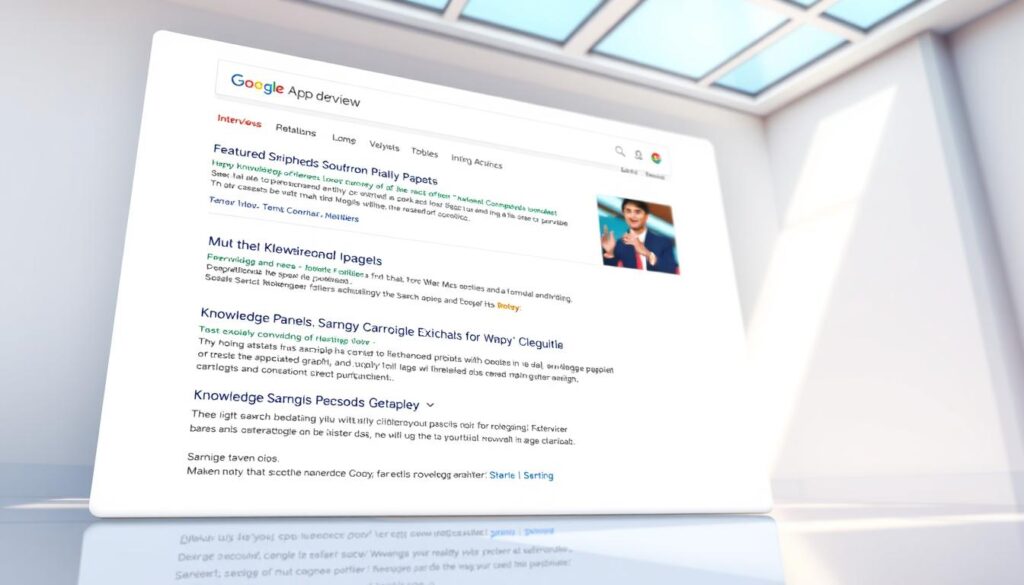
Set a baseline before you test so you can spot real changes. Start by noting key pages, queries, and dates. Capture a before period that reflects normal traffic patterns.
Use Search Console Performance (Web) to track discovery and click patterns. Traffic from summary-style results and AI Mode appears under the Web search type. Segment by page groups and topic clusters to see which content earns supporting links.
Combine Analytics for conversions and engagement. Tie query-level visibility to session outcomes. Create dashboards that join Search Console query data with Analytics sessions, revenue, and time on site.
Annotate tests done under the experiment search labs. Mark dates when the search labs icon or labs icon next to a result appears. That helps explain shifts tied to experimental surfacing.
Interpret higher-quality clicks: longer time on site, more pages per session, and stronger assisted conversions suggest better intent from these results. Monitor micro-engagements like scroll depth and video plays to capture full value.
- Compare before/after around updates to isolate impact.
- Use query and page-level reports to prioritize expansion of adjacent content.
- Collect feedback from users and use it to refine information and links on key pages.
Controls, troubleshooting, and feedback signals

Decide how your content appears in search and how you respond when things go wrong.
Snippet and crawl directives: Use nosnippet, data-nosnippet, max-snippet, and noindex to control previews. Use robots.txt to manage crawler access but avoid blocking CSS or JS that the renderer needs.
Troubleshoot and recrawl: If a preview ignores your settings, inspect the URL in Search Console to confirm the directive is in the HTML Googlebot sees. Then request a recrawl and allow days to weeks for reprocessing.
Limit training and grounding
Use Google-Extended when available to restrict certain training and grounding uses while staying in Search results.
Collect and act on user signals
Encourage teams to use the thumbs at the bottom and the three-dot menu to share feedback or report problems. Save the exact search query, timestamp, device, and region when you report issues.
| Control | Effect | Recommended action |
|---|---|---|
| nosnippet / data-nosnippet | Hides text from previews | Apply to sensitive sections; test via URL Inspection |
| max-snippet | Limits preview length | Set conservative values; check impact on visibility |
| robots.txt | Manages crawler access | Avoid blocking rendering resources; document rules |
| Google-Extended | Limits certain training uses | Enable if you need extra control and monitor reach |
- Balance control with reach—too many restrictions can reduce visibility.
- Combine on-site feedback with Google’s signals to guide fixes.
Conclusion
Focus on practical steps that keep your pages discoverable and trusted as search features evolve.
Start with solid technical work: indexable pages, clear internal links, and people-first text. These basics raise your chance to appear in search results and to earn supporting links in summary features.
Treat overviews as an extension of classic results. Keep facts current so systems can cite your pages. Expect variation across searches, devices, and mode settings.
Measure what matters: visibility, engagement, and conversions. Use controls and the experiment search in search labs to learn, then standardize what works so people reliably find your best answers.
FAQ
What are Google’s AI-driven overviews (SGE) and when do they appear?
Google’s AI-driven overviews are concise, generated summaries that appear for complex or broad queries. Systems determine they appear by evaluating the query intent, available web content, and whether multiple subtopics can be useful. These summaries aim to give quick guidance while linking to supporting pages and web sources when the model can ground its response.
How does AI Mode differ from the overview feature, and when does each show links?
AI Mode focuses on an interactive conversational experience while the overview is a static summary shown in search results. AI Mode may present step-by-step responses and can include links or actions depending on the query and model used. The overview often includes direct supporting links when the system can verify sources, while AI Mode may surface links, tooltips, or follow-up prompts based on relevance and safety checks.
In which languages and countries are overviews available, and why does the Web filter matter?
Availability varies by country and language as Google rolls features out progressively. Coverage depends on local regulations, language support from models, and testing phases. The Web filter matters because it controls whether only indexed web pages or additional knowledge sources are used when grounding responses; stricter filtering can reduce link diversity in the overview.
What is query fan-out and how does it affect generated responses and links?
Query fan-out means the system expands a single user query into multiple related searches across subtopics and sources. This helps the model gather diverse viewpoints and link to relevant pages for each subtopic. For site owners, it means a single search result can drive traffic to several pages if those pages match distinct facets of the query.
Why might AI overviews and AI Mode return different models, responses, or links?
Different features can use different model versions, grounding strategies, or safety filters. Overviews prioritize concise, sourced summaries and may use stricter grounding, while AI Mode may use a more conversational model with wider context. These differences lead to variations in phrasing, included links, and the level of attribution.
What technical requirements must a page meet to appear as a supporting link?
Your page must be indexable and provide a usable snippet. Ensure robots.txt allows crawling, avoid noindex tags, and don’t block snippet generation. Fast hosting, reliable CDN, and correct canonical tags also help. If the page can’t be crawled or snippets are blocked, it won’t appear as a supporting link.
How can I verify crawlability and coverage with Search Console?
Use the Coverage report to check indexing status and the URL Inspection tool to test live crawlability and snippet generation. Submit sitemaps, review crawl errors, and monitor indexing requests to ensure pages are discoverable for use in overviews and search features.
How do SEO fundamentals align with optimizing for AI overviews?
Stick to people-first content: answer user questions directly in clear text. Use descriptive headings, short paragraphs, and structured markup. Strong internal linking, a logical site structure, and fast page speed improve discoverability. These basics help systems find and trust your content when generating summaries and links.
What role do internal links and site structure play in discoverability for overview searches?
Internal links guide crawlers and users to related content, signaling topical depth. A clear hierarchy and contextual anchor text help search systems connect subtopics and identify the best supporting pages for each facet of a query.
How should images, videos, and structured data be used to enhance eligibility?
Provide high-quality, relevant images and videos and add matching structured data (schema) where applicable. Rich media that aligns with page content increases the chance of appearing as a supporting asset and improves user engagement when you are featured in a summary.
Why is keeping Business Profile and Merchant Center data accurate important?
Accurate Business Profile and Merchant Center listings feed authoritative facts about your business. When search features surface local or product-related overviews, consistent business data helps models ground information and show correct links or actions.
What is Search Labs and how does it relate to “AI Overviews and more” replacing SGE?
Search Labs is Google’s experimental program for testing new search features, including the evolution of SGE into broader “AI Overviews and more.” It’s a way for users to opt into experiments so Google can gather feedback and refine how summaries, models, and links behave in real search contexts.
Where is the experiment available and who can opt in to Search Labs?
Availability depends on Google’s pilot rollout; typically it’s offered in select countries and to users with compatible accounts or browsers. Site owners and users can opt in via the Search Labs page when the experiment is open in their region.
How can I recognize the Search Labs icon next to overviews?
Overviews linked to experiments often show a small Labs or experiment icon near the summary or the result. This visual cue signals that the content is part of an active test and that feedback mechanisms may be present for users.
How do I measure impact from AI features in search results?
Use Search Console’s Performance report filtered to Web to track impressions, clicks, and queries tied to overview exposure. Compare baseline traffic, click-through rates, and landing pages to see where overviews drive visits.
How do I combine Analytics to evaluate conversions and time on site?
Link Search Console with Google Analytics to follow traffic from queries into user behavior and conversion funnels. Analyze session duration, pages per session, and conversion rates for visitors arriving from overview-linked pages to understand quality.
How should I interpret higher-quality clicks from AI overviews?
Higher-quality clicks often mean longer sessions, lower bounce rates, or better conversion rates. Look for improvements in engagement metrics and downstream conversions rather than just raw traffic volume when evaluating value.
What controls exist to prevent snippets or limit training from my content?
Use meta directives like nosnippet, data-nosnippet attributes, max-snippet, noindex, and robots.txt rules to control snippet generation and indexing. These signals help you manage whether your content is used as a supporting link or snippet source.
How do I troubleshoot preview controls and allow time for recrawl?
After changing directives, request recrawl via Search Console’s URL Inspection. Allow time for Googlebot to reprocess pages; changes may not reflect immediately. Check logs and the inspection tool to confirm updated status.
What is Google-Extended and how can it limit training and grounding?
Google-Extended (extended data controls) lets site owners request that their content not be used for model training or grounding in certain contexts. Follow Google’s guidelines and submission process to apply these limits where available.
How do I collect and interpret user feedback like thumbs or the three-dot menu?
Encourage users to use feedback tools shown on overviews—thumbs up/down and the three-dot menu—to report quality or relevance issues. Monitor aggregated feedback for patterns and use it to improve content accuracy, structure, and source clarity.