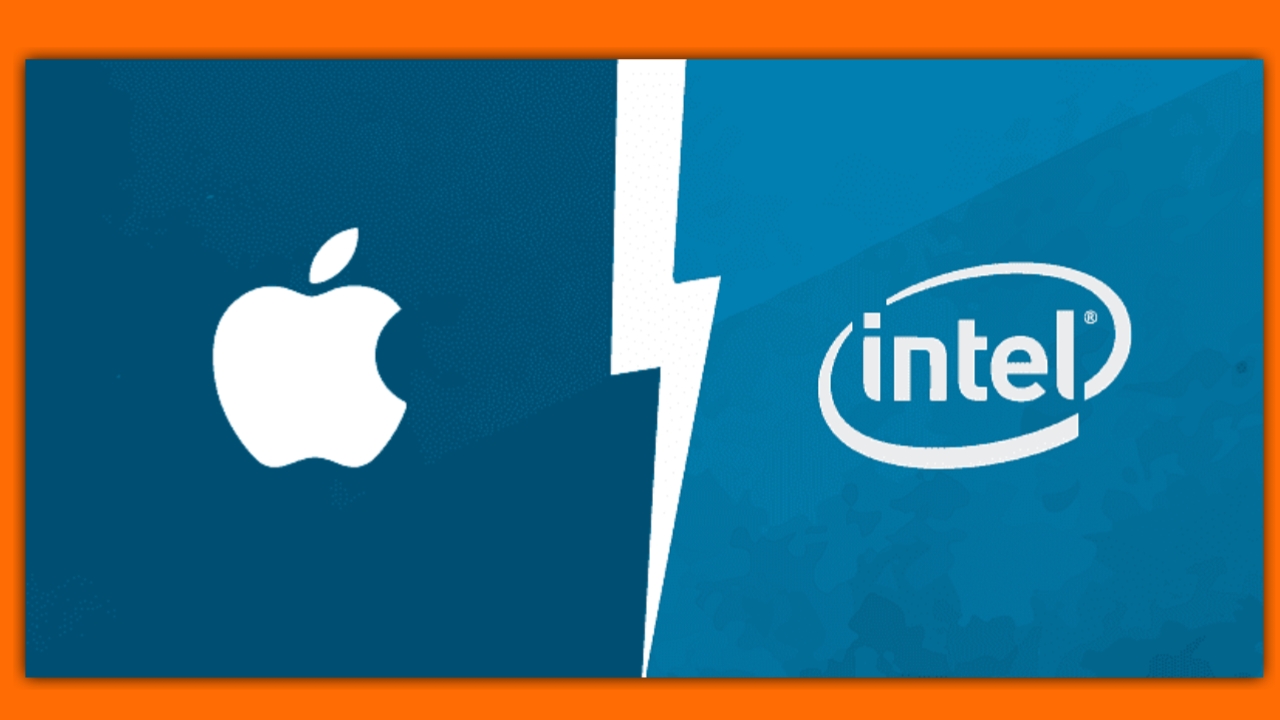Apple has rolled out the iOS 18.1 update, packed with eagerly awaited “Apple Intelligence” features, adding an AI-powered layer to iPhones, iPads and MacBooks These improvements introduced at WWDC 2024 include conversational Siri, system-wide enhanced writing tools, call scripts, . AI -Supported Focus Modes, Mail and Messages and other apps include intelligent responses
Compatible devices for iOS 18.1 in India
The iOS 18.1 update supports iPhones from iPhone SE (2nd generation) and later. But only select models, including the latest iPhone 16 series, iPhone 15 Pro and Pro Max, can use Apple Intelligence features due to specific hardware requirements.
Steps to download iOS 18.1 in India
Follow these steps to download iOS 18.1.
- Open Settings on your iPhone.
- Click General and select Software Update.
- If the update is available, you will see the option to Download and Install iOS 18.1.
For Indian users who want to access Apple Intelligence, Siri will have to change its default language from English (India) to English (United States), as these features will initially be available in English ( US) only.
Also Read: Instagram Outage Hits Users in India and Worldwide
When will Apple Intelligence be available in Indian languages?
Apple plans to expand Apple Intelligence to more local languages. From December, new content will be available in local English for regions such as Australia, Canada and the UK. By April, English (India), French, German, Spanish, and more will be available via over-the-air (OTA) updates, making Apple Intelligence accessible to more people around the world.