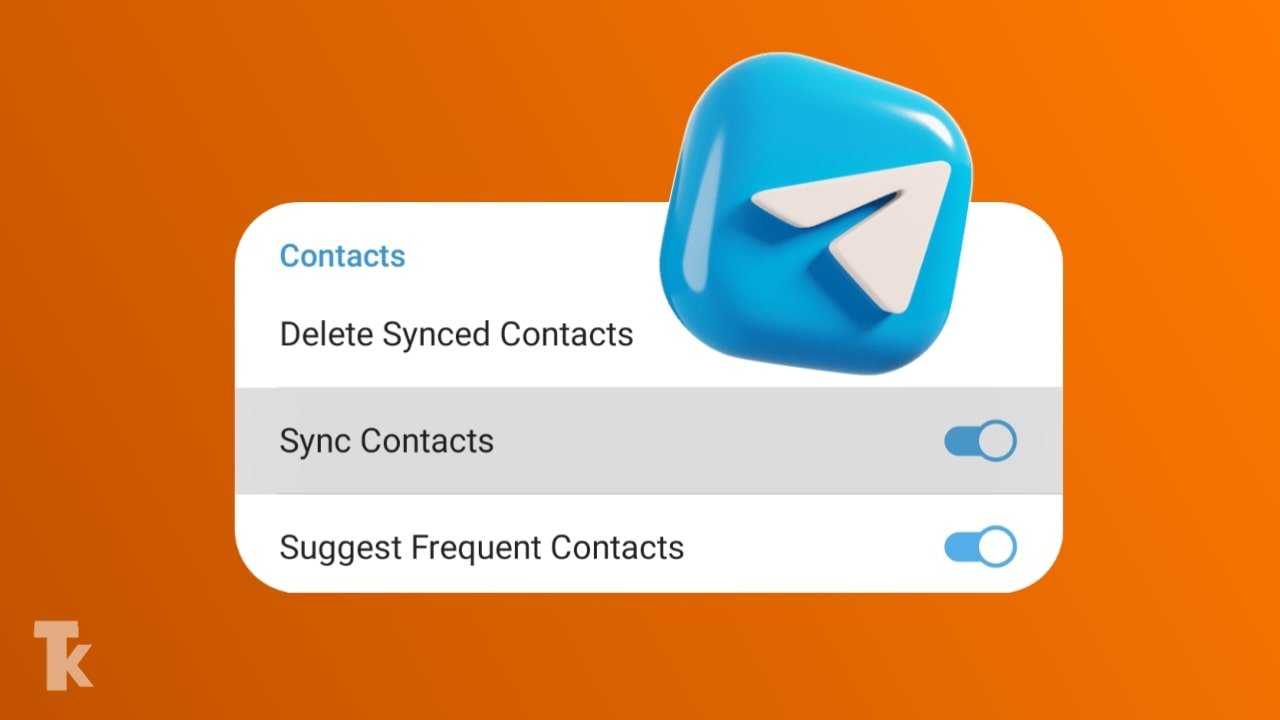There are many good features available for privacy in Telegram, such as in Telegram you can talk and chat with anyone without sharing your mobile number and the other person will not even know your mobile number at the same time, the best privacy feature in Telegram is that whatever conversation you have done with your contact in Telegram, you can delete all those conversations permanently from both sides, so that neither the other person nor you have that chat.
But we also get to see some such features in Telegram that the users do not like at all, one of those features is that as you create a new Telegram account, all the contacts in your mobile and all those who use Telegram should get a notification that you have created a new Telegram account, so that they can contact you, but many users do not like this feature at all because they do not want their contacts to know that they have created a Telegram account.
If you want to create an account on Telegram, without your contacts knowing that you have created an account on Telegram. So for this, when you create your Telegram account, do not allow contact access permission and do not check the option that says “show your account to your contacts.” This way, your contacts will not know that you have created a new Telegram account.
Why do i get notified when someone joins Telegram?
You must have also noticed one thing in Telegram many times you get a notification in which it is written that your contact has created an account on Telegram and if he is allowed to send this notification to his contacts, then as soon as he creates his account, after that all his contacts get a notification that he has created a Telegram account if they want, they can contact them so that they also know that your contact has created a Telegram account and if you want to chat with them on Telegram, now you can do it.
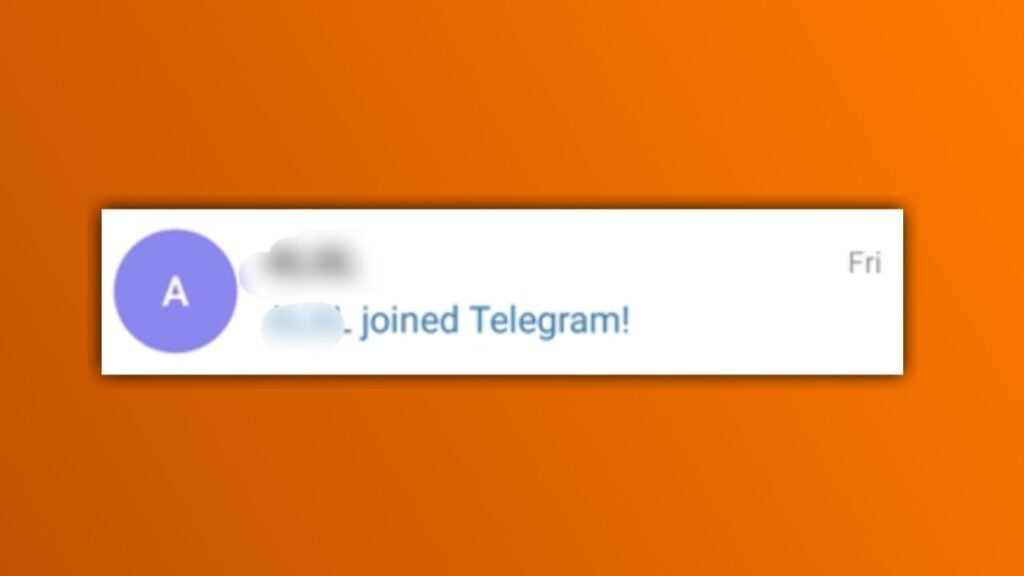
How to hide Telegram account from Contacts?
Let’s know how you can hide your Telegram account from your contacts. So basically you know that when you create a new Telegram account, then all your contacts get a notification that you have created a new account on Telegram, but you have already created an account, but still you want to hide your account from them. For this, I will tell you some tips, by using which you can also hide your Telegram account from your contacts.
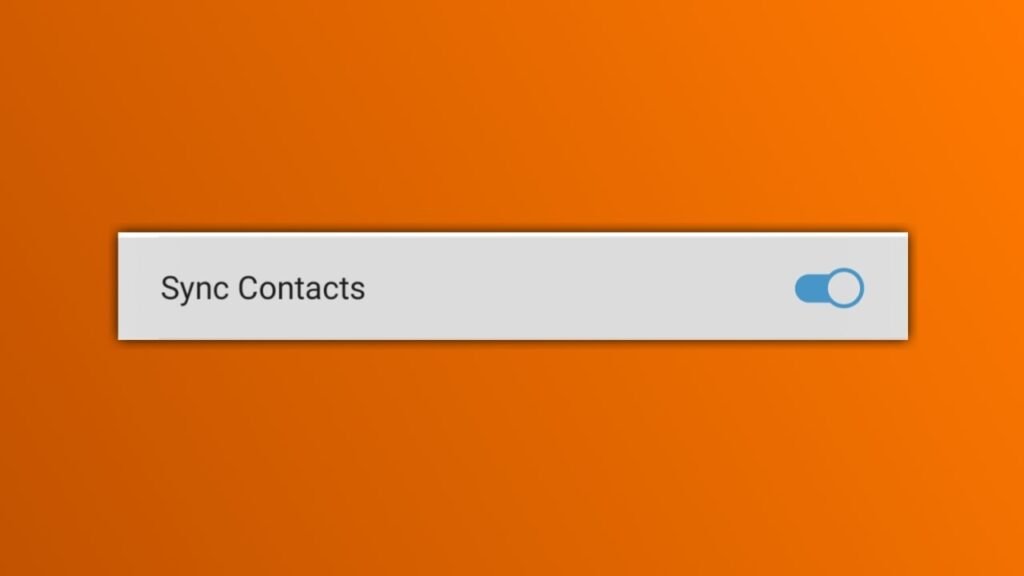
- Whatever name you have kept in your account, change that name and keep it a different name, that is, keep a name that your contacts do not know. When they open their Telegram application or chat, they will see some different names here, due to which they will feel that this is someone else.
- All basic information you have, your username, all that you have to do is go to the privacy of Telegram and hide it from your contacts. Whatever is on your Telegram, The contacts here will not be able to find out which is your account and if they found your account by mistake, then they will see some other name of the account here due to which they will also get confused about whether this account is theirs or not.
Also Read: Can Instagram Video Call be Recorded?
How to Disable Dark Mode in Snapchat
How to hide phone number in telegram?
If you want to chat on Telegram but do not want him to know your phone number, then let’s know how to hide your mobile number from your contacts, for that, you should follow these steps
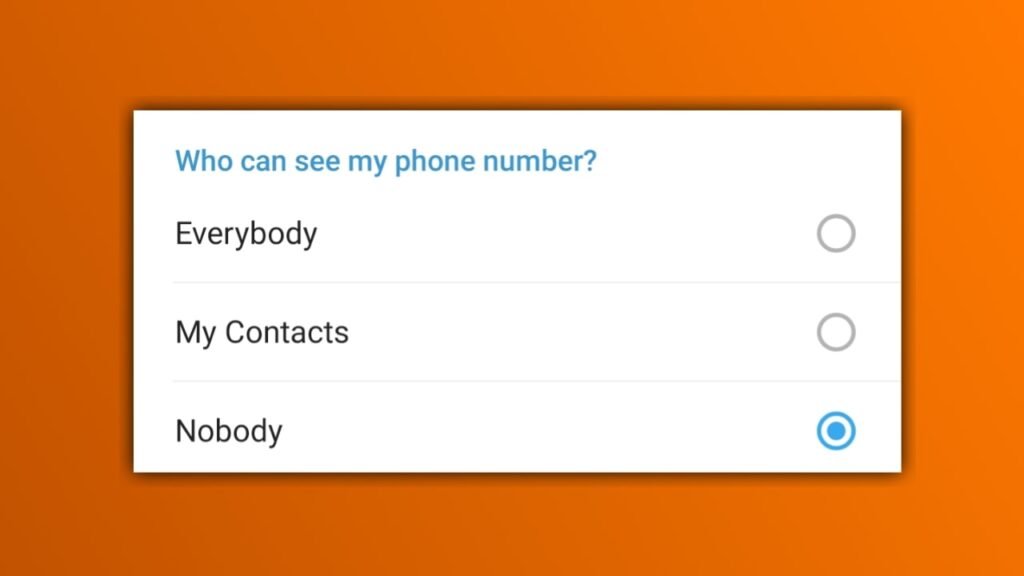
- Open Telegram.
- Tap on the three lines at the top left corner.
- Tap on the “Settings” option.
- Tap on “Privacy and Security.”
- Tap on “Phone Number.”
- Here, select who can see your phone number according to your privacy preference. You can allow your contacts to see your phone number, or if you don’t want anyone to see it, tap on “Nobody” and save.