The 12 best content curation tools for 2025 range from personal apps like Pocket and Flipboard to enterprise powerhouses like Curata. For WordPress users, WP RSS Aggregator offers seamless RSS to social media automation, while Scoop.it excels at automated newsletters. This guide breaks down the landscape of content aggregation software to help you perform a free tier comparison and find the solution best for enterprise or small business growth.
Did you know that teams who use content aggregation software to automate selection save up to 60% of the time they once spent hunting for quality material?
We’ll show you a clear path to evaluate the best options and pick a solution that fits your goals, budget, and team size. You will learn which apps automate discovery, which ones help with WordPress publishing, and which work best for social media scheduling.
Expect simple, actionable advice about features that matter: AI-powered discovery, workflow approvals, keyword filters, and proper attribution. We name real brands like WP RSS Aggregator, Feedly, Quuu, Hootsuite, Anders Pink, and BuzzSumo so you know where each option shines.
This short guide helps you turn information into a repeatable plan. We balance original posts and curated picks so your audience gets the best material without extra effort.
Key Takeaways
- You’ll save time by automating discovery and republishing workflows.
- Choose a solution based on your platform—WordPress, social media, or research.
- Prioritize features that match your strategy: AI discovery, approvals, and attribution.
- Mix media and article sources to keep feeds diverse and valuable.
- We outline where each brand excels so you avoid overlap and waste.
Why Content Curation Matters Right Now
Smart selection of outside articles and updates turns noise into a reliable resource for your audience.
What content curation is and how it saves time
Content curation means picking high-quality pieces from the web and organizing them for your audience. AI-assisted discovery speeds this up by surfacing relevant content and prioritizing what matters.
That reduces manual research hours. You build a repeatable process that frees your team to focus on strategy and original writing.
Benefits for brand authority, engagement, and discovery
Curated feeds position your brand as a reliable guide. Sharing timely news and insights increases engagement because people return for updates.
When you add short summaries or context, each share does more than link — it teaches and invites discussion. Over time, this strengthens credibility and improves your marketing performance.
“Curation turns scattered information into a clear, usable stream that serves readers and grows trust.”
| Benefit | Outcome | How it saves time |
|---|---|---|
| Authority | More trust from audience | Less original research required |
| Engagement | Higher repeat visits | Automated discovery feeds |
| Discovery | Broader reach in industry | Faster topic spotting on the web |
How to Choose the Right Content Curation Tools

Start by mapping the problems you want the software to solve for your workflow.
First, list must-have features you need daily. Focus on discovery, keyword filtering, automation rules, scheduling, analytics, and attribution. These features help you find and vet information fast.
Next, check integrations. Ensure the platform connects to your CMS and the social networks you use. That reduces copy-paste and speeds publishing.
Balance budget, scale, and collaboration
Match pricing to your use case. Solo marketers need different plans than teams that require approvals and role-based access. Performing a free tier comparison is essential if you are just starting out.
Think about growth. Pick software that can add feeds, topics, and users without costly migrations.
- Search and discovery: AI suggestions and keyword filters that save research time.
- Automation: Scheduling and queue rules that publish reliably.
- Analytics: Metrics for clicks, shares, and conversions so your strategy improves with data.
| Evaluation Point | Why it Matters | Quick Check |
|---|---|---|
| Discovery | Find relevant articles and feeds faster | AI suggestions, saved searches |
| Integration | Reduces manual publishing steps | CMS, social platforms connected |
| Collaboration | Prevents mistakes and speeds approvals | Roles, notes, approval queue |
| Pricing & Scale | Fits your budget today and tomorrow | Compare plans for users and feeds |
Quick process: document selection criteria, run a short pilot, and measure results. That keeps risk low and helps you pick the best article discovery and publishing setup for your audience.
Best-in-Class WordPress Option: WP RSS Aggregator

If your site runs on WordPress, WP RSS Aggregator turns feeds into publishable posts with minimal setup. It pulls from an unlimited number of sources and uses Feed-to-Post to convert items into real posts or custom post types, effectively handling the RSS to social media flow when paired with social plugins.
- Unlimited sources: Keep a steady pipeline without manual copying.
- Feed-to-Post: Convert feed items directly into draft or published posts.
- Keyword filters: Include or exclude items to keep each post relevant.
Automation handles scheduling and posting while automatic attribution adds links back to the original source. You can review drafts first or fully automate once the workflow is proven.
Pricing and ideal use
Plans start at $79/year, making this an affordable way to scale a news hub or blog. It’s best for news sites, multi-topic blogs, and aggregators that need reliable publishing and ethical linking.
AI-Powered Discovery and Research Platforms
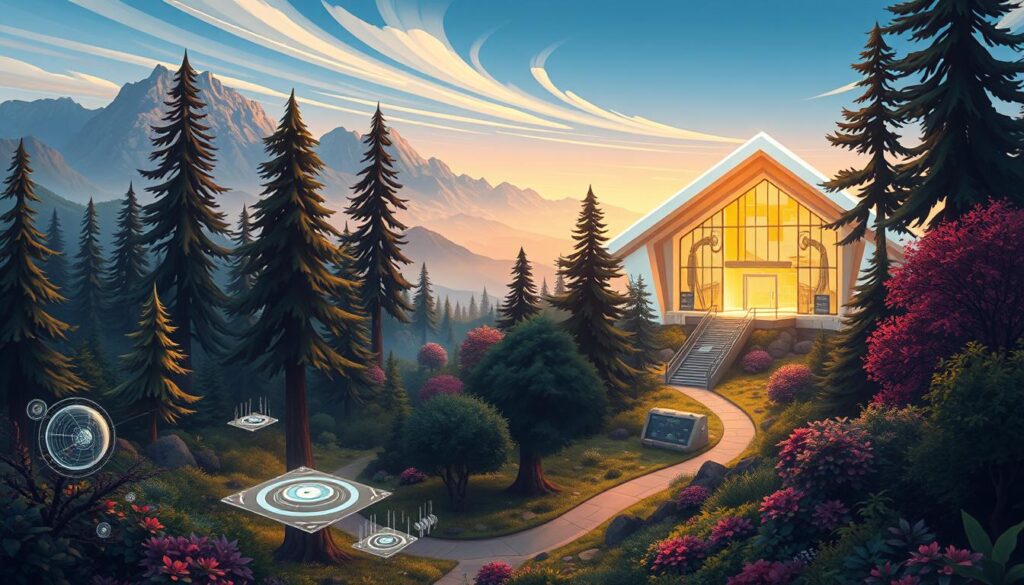
AI discovery platforms turn noisy feeds into a focused research stream you can act on today.
Feedly: boards, Leo, notes, and sharing
Feedly organizes feeds into clear boards so your team can find relevant items fast. Leo AI learns your priorities and mutes noise you don’t need.
- Use boards to cluster sources by initiative and save time in daily search.
- Train Leo to prioritize or mute topics so you see essential information first.
- Add notes and highlights as you read, then share with teammates for fast review.
BuzzSumo: trends, competitors, and alerts
BuzzSumo helps you spot trending topics and competitor moves. Set alerts for keywords, authors, or brands to never miss important news.
- Analyze engagement patterns to pick higher-performing articles and media.
- No direct scheduling, but deep analytics validate ideas before you publish.
- Plans start higher, making it a fit for teams that need in-depth search and reporting.
Use cases: stay on industry trends and plan strategy
Build a simple workflow: discovery via search and alerts, evaluation in boards, then schedule campaigns in your calendar.
Tip: Combine Feedly for daily scanning and BuzzSumo for validation. This helps users find relevant ideas and map them to quarter-long plans.
Social Media Curation and Scheduling Powerhouses

A steady, on-brand social presence needs both hand-picked ideas and reliable scheduling. Quuu brings human-picked suggestions and flexible automation. Hootsuite centralizes posting across multiple platforms and adds team approvals.
Quuu: human suggestions and Promote
Quuu supplies hand-curated suggestions that match your categories. You can set automation levels to review every item or let the queue publish when you’re busy.
Quuu Promote boosts reach on posts you want more eyes on. Integrations with Buffer and Hootsuite keep your workflow connected. Plans start at $19.79/month.
Hootsuite: multi-platform scheduling and approvals
Hootsuite manages multiple platform accounts from one dashboard. Use discovery, analytics, and approval flows to keep posts consistent and error-free.
Pricing begins around $99/month. It’s ideal for businesses juggling teams and many profiles.
“Pair discovery with scheduling to balance speed and quality on your social feeds.”
| Feature | Quuu | Hootsuite |
|---|---|---|
| Primary focus | Hand-picked suggestions & Promote | Scheduling, discovery, approvals |
| Integrations | Buffer, Hootsuite | Multiple social platforms |
| Best for | Solo marketers and small teams | Businesses managing many profiles |
| Starting price | $19.79/month | $99/month |
Match each platform to your workflow. Start small, measure engagement, and expand automation as your social media marketing matures.
Learning-Focused Curation for L&D Teams

For L&D groups, assembling topic-driven briefs makes on-the-job learning repeatable and trackable. Anders Pink automates briefs, maps items to skills frameworks, and plugs into enterprise systems, making it best for enterprise organizations.
Anders Pink: skills mapping, briefings, integrations
Anders Pink builds custom briefings tied to specific topics and skills. You can deliver resources straight into an LMS or a learning platform. Big names like Hitachi, Scania, and Spotify use it for ongoing skills growth.
When to choose a learning-first approach
Pick a learning-first strategy when your goal is workforce capability, not broad marketing reach. Map items to recognized frameworks so people know why each resource matters.
“Automated briefs keep catalogs current and help learners apply new knowledge fast.”
- Use automated refresh to keep libraries fresh.
- Align stakeholders by defining outcomes and tracking completion.
- Capture reflections so each piece of information leads to action.
| Feature | Benefit | Ideal for |
|---|---|---|
| Skills mapping | Clear learning paths | Role-based training |
| Enterprise integration | Seamless delivery to LMS | Large organizations |
| Automated refresh | Current resources without manual upkeep | Teams with evolving industry needs |
More Content Curation Tools Worth Exploring
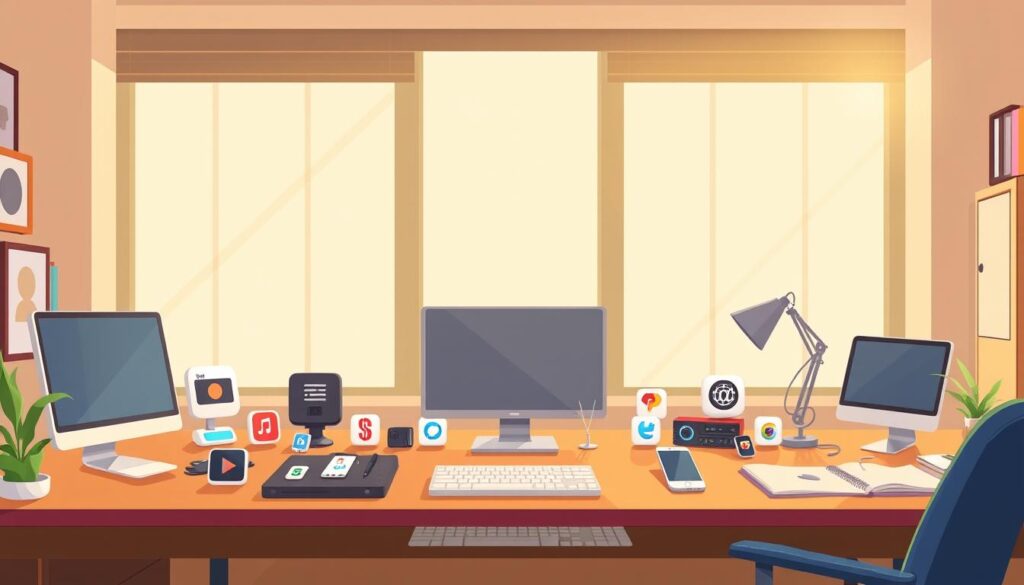
Looking to expand your workflow? These platforms cover automated newsletters, ML discovery, ranking, and structured enrichment so you can deliver more relevant content to your audience.
Scoop.it
Lean marketing and newsletters: Scoop.it offers templates, scheduling, and Mailchimp integration. Plans start near $18/month.
Curata
ML-driven discovery: Curata surfaces items with machine learning and lets you set custom publishing rules. It fits complex calendars and enterprise marketing.
UpContent
Smart Sort & approvals: UpContent predicts clicks and speeds approvals. It plugs into Hootsuite, Mailchimp, and Buffer from about $15/month.
rasa.io
Hyper-personalized newsletters: rasa.io adapts newsletters to each reader’s clicks. Plans begin around $29/month.
Paper.li & Listly
Paper.li supplies daily suggestions and a social scheduler for tight teams (~$13/month).
Listly adds no-code data collection to enrich articles and add credibility; pricing starts near $90/month.
Flipboard & Pocket
For personal research, Flipboard organizes stories into magazine-style layouts, while Pocket lets you save articles to read offline later. Both are excellent free entry points for discovering content before you bring it into a professional tool.
- Use Scoop.it to push relevant content to Mailchimp lists.
- Adopt Curata for ML discovery and rule-based publishing.
- Let UpContent rank articles and speed approvals across platforms.
- Pick rasa.io for one-to-one email personalization.
- Combine Paper.li and Listly to automate suggestions and enrich articles.
| Platform | Strength | Starting Price |
|---|---|---|
| Scoop.it | Newsletters & scheduling | $18/mo |
| UpContent | Smart Sort & approvals | $15/mo |
| rasa.io | Personalized email | $29/mo |
Building a Curated Content Workflow That Scales

Set a clear process that moves items from source selection into organized boards and briefings. Map sources to topics so your team knows where to look and why each piece matters.
From sources and topics to boards and briefings
Start small. Pick reliable feeds and assign topic tags. Use boards or briefings to keep related items together.
Batch reviews to save time and keep the pipeline predictable. WP RSS Aggregator can automate source-to-post steps, cutting manual work.
Automation rules, approvals, and attribution best practices
Set rules to route items by tag or score. Add an approval step where voice matters and let automated rules handle low-risk picks.
Use attribution templates and consistent links back to original authors so credit is always clear. UpContent and similar platforms help with approval workflows and distribution.
- Document the process so anyone can run it when people are out.
- Tag by intent to align picks with your strategy and audience needs.
- Measure throughput and quality; iterate quarterly to keep the workflow lean.
Team Collaboration, Notes, and Boards

Shared notes and clear roles stop duplicate work and speed up approvals. Use a simple process so people know what to read, why it matters, and who acts next.
Capture context fast. Save notes on items so team members can see intent and reuse picks with confidence. Feedly supports team annotations while Hootsuite adds approvals. UpContent brings approval workflows for fast sign-off.
Sharing insights, annotations, and role-based workflows
Assign reviewers, editors, and schedulers. Share curated folders so users find what they need without hunting across platforms. Track approvals to keep accountability during busy cycles.
- Align on tag names and campaign labels for clean reporting.
- Keep a short playbook for tone and sharing rules.
- Build a calendar that shows owners, deadlines, and dependencies.
| Action | Who | Benefit |
|---|---|---|
| Annotate saved items | People who review | Clear guidance for reuse |
| Assign roles | Editors & schedulers | Faster approvals |
| Shared folders | All users | Less searching, more sharing |
| Approval tracking | Managers | Audit trail and accountability |
Tip: Encourage short feedback loops. Reuse proven items with fresh commentary to save time and keep quality high.
Ethical Curation: Credit, Context, and Visual Presentation
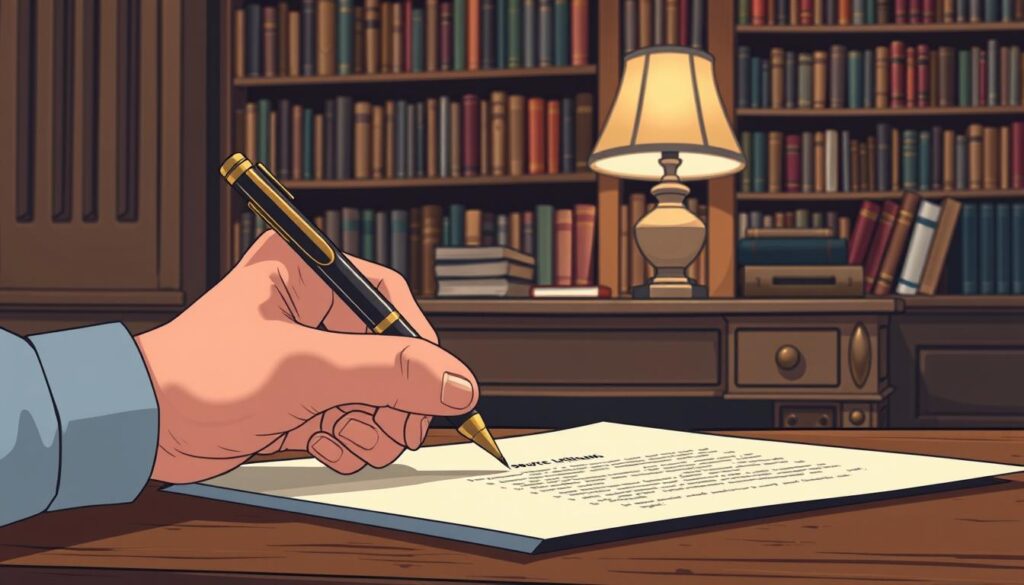
Ethical sharing starts by crediting creators and explaining why a piece matters to your readers. This builds trust and protects your brand from legal or reputational issues.
Source attribution and links back to original authors
Always include a clear source with direct links back to original authors. WP RSS Aggregator can automate this so each item retains the original link and byline.
Why it matters: Links honor creators and boost transparency for your audience. They also avoid duplicate publishing problems and help SEO for the original publisher.
Adding commentary, visuals, and calls to action
Don’t just repost articles. Add a short summary that explains the why for your readers. Keep summaries concise and accurate so you add value without copying.
- Pick the best content using consistent criteria and explain why it matters to your audience.
- Make posts visually appealing with images, pull quotes, or simple charts that aid understanding.
- Add a clear CTA: link to a related guide, invite newsletter signups, or suggest next steps.
Disclose any affiliations or sponsorships up front. Standardize attribution features across your platform so users always see the same credits. Revisit your ethics policy each quarter to scale responsibly.
“Credit the source, add honest context, and guide readers with clear next steps.”
Conclusion
Conclusion
Choose one reliable platform to solve your biggest workflow gap, run a short pilot, and measure results.
Keep your platform stack simple so your team uses it daily and actually ships posts. Lean on AI to find relevant items faster, then add your voice to turn information into value.
Track engagement and time saved. Use notes to capture what worked and share wins with the team so learning scales.
Revisit strategy quarterly, tighten attribution to respect sources, and focus on clarity, usefulness, and consistency. That approach builds a durable system for finding relevant articles, sharing across social media, and growing audience trust.
FAQ
What is content curation and how does it save me time?
Content curation means finding, organizing, and sharing relevant web material for your audience. It saves time by centralizing discovery, filtering out low-value posts, and letting you republish or share high-quality items instead of creating everything from scratch.
Which features should I prioritize when choosing a curation tool?
Look for discovery, filtering, automation, and analytics. Also prioritize integrations with social platforms, team collaboration, approval workflows, and easy linking back to original sources.
How do I match a tool to my social media workflow?
Map your process first: find sources, approve items, schedule posts, and measure engagement. Then pick a solution that supports each step—discovery for ideas, approvals for quality, scheduling for consistency, and analytics for optimization.
Is WP RSS Aggregator a good option for WordPress sites?
Yes. WP RSS Aggregator offers unlimited sources, Feed-to-Post, keyword filters, and automation. It handles attribution and scales well for news sites, blogs, and aggregators. Pricing starts around /year for core premium features.
When should I choose an AI-powered discovery platform like Feedly or BuzzSumo?
Choose them when you need fast trend detection and research. Feedly’s Leo AI and boards help prioritize topics. BuzzSumo surfaces trending content and competitor insights—useful for planning editorial calendars and staying on trend.
What makes Quuu and Hootsuite different for social publishing?
Quuu focuses on hand-curated suggestions with automation and Promote features, while Hootsuite is a full scheduler with discovery, analytics, and team approvals. Pick Quuu for suggestion-driven posting and Hootsuite for broader scheduling and team management.
Are there options tailored for learning and L&D teams?
Yes. Anders Pink and similar platforms map skills, create briefings, and integrate with enterprise systems. Choose a learning-first approach when your goals include training, continuous development, or knowledge sharing.
Which tools are good for newsletters and email distribution?
Scoop.it, rasa.io, and Paper.li are strong picks. Scoop.it integrates with Mailchimp for newsletters. Rasa.io uses AI for personalized emails. Paper.li offers daily suggestions and social publishing features for email-ready content.
How do I build a curated workflow that scales with my team?
Define sources and topics, use boards or briefings to organize items, set automation rules for filtering, create approval steps, and track attribution. Use role-based access and analytics to refine processes as you grow.
What are best practices for ethical curation?
Always credit original authors and link back to sources. Add context or commentary so your audience understands why an item matters. Use visuals and clear calls to action while respecting copyright and attribution norms.
How can small businesses measure the ROI of curated posts?
Track engagement (likes, shares, comments), referral traffic to original sources, email open rates for newsletters, and conversion metrics tied to campaigns. Use those insights to iterate topic selection and timing.
Can I automate discovery without losing quality?
Yes—combine AI filters and keyword alerts for discovery with human review for final selection. Automation handles volume; team reviews maintain voice, relevance, and ethical attribution.



