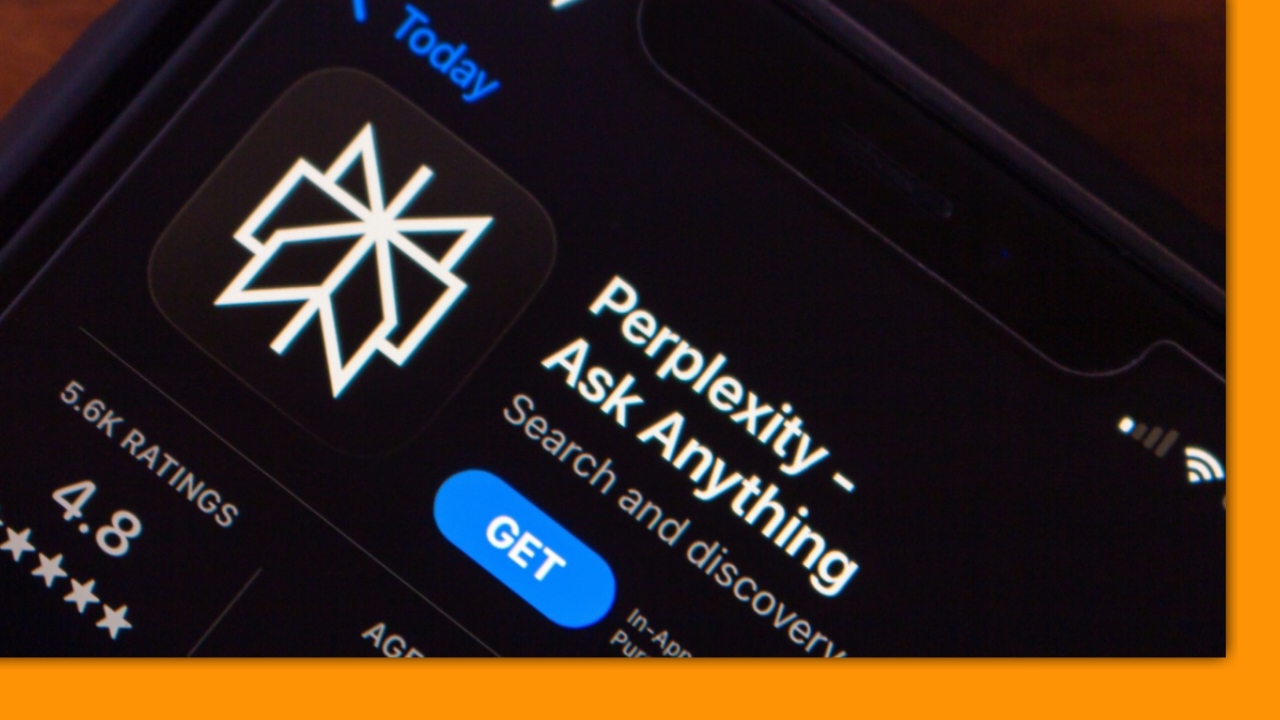Executive Summary: This guide outlines technical strategies for integrating AI into social media workflows in 2025. We cover advanced tactics including Zero-shot vs Few-shot prompting for brands, navigating new AI disclosure labels (Instagram/TikTok), and utilizing high-fidelity tools like Midjourney v6 prompting. Learn to scale production while avoiding platform-specific algorithm penalties and maintaining authentic engagement.
Nearly 70% of marketers now use generative tools to produce posts, images, and short video drafts—a shift that changed how small teams publish across social channels.
Deep learning models like ChatGPT, DALL·E, LLaMA, and IBM Granite help creators brainstorm and draft new content fast. We show how these tools fit into your social media marketing so you can ship high-quality content without bloating budgets.
You’ll learn when to let a generator write first drafts and when human editing must refine tone, facts, and originality. We’ll also point to proven workflows and real examples you can copy.
Practical, safe use is the goal: match tool choice to your timeline, keep oversight for legal risks, and make every post feel helpful—not robotic. For a deeper how-to on using ChatGPT for social platforms, see this guide.
Key Takeaways
- Generative tools speed up creation while preserving brand voice.
- Small teams can scale publishing with guided human review.
- Watch for originality, tone, and legal risks—edit when needed.
- Match tool features to your goals and timelines for consistent results.
- Test, measure, and scale what works to boost engagement and conversions.
The present state of social media and why this Ultimate Guide matters
Feeds move at breakneck speed, so brands must publish timely work that still feels human.
Social media now rewards relevance over perfection. You need content creation that arrives at the right time without sacrificing quality. Consumers expect transparency; studies show roughly 75% want disclosure when AI helps create posts.
We offer practical steps and trusted information you can use today. Our focus is on tools that remove friction while keeping the user first. That means systematizing ideation, drafting, and review so teams save time and keep standards high.
“Focus on quality regardless of the tools used. Responsible use and clear disclosure build trust.”
- Speed with standards: faster workflows that preserve brand voice.
- Transparency: straightforward disclosure where audiences expect it.
- Metrics that matter: link engagement to real business goals.
| Priority | What to fix | Quick win |
|---|---|---|
| Time | Long approval cycles | Templates and prompt libraries |
| Quality | Inconsistent tone | Short style guide + editor review |
| Transparency | User trust gaps | Simple disclosure lines on posts |
AI-generated content: definitions, formats, and why it’s exploding now

Low-friction tools convert ideas into usable drafts across text, image, video, and audio formats. These tools let teams move from brief to publishable faster while keeping quality under human review.
Text, image, video, and audio: from media posts to long-form articles
Text generators produce short social media posts, product descriptions, and long-form articles. Images come from models like DALL·E and LLaMA variants for carousels and hero visuals. Video and audio tools now draft scripts, clips, and voice-overs for reels and podcasts.
Match format to goal: use media posts for reach and short hooks. Use long-form pieces for depth and SEO value. Interactive formats, like quizzes and surveys, drive engagement and collect information.
Generative vs. transformative content in day-to-day workflows
Generative models create new outputs from prompts — for example, “write a sonnet about a cat.” Transformative tools summarize, translate, or rewrite existing material. Together they streamline repetitive tasks like captions and descriptions.
- Tip: let generators draft. Then edit for tone, facts, and originality.
- Quick wins: prompt libraries, short style guides, and human review checkpoints.
Techniques like Zero-shot vs Few-shot prompting for brands allow teams to control output quality—either asking the model to perform a task without examples or providing specific brand samples to guide the style.
“Use models to scale tasks, but keep humans as final editors.”
Under the hood: natural language processing, machine learning, and transformer-based models
Modern language models read vast amounts of data so they can predict what word comes next and build full paragraphs.
Natural language processing helps machines parse grammar, tone, and intent. That makes plain text usable for posts, captions, and short briefs.
Large language models and natural language generation for creating content
LLMs like GPT learn patterns in huge datasets and then generate fluent text. They are best for drafting, ideation, and first-pass copy you will refine.
Transformer architectures and self-attention
Transformers (GPT, BERT, T5) use self-attention to weigh which words matter across a sentence. This yields better long-form coherence and more relevant outputs.
GANs for visuals and multimedia
Generative adversarial networks pair a generator and a discriminator to make realistic images and effects. Marketers use GANs to create campaign-ready visuals and quick mockups.
Fine-tuning and transfer learning to align with brand
Fine-tuning adapts pre-trained models to your voice with modest domain data. Transfer learning speeds setup while shrinking training costs.
Practical rule: choose models for the job—draft with LLMs, craft visuals with GANs, and fine-tune selectively to protect brand voice.
| Technique | Use case | Quick win |
|---|---|---|
| LLMs | Drafts, scripts, captions | Prompt templates + editor review |
| Transformers | Long-form coherence, classification | Pretrained checkpoints |
| GANs | Images, video effects | Style transfer for brand visuals |
| Fine-tuning | Brand voice alignment | Small domain dataset (few hundred samples) |
Why social media is the ideal proving ground for AI-driven creation

Platforms reward speed and relevance. You can test ideas quickly and refine what works before you scale.
Speed and scale: generating new content in minutes, not days
Platforms move fast. Teams that produce drafts quickly win more tests and more reach.
Practical wins: use tools to batch-post variations, keep posting cadence steady, and blend automated drafts with your brand voice.
Personalization at reach: content based on user behavior and demographics
Data lets you tailor posts to small segments. When you match messages to user signals, engagement rises.
“Personalized recommendations can increase conversions and build trust when they feel useful.”
- See why speed matters and how to scale without losing quality.
- Personalize posts with demographic and behavior signals to lift engagement.
- Learn to analyze large datasets from platform analytics for better targeting.
- Turn real-time signals into timing and topic cues for smarter marketing.
Lightweight governance keeps small teams safe. Set simple checks to avoid repetitive templates and sustain authentic growth.
Channel playbooks: AI for social media posts that outperform

Build simple, repeatable workflows so your team publishes with confidence.
Start with platform rules: what works on X differs from Instagram Reels or LinkedIn. Map tone, length, and peak times before you draft.
Short-form text posts: hooks, tone, and timing
Let writers draft quick hooks with a clear goal: educate, amuse, or prompt action. Use tools to generate 3–5 variations and test which hook wins.
Refine timing and voice by platform. For professional networks, be wary of LinkedIn algorithm AI detection; generic, robotic posts often get buried, so heavy human editing is required to ensure unique insights.
Visual posts and carousels: AI images, captions, and accessibility text
Use image generators for mockups and hero frames. Mastering Midjourney v6 prompting allows for photorealistic textures and lighting that elevate standard carousels. Always add alt text for accessibility and SEO.
Video and Reels: script generation, edits, and subtitles
Speed production with tools that draft scripts, auto-edit clips, and auto-generate subtitles. Short cuts increase watchability and completion rates.
Audio and social podcasts: outlines, voice-overs, and summaries
Turn long interviews into snackable audio by creating outlines and voice-overs. Summaries let you repurpose episodes into posts and audiograms.
- Work smarter: pick generators and tools that match your channel mix.
- Standardize: create a simple creation process so every post stays on-brand.
- Test and scale: try variants of text and visuals, then repurpose winners into carousels or shorts.
“Track how each format contributes to goals—not just vanity metrics.”
The content creation process: a human-in-the-loop system for quality

Turn strategy into repeatable prompts so every post starts with a clear goal. Begin by mapping message pillars, audience signals, and the desired CTA. This keeps the creation process tied to measurable outcomes.
Briefing and prompting: translating strategy into structured inputs
Write short briefs that list audience, tone, and required facts. Use templates so prompts stay consistent across tools and teams.
Draft, review, refine: human oversight for accuracy and brand alignment
Let generators help with ideation and first drafts. Then assign human writers to check facts, fix tone, and ensure originality. A simple quality checklist speeds approvals and reduces errors.
Versioning and approvals: governance across teams and tools
Use a versioning system to track drafts and edits. Set SLAs for reviewers and document final decisions. Empower human oversight so your team keeps control while scaling tasks efficiently.
“Templates and clear review steps let teams move fast without losing voice.”
Tools that power AI social content: from generators to orchestration

A smart stack pairs text and image generators with orchestration tools so teams publish reliably at scale.
Start by comparing leading generators. ChatGPT and IBM Granite excel at rapid text drafts. DALL·E and LLaMA make quick visuals and mockups. Match each tool to what it does best.
Interactive tools like Outgrow build polls, quizzes, and surveys that boost engagement and collect useful data. Feed that data back into planning so posts reflect real user signals.
Tie social to email using systems that personalize sends. FARFETCH and Klaviyo show how models can lift lifecycle marketing by tailoring subject lines and offers.
- Automate repetitive tasks: summaries, translations, and alt text.
- Map responsibilities so tools do one job well and avoid overlap.
- Document prompts and settings for consistent outputs and easier approvals.
Keep a shortlist of tool alternatives to limit vendor lock-in and control costs. Choose platforms that respect sensitive data and support team collaboration.
SEO meets social: discoverability, search intent, and content marketing synergy

When social and SEO work together, posts become discovery engines for your site.
Use social posts to support search goals. Align each post with the search intent behind the queries you want to rank for. That means writing short, clear lines that point users to useful pages you own.
Keyword strategy for posts, profiles, and linked assets
Pick one primary keyword per asset and fold it into the profile bio, pin descriptions, and the anchor text you share.
Keep text simple. Use a single keyword naturally and avoid stuffing. That boosts both discovery and trust.
Snippets, summaries, and schema to boost visibility
Draft snippet-ready summaries for every shared link. A concise summary helps search engines and increases the chance of featured snippets.
Use schema-like patterns in your titles and metadata. Tools can generate meta descriptions and FAQ blocks you can paste into pages.
“Helpful and accurate summaries win clicks and reduce bounce rates.”
- Align keywords with search intent so posts support discovery and clicks.
- Use a tool checklist for proofreading, originality checks, and schema where relevant.
- Track impressions and refine which phrases drive visits over time.
| Goal | Action | Quick win |
|---|---|---|
| Profile discovery | Include one keyword and a clear CTA in bio | Update bio to target local searches |
| Post visibility | Write snippet-ready summaries with FAQ lines | Pin a summary to boost SERP signals |
| Asset authority | Link posts to hubs that aggregate information | Create a topic hub and internal links |
| Process | Use a proofreading tool and editorial checklist | One-step originality check before publish |
Keep quality high. Human editing ensures your writing is accurate and genuinely helpful. That protects rankings and builds long-term trust.
Maintaining brand voice and originality at scale

Preserving a distinct brand voice gets harder as you scale publishing across channels. Start with clear rules so every piece of content reads like it came from the same team. Short guides and examples help people choose tone and phrasing fast.
Style guides and tone controls
Build a living style guide with vocabulary, banned words, and sample lines for common situations. Keep it short and easy to search so writers use it daily.
Reusable templates speed creation for recurring tasks without sounding canned. Update templates when a winning post proves its value.
Human editors as final reviewers
Keep human writers as final editors to preserve nuance and emotional depth. Let the team treat drafts as starting points, not the finished product.
“Human review keeps accuracy, tone, and trust intact.”
- Train your tool with proprietary data to improve relevance and protect IP.
- Institute originality checks and citation practices for trust.
- Set clear quality thresholds so average writing never goes live.
- Teach when to start from scratch versus adapt a draft.
Risk management: ethics, copyright, and transparency for U.S. audiences

Risk management for social publishing starts with copyright awareness and bias audits. Lawsuits now question whether models trained on copyrighted works require licensing. That raises real questions about ownership when outputs echo protected material.
Copyright, plagiarism, and evolving case law
Understand U.S. copyright and plagiarism concerns. Keep strict review tasks to verify originality and add clear attribution when you use outside information.
Keep records of prompts, edits, and sources. These logs help demonstrate due diligence if ownership or infringement questions arise.
Bias, safety, and inclusive language standards
Models reflect the data they saw. Run regular audits to spot bias and unsafe output.
Set simple inclusive-language rules. Train teams to escalate sensitive topics and fix problems before posting.
Disclosure policies: when and how to inform users of AI use
Transparency matters to users. About three-quarters of people expect disclosure when models help make posts.
Create a short disclosure line and place it where users see it. Transparency matters. Platforms are enforcing AI disclosure labels (Instagram/TikTok) to distinguish synthetic media from authentic captures.
Search penalties for low-quality or spammy output—and how to avoid them
Google and social feeds enforce platform-specific algorithm penalties for low-quality or spammy output. Focus on usefulness, accuracy, and clarity to reduce risk of search penalties.
Use human review, originality checks, and an editorial checklist as part of publishing tasks.
“Prevent problems by auditing outputs, keeping records, and choosing vendors that support compliance.”
- Define review tasks to verify facts and attribution.
- Audit for bias and adopt inclusive language standards.
- Publish a short disclosure policy for users.
- Log prompts, model versions, and source edits for accountability.
- Pick vendors that offer data controls and compliance features.
| Risk area | Action | Quick win |
|---|---|---|
| Copyright & plagiarism | Verify originality; add citations where needed | One-step plagiarism check before publish |
| Bias & safety | Audit outputs; set language guardrails | Weekly sample audits and flagged escalation |
| Transparency | Clear disclosure policy for users | Standard disclosure line in post footer |
| Search penalties | Prioritize helpfulness and accuracy | Editorial checklist tied to SEO quality |
Measure what matters: analyzing large data sets to optimize performance

Measure what moves the needle: track signals that show real business impact. Start with a short list of goals so your analysis focuses on outcomes, not noise.
Engagement metrics, conversion tracking, and cohort analysis
Track clicks, saves, watch time, and conversion rates for each audience segment. Use cohorts to see how different user groups respond over time.
Tip: map each metric to a business goal so you know which signals matter for growth.
Creative testing frameworks: prompts, variants, and lift
Run controlled tests that change one variable at a time: prompt wording, hook, or visual. Let tools generate variants, then measure lift against a control group.
Automate UTM tagging and sample-size calculations to save time and reduce manual tasks.
Feedback loops: user signals that improve future generation
Capture comments, DMs, and sentiment as direct feedback. Feed those signals into your briefs so future drafts better match real user needs.
Make reporting routine: weekly summaries, dashboards, and a short lessons log ensure learning compounds across teams.
“Score quality beyond vanity metrics—measure sentiment, saves, and click depth to judge true resonance.”
| Measure | Why it matters | Tool use | Quick win |
|---|---|---|---|
| Engagement rate | Shows immediate resonance | Analytics + A/B test tools | Test 3 hooks per post |
| Conversion rate | Links engagement to revenue | UTM tagging + attribution | Automate UTM templates |
| Cohort lift | Reveals long-term impact | BI tools + cohort analysis | Weekly cohort dashboard |
| User feedback | Improves future drafts | CRM + comment scraping tools | Summary reports from transcripts |
- Track engagement and conversion to see which content resonates with each cohort.
- Analyze large datasets quickly using automation and summaries.
- Document learnings and fold them into the next brief for steady improvement.
High-impact use cases beyond social that feed your feeds
Start upstream: better briefs and keyword research make your social posts more useful and discoverable.
When you treat research as part of creation, each post benefits from stronger strategy and clearer goals.
Content briefs, keyword research, and optimization
Draft briefs with a tool that analyzes SERPs and suggests headings, FAQs, and featured-snippet targets. Use that output to guide your writing and meta tags.
Automate routine SEO tasks like title tags, meta descriptions, and snippet-ready blurbs to free time for creative work.
Localization, summaries, and repurposing across channels
Translate and localize text so posts reach the right audiences in their language. Summarize long videos or podcasts into short posts, captions, and transcript snippets.
Repurpose high-performing information across formats: threads, carousels, short clips, and newsletters. Use models to rewrite older writing for freshness and clarity.
“Upstream research + organized prompts turn one asset into many formats without losing quality.”
- Use briefs that include keyword intent and target snippets.
- Summarize long-form media to create multiple short posts fast.
- Localize text to match regional phrasing and search habits.
- Track how upstream tasks improve social metrics over time.
| Use case | How it feeds social | Quick win |
|---|---|---|
| Keyword research | Informs hooks, captions, and profile optimization | One SERP-driven brief per campaign |
| Brief generation | Aligns teams and speeds writing | Template with target keyword and CTAs |
| Localization | Boosts reach in new markets | Translate top 5 posts for priority regions |
| Summaries & repurposing | Turns long media into snackable posts | Create 3 post variants from each episode |
Keep organized: store prompts, sources, and model outputs so your team repeats wins instead of reinventing them.
What’s next: multimodal creation, personalization, and authenticity safeguards
The next wave ties language, visuals, and sound so posts feel more immersive and personal.
Integrated workflows will let you combine text, images, and short video into one streamlined process. Teams will draft a brief and get matched assets that share tone and purpose.
New models improve tone control and generation quality. That makes it easier to keep outputs on-brand while saving time.
Adaptive experiences with AR and voice interaction
Expect more adaptive formats. AR layers and voice replies let a post change based on the user’s context.
Deepfake detection and authentication
Protecting trust is critical. Use verification tools and watermarking to confirm provenance and reduce misuse.
“Run pilots, then scale what proves safe and effective.”
- Start small: pilot multimodal projects aligned to your marketing goals.
- Keep humans in the loop to guide taste, ethics, and accuracy.
- Document disclosure and verification steps so users see your standards.
Conclusion
Smart workflows let you move quickly while keeping user trust front and center. Use practical tools and short templates to save time and keep results consistent. Start small so you prove value before scaling.
Keep humans in the loop for final editing and quality checks. That protects brand voice and makes every piece of content useful. Focus on helpfulness and testing; fine-tuning improves creation and writing over time.
Act this week: choose one workflow, run a short pilot, measure results, then expand what works. Empower your creators, stay transparent, and align effort to marketing goals so your posts earn attention and trust.
FAQ
What is the difference between generative and transformative models for social posts?
Generative models create new text, images, or audio from prompts. Transformative models take existing assets and rework them—summaries, translations, or style transfers. Use generative tools for fresh ideas and drafts; use transformative tools to adapt or repurpose brand-approved material quickly.
Which formats can modern language and vision models produce for social media?
Models now handle short text posts, long-form articles, carousels, campaign images, short videos, Reels, podcasts, and audio snippets. That mix helps you publish native posts, captions, subtitles, and thumbnails from a single workflow.
How do transformer architectures like GPT and BERT power content creation?
Transformers use self-attention to understand context across input. GPT-style models generate fluent copy; BERT-style models excel at understanding intent, which helps with summarization, keyword extraction, and moderation tasks in your publishing pipeline.
Are GANs useful for marketing visuals and campaign assets?
Yes. Generative Adversarial Networks (GANs) can produce campaign-ready images, stylized backgrounds, and video effects. They speed up creative experiments but still need human review to ensure brand fit and avoid visual artifacts.
What role does human oversight play in a human-in-the-loop system?
Humans set briefs, craft prompts, review drafts, and finalize edits. This keeps messaging accurate, on-brand, and legally safe. Teams should version and approve outputs before publishing to maintain quality and compliance.
How fast can AI-driven workflows produce new posts at scale?
AI can generate multiple drafts and assets in minutes, not days. That speed supports rapid testing and scheduling across time zones, letting you keep feeds fresh while freeing creators for higher-level strategy.
Can personalization reach large audiences without losing brand consistency?
Yes. You can parameterize prompts with demographic and behavioral data to create tailored variants while using style guides and templates to preserve voice and visual identity across batches.
Which tools are commonly used for text and image generation?
Popular tools include ChatGPT for text prompts, DALL·E for images, Meta’s LLaMA for research workflows, and enterprise platforms such as IBM Granite for regulated environments. Choose tools based on output quality, security, and integration needs.
How do you integrate AI with email and lifecycle marketing?
Use generated snippets, subject-line variants, and personalized summaries to feed email platforms. Automate dynamic fields and A/B test subject lines to amplify social campaigns and improve open and click rates.
What SEO steps improve discoverability of social posts and linked assets?
Use keyword-driven captions, optimized profile bios, structured summaries for linked pages, and schema markup on landing pages. Also publish concise snippets and alt text to increase search visibility and accessibility.
How do you maintain a consistent brand voice when scaling production?
Create a living style guide with tone examples, banned phrases, and preferred vocabulary. Use editorial controls and final human edits to align generated drafts with brand standards before publishing.
What are the main legal and ethical risks for U.S. brands using automated generation?
Risks include copyright infringement, plagiarism, biased outputs, and failure to disclose automated involvement. Maintain rights clearance, run bias and safety checks, and follow disclosure best practices to reduce exposure.
When should you disclose the use of automated systems to audiences?
Disclose when automated tools produce user-facing creative or when required by platform policies or regulations. Clear disclosure builds trust—phrase it simply, for example: “Drafted with assistance from language and image tools; reviewed by our team.”
How can teams measure the real impact of AI-assisted campaigns?
Track engagement rates, conversions, retention, and cohort performance. Combine creative A/B tests with lift analysis and prompt variants to identify what drives measurable results across audiences.
What testing frameworks work best for generated creative?
Run multivariate tests on hooks, images, and CTAs. Keep tests short, measure lift per variant, and iterate using the winning prompt patterns. Version control prompts and results to build a library of high-performing templates.
How do you handle localization and repurposing across channels?
Generate localized drafts, then have native reviewers adapt phrasing and cultural references. Use summaries and excerpts to repurpose long-form pieces into short posts, captions, and email snippets efficiently.
What technologies are emerging for multimodal storytelling?
Integrated workflows that combine text, images, and video generators plus AR and voice tools are maturing. These let you produce immersive posts and interactive experiences that connect social, web, and in-app touchpoints.
How do brands protect against deepfakes and manipulated media?
Adopt authentication tools, watermarking, and provenance tracking. Run verification checks on source assets and maintain an editorial chain-of-custody for high-stakes campaigns to protect trust.
Which metrics should small businesses focus on first?
Start with engagement (likes, comments, shares), click-through rate, and conversion events tied to business goals. Track these alongside creative variants to see which formats and prompts drive growth.
How can beginners get started without a large budget or team?
Begin with simple briefs, one platform, and a small set of tested prompts. Use free or low-cost tools for drafts, keep human review in the loop, and scale by reusing templates and repurposing assets across channels.