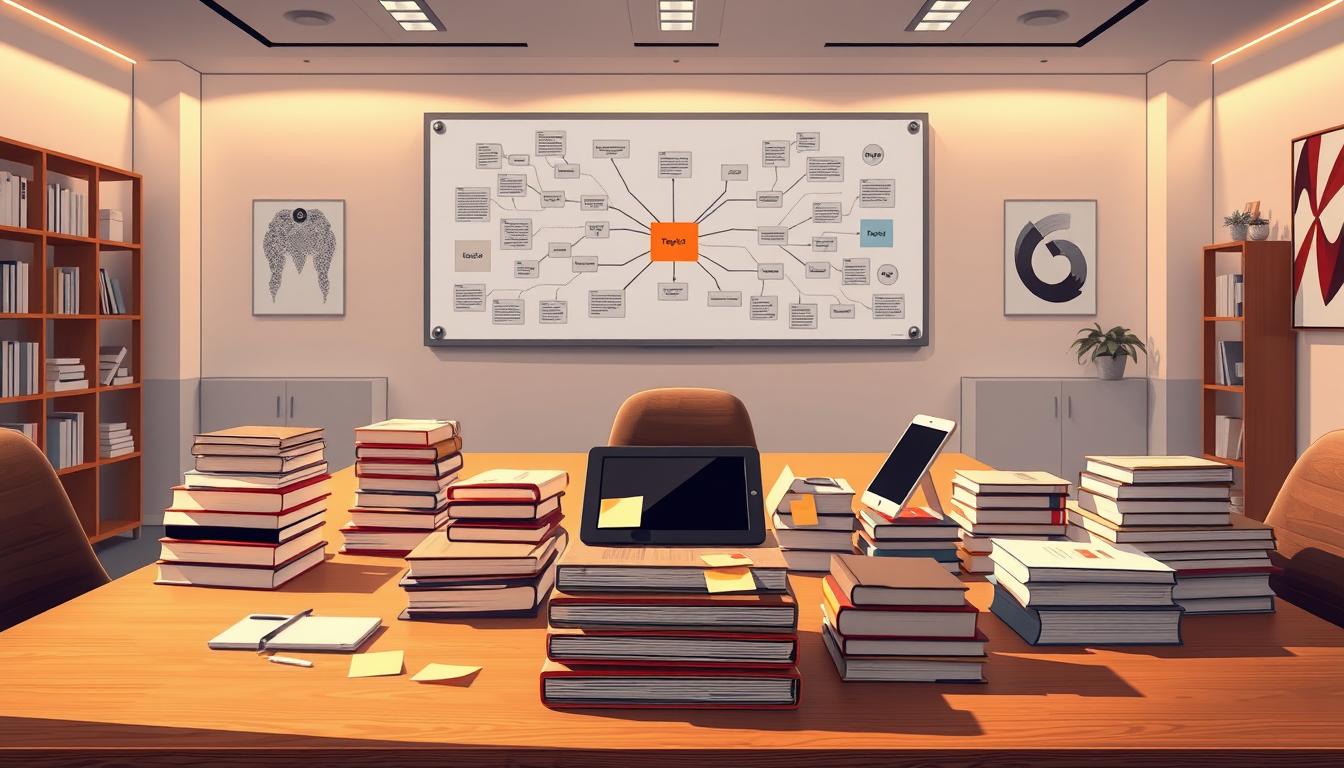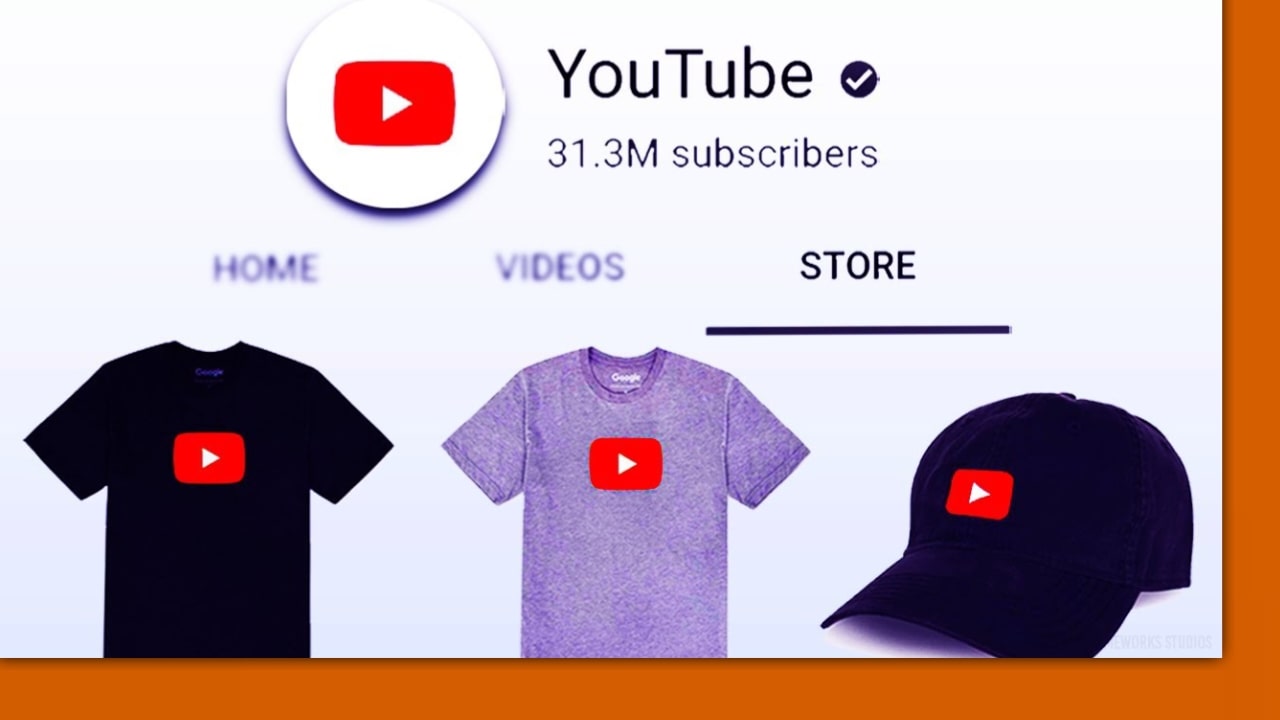To create a Facebook Business Page that hits 1,000 followers in 2025, start by setting up the New Page Experience and optimizing your visuals. Leverage the Professional Dashboard for insights, use Meta Business Suite for scheduling, and drive rapid growth through Facebook Reels and the Invite to Follow Button.
With 2.89 billion monthly active users, the potential for businesses to connect with new customers on Facebook is vast. However, many businesses struggle to establish a strong online presence. Creating a successful business page on this platform can be a game-changer, but it requires a strategic approach.
To get started, you’ll need to set up your facebook business page correctly, ensuring it accurately represents your brand and resonates with your target audience. By leveraging the power of social media, you can increase your online visibility and attract new followers. For more information on how to effectively use social media to promote your business, check out this guide on using social media to promote your.
Key Takeaways
- Create a professional business page that accurately represents your brand.
- Develop a content strategy that resonates with your target audience.
- Leverage the power of social media to increase your online visibility.
- Optimize your page for maximum visibility and engagement.
- Use proven strategies to attract new followers and grow your online presence.
Why Facebook Pages Matter for Business Growth
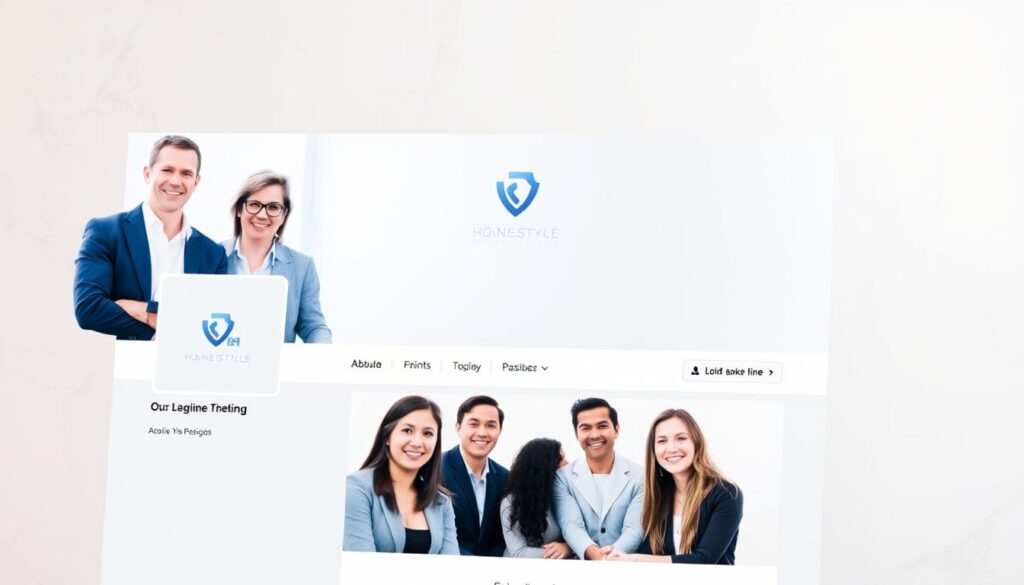
In today’s digital landscape, having a Facebook Page is crucial for businesses aiming to expand their online presence. A Facebook business Page is central to any Facebook marketing strategy, serving as a hub where you can share information about your business, promote new products, and provide customer assistance.
The Power of Facebook’s 2.89 Billion User Base
Facebook’s massive user base of 2.89 billion monthly active users represents an unparalleled opportunity for businesses of all sizes to connect with potential customers. This vast audience is too large to ignore in your marketing strategy. By setting up a business Page, you’ll gain access to powerful tools like Facebook Shops, the comprehensive Meta Business Suite, and advertising platforms that help you reach your target audience more effectively.
Benefits of Having a Strong Facebook Presence
A strong Facebook presence builds credibility with potential customers who often check social media before making purchasing decisions. Your Facebook business page serves as a central hub for your entire Facebook marketing strategy, allowing you to share important information, promote products, and provide customer assistance all in one place. Unlike personal profiles, business pages give you access to detailed analytics that help you understand and grow your audience more effectively.
By leveraging Facebook’s platform, you can create a community around your brand, fostering customer loyalty through regular engagement and meaningful interactions. The platform’s targeting capabilities let you reach highly specific audience segments based on demographics, interests, and behaviors, making your marketing efforts more efficient and cost-effective.
Essential Facebook Page Setup Steps

Setting up your Facebook Page is a crucial step in establishing your online presence. To get started, you’ll need a personal Facebook account, but don’t worry, your personal information won’t be visible on your business page.
Creating Your Page and Choosing the Right Category
To create your Facebook Page, navigate to facebook.com/pages/create or click on “Pages” in the left-hand panel of your Facebook homepage, then select “Create New Page.” This will typically launch the modern New Page Experience, providing you with streamlined management tools from day one. When choosing a category, select up to three that best describe your business, making it easier for Facebook to recommend your page to interested users.
Crafting an Effective Page Name and Username
Your page name should match your business name exactly or be very close to it. This consistency helps with brand recognition and makes it easier for customers to find you when searching. Creating a username (also known as your vanity URL) makes your page more professional and easier to share.
Writing a Compelling Bio and Description
Your bio appears prominently on your page and serves as your first impression. Keep it concise (under 255 characters) but compelling, highlighting what makes your business unique. Don’t forget to include a clickable Bio Link or Linktree to direct traffic to your most important landing pages. The “About” section gives you more space to tell your brand’s story, so use this opportunity to connect with potential followers by sharing your mission, values, and what sets you apart from competitors.
By following these essential setup steps, you’ll be well on your way to creating a Facebook Page that attracts followers and helps grow your business.
Designing a Professional Visual Identity

Your Facebook Page’s visual identity is the first thing people notice, so it’s essential to get it right. A well-designed Page can significantly enhance your brand’s online presence and attract more followers.
Profile Picture Best Practices
Your profile picture is a crucial element of your Facebook Page’s visual identity. It’s recommended to use your business logo as your profile picture, as it appears next to every post and comment you make. Make sure your logo is at least 180 x 180 pixels and centered, as it will be displayed as a circle.
- Use a high-quality image that’s clear and recognizable.
- Avoid including important details in the corners, as they may get cropped.
- Ensure your logo is consistent with your branding across other social media platforms.
Creating an Eye-Catching Cover Photo
Your cover photo is prime real estate at the top of your Page. Use this 820 x 312 pixel space to showcase your brand’s personality, highlight current promotions, or feature happy customers enjoying your products or services.
- Use a visually appealing image that complements your profile picture.
- Consider updating your cover photo seasonally or to promote special events.
- Ensure your cover photo is consistent with your branding and messaging.
Adding Action Buttons to Drive Engagement
Don’t forget to add action buttons to your Page. These customizable buttons (like “Shop Now,” “Contact Us,” or “Book Now”) make it easy for visitors to take the next step and engage with your business.
- Choose an action button that aligns with your business goals.
- Preview how your Page looks on both desktop and mobile devices before finalizing.
- Use tools like Canva to create professional-looking images for your Page.
Optimizing Your Business Information

Optimizing your business information on Facebook is crucial for attracting and retaining customers. Your Facebook Page is often the first point of contact for potential customers, and having complete and up-to-date information can make a significant difference in converting visitors to customers.
Contact Details and Operating Hours
To ensure that customers can easily get in touch with you, make sure to include your contact information, such as phone number, email address, and website. It’s also essential to keep your operating hours up-to-date, especially if you’re a local business. This information helps customers plan their visits and reduces the likelihood of frustration due to outdated information.
- Include your phone number, email address, and website URL
- Keep your operating hours current, including any holiday hours
- Consider adding a call-to-action button to encourage customer engagement
Location and Website Integration
If you have a physical location, adding your address and enabling the map feature can improve local search visibility and make it easier for customers to find you. Integrating your website with your Facebook Page creates a seamless experience between platforms. Make sure your website URL is prominently displayed, and consider adding Facebook Pixel to track visitors between platforms.
Adding Services and Products
The Services section allows you to showcase what you offer with descriptions and pricing. Take time to make these descriptions compelling and clear to help potential customers understand your value. If you sell products, adding them to your Facebook Shops section makes it easy for followers to browse and purchase without leaving the platform.
Content Strategy for Rapid Follower Growth

Creating a content strategy that resonates with your audience is key to Facebook success. To grow your followers rapidly, you need to understand what type of content works best for your page and when to post it. Additionally, maximize visibility by using a Pinned Post for your current offers and experimenting with Collab Posts to tap into other creators’ audiences.
Types of Content That Drive Engagement
Understanding what types of content drive engagement is crucial. Research shows that videos, polls, questions, behind-the-scenes content, and user-generated content tend to perform well. Positive interactions generated by these posts send valuable Algorithm Signals to Facebook, further boosting your reach.
For instance, videos can be used to showcase products, share customer testimonials, or provide educational content. Polls and questions encourage audience participation, increasing engagement and fostering a sense of community.
Optimal Posting Frequency and Timing
Finding the best times to post on Facebook can significantly increase your reach. While weekdays between 9 am and 1 pm tend to perform well, it’s essential to use your page insights to discover when your specific audience is most active.
Consistency matters more than frequency. It’s better to post high-quality content 2-3 times per week consistently than to post daily but sporadically or with lower quality content.
Using Facebook Stories and Reels Effectively
Facebook Stories and Reels offer opportunities to reach new audiences through more casual, authentic content. Specifically, Facebook Reels have become a priority for the algorithm, making them a must-use format for rapid growth. These formats are perfect for showing the human side of your business without needing highly polished production.
Use a content calendar to plan your posts in advance, maintaining consistency and ensuring a balanced mix of content types that serve different purposes in your marketing funnel.
Building an Engaged Community
To turn your Facebook page into a thriving community, you need to focus on creating meaningful connections with your followers. Your Facebook page is not just a platform for broadcasting; it’s a space where you can build a loyal community that engages with your brand.
Responding to Comments and Messages
Responding to comments and messages promptly is crucial for building trust with your audience. You should aim to reply within 24 hours at maximum, but ideally much sooner for the best impression. Using social media management tools like Hootsuite or Sprout Social can help you monitor all comments and messages in one place, making it easier to stay on top of engagement without constantly checking your page.
Creating and Managing Facebook Groups
Facebook Groups linked to your page create deeper connections with your most interested followers. These micro-communities foster more meaningful discussions and stronger brand loyalty than your main page alone can achieve. A tactical way to grow is to click on reactions to your high-performing posts and use the Invite to Follow Button to convert those casual engagers into subscribers.
- Encourage discussions by asking questions and requesting feedback.
- Share exclusive content to make Group members feel valued.
- Use Groups to provide customer support and build trust with your audience.
Hosting Live Events and Q&A Sessions
Live videos generate 6x more engagement than regular posts. Use them for product demonstrations, behind-the-scenes tours, or Q&A sessions to create real-time connections with your audience. Hosting regular events like weekly lives or monthly Q&A sessions gives followers a reason to return to your page, helping to build anticipation and regular engagement.
By focusing on building and engaging with your community, you can transform casual followers into loyal brand advocates. This requires consistent attention and genuine interaction, not just scheduled posts. Remember, building community is about creating value for your followers, not just promoting your business. Focus on solving problems, answering questions, and facilitating connections between community members.
Leveraging Facebook Analytics for Growth

Understanding and utilizing Facebook Analytics can transform your social media strategy. Your Facebook Page Analytics provides valuable insights into how your content is performing and how your audience is engaging with your Page.
Key Metrics and Insights
To start, focus on key metrics such as reach, engagement rate, page views, and follower growth. These metrics give you a baseline understanding of your Page’s performance. Access your Professional Dashboard to see these real-time stats and understand when your followers are online, allowing you to schedule posts at optimal times.
Refining Your Strategy with Data
Use the data from Facebook Insights to refine your content strategy. The content performance section reveals which types of posts generate the most engagement, enabling you to create more of what works. Regular analysis of your insights helps you spot trends and make data-driven adjustments to your strategy.
Advanced Tracking with Facebook Pixel
Setting up Facebook Pixel on your website creates a powerful connection between your Page and site. This tool tracks visitor actions and helps you understand how Facebook traffic converts on your website. With Pixel data, you can create custom audiences based on specific actions people take on your site.
By leveraging these insights and tools, you can significantly enhance your Facebook Page’s growth and engagement. Make sure to document the changes you make so you can track their impact over time. Remember, metrics should inform your strategy, not dictate it entirely.
Conclusion: Maintaining Momentum Beyond 1,000 Followers
Reaching 1,000 followers is a significant milestone, but it’s just the beginning of your Facebook journey. To maintain momentum, you’ll need to continue adapting and refining your social media strategy.
As your Facebook business page grows, consider investing in tools that make management more efficient. Platforms like Hootsuite allow you to schedule content, monitor engagement, and analyze performance all in one place.
- Regularly revisit your brand story to ensure it resonates with your growing audience.
- Create a content calendar to plan ahead and maintain consistency.
- Stay informed about Facebook’s algorithm changes and be willing to adapt your strategy.
By following these tips and staying committed to your goals, you can continue to grow your Facebook page and achieve long-term success in your business. Remember, building a successful Facebook page is a marathon, not a sprint – celebrate your milestones and keep your focus on providing value to your audience.
FAQ
What are the best times to post on a business profile to maximize engagement?
You can boost engagement by posting when your audience is most active. Try posting during peak hours, such as lunch breaks or early evenings, to increase visibility.
How do I choose the right category for my business profile?
To choose the right category, consider your business type and the services you offer. This helps attract the right audience and improves discoverability.
What makes a profile picture effective for a business?
A clear, high-quality image that represents your brand is essential. Use a logo or an image that resonates with your business identity.
How can I optimize my business information for better visibility?
Make sure to include accurate contact details, operating hours, and location information. This helps customers find and engage with your business.
What types of content drive engagement on a business profile?
Share a mix of informative, entertaining, and engaging content, such as stories, behind-the-scenes insights, and user-generated content, to keep your audience interested.
How can I use Facebook Stories and Reels effectively?
Use Stories and Reels to share behind-the-scenes content, sneak peeks, or exclusive deals. This helps create a personal connection with your audience.
Why is responding to comments and messages important?
Responding to comments and messages shows that you value your audience’s feedback and care about their concerns, helping build trust and loyalty.
How can I leverage analytics to refine my content strategy?
Use insights to track engagement, reach, and other key metrics. Analyze the data to understand what works best for your audience and adjust your strategy accordingly.