Android is a very popular operating system in the whole world which is used in most phones because Android phones are easy to and its interface is also very simple.
The best thing about the Android operating system is that it is open source, which you can download any application from anywhere and use it, at the same time you can also customize new features according to your needs, whatever apps you need, you can download those apps in your phone and use them.
So in today’s blog, we will know that if the application is not opening, then how can you fix it and along with that, why does the application crash and how can you fix it, in this blog we are going to go into details.
Why does the Android app keep stopping?
When we use any application, we get to see a message in our Android phone in which it is written that your “App is stopping” i.e. the app which was running is not working, there can be many reasons behind this if that application runs through internet and your internet connection is slow, then apart from this, if the storage of your phone is very less, also you can see this, If your application is not updated or your Android version is not updated, then also you can get to see such issue.
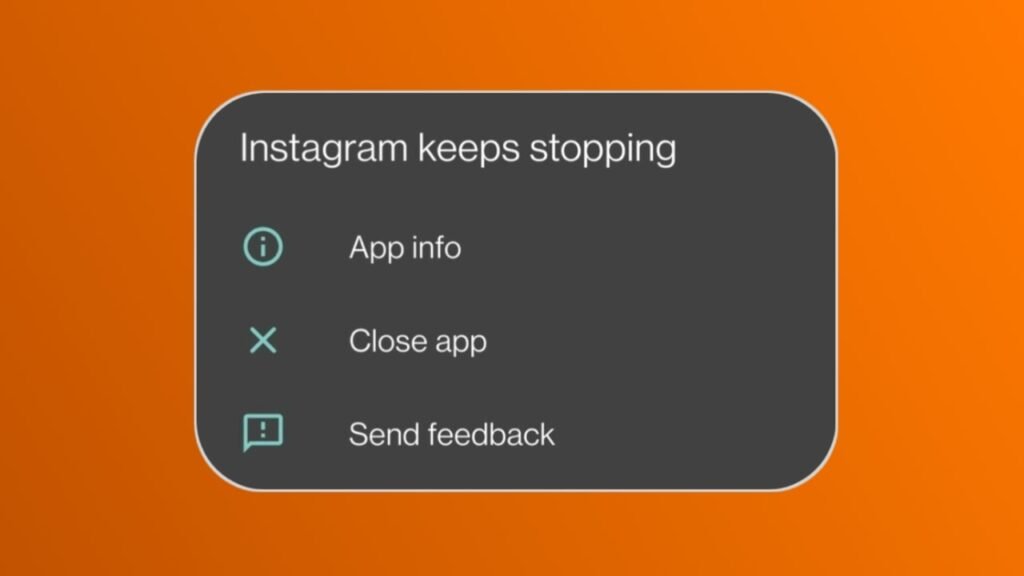
Why does an app crash on Android?
If the Android version of the application you use is not compatible with your device or if the application is too heavy for the device to handle. Other reasons can include insufficient storage, poor internet connection, or low RAM on your device.
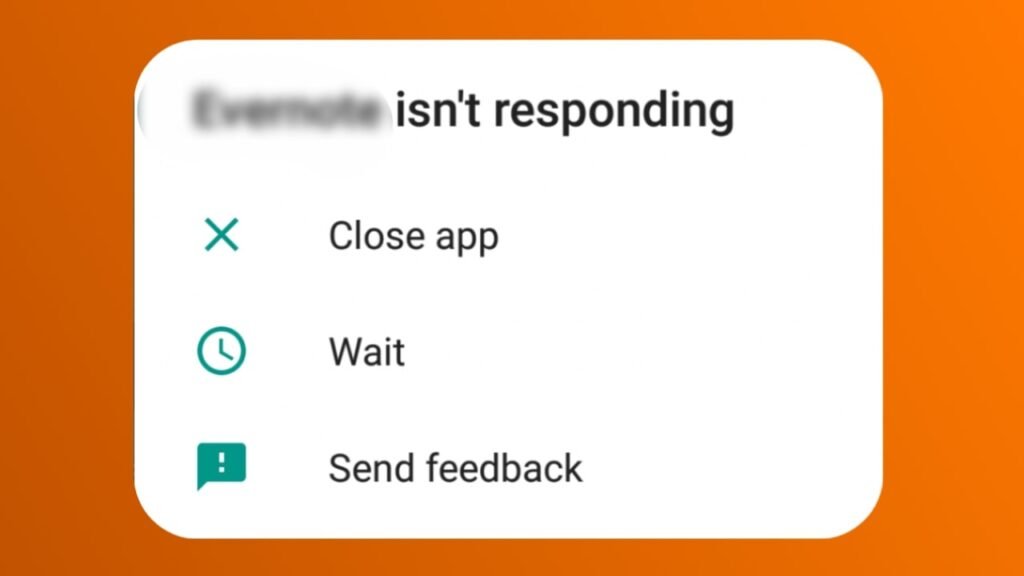
Why does the app suddenly stop working?
Sometimes you have also noticed that when you use an application, then suddenly that application stops working, which was seen in the old Android version.
But in today’s latest Android version, the issue of the App suddenly stops working, mostly it may be that your application is outdated or that application is corrupted, that is, you have not installed that application from a trusted source, due to which your Android security system does not want to let that application work in your phone.
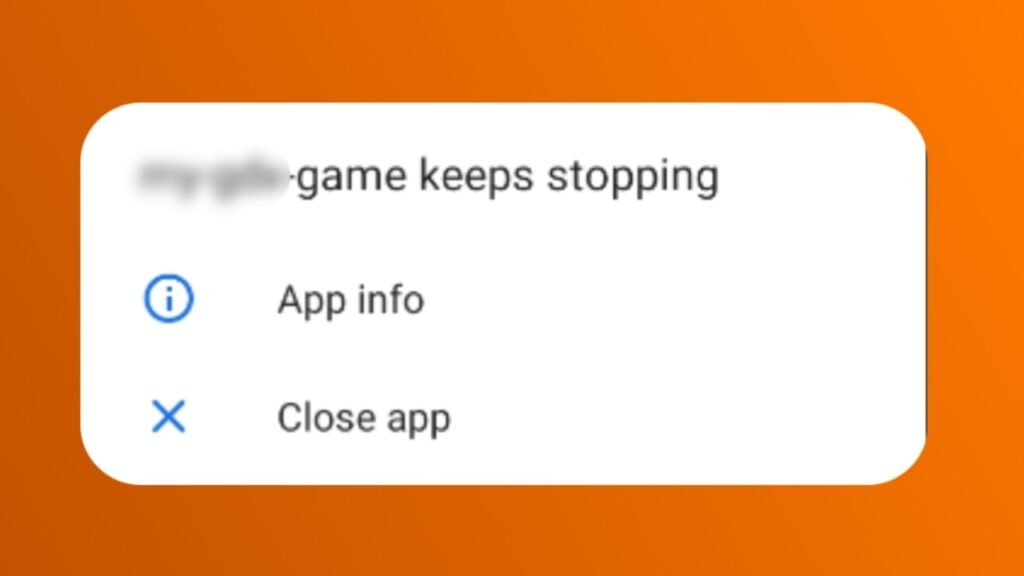
Also Read: New Update: Instagram continues working to block chat Screenshot
Apart from this, there may not be enough storage available on your phone, so the application cannot function properly. There can be many reasons depending on the type of application.
How do you fix the Android app not opening?
If any application is not opening on your Android device, then how can you fix it so that the application can work properly on your phone, follow these steps:

Clear Data and Cache
In our first method, what you have to do is whatever application you are using.
- Tap that application.
- Go to its app info and after that, you will see an option Clear Cache and Clear Data.
- You have to tap it. As you tap it, whatever data of your particular application or whatever it is stored in your phone will be properly cleared and due to this, that application will become new.
Check your phone’s Storage
When an application in your phone suddenly stops working or does not open, you should also check the storage of your phone because if the storage in your phone is less or the storage is full, then no application will be able to work. After all, all applications need some storage to store their data to work properly.
Update the Application
If you face the problem of an app not opening in any application, then you must check whether the application you are using is outdated or not. To do this, you must update your application from a trusted source like Play Store.
Give Permissions
When you install any application on your Android device and you get the issue of the app not opening, then the reason behind this can be that you have not given permissions to the application as per its requirement.
So some applications need storage permission and other applications need permission from your device as per their workflow. If you do not give that permission, then that application will not open at all.
Reboot Your phone
If any application on your phone suddenly stops working, the best method is to reboot your phone by switching it off and then turning it on again. There is a high chance that the application will start working again because using your phone for many hours can cause it to become exhausted. Therefore, you should reboot your phone and see if it resolves the issue.



