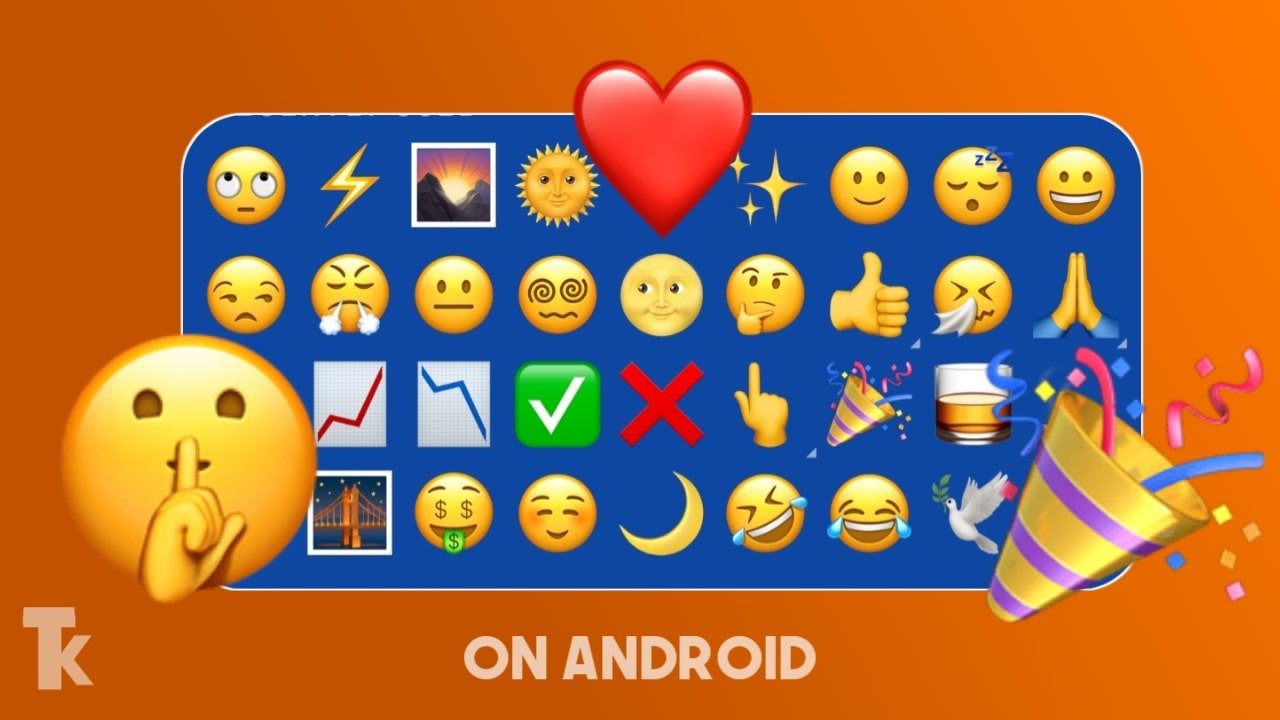Quick Guide to 2025’s Best Immersive Tech: The shift to spatial computing has transformed the market. With the arrival of headsets like the Meta Quest 3 and Apple Vision Pro, high-fidelity color passthrough now blends digital content with your real world. Top picks for 2025 include the sprawling RPG Asgard’s Wrath 2, the intense Batman: Arkham Shadow, and educational classics like Spheres. Whether using hand tracking or haptic controllers, these 15 experiences define the cutting edge of immersion.
More than $27 billion — that is where the market stands as this medium moves from novelty to everyday use.
We live in a time when one headset can place you inside a rich world for gaming, learning, or work. You will feel presence thanks to 3D audio, natural interaction, and high-end visuals powered by photogrammetry.
In this guide, we give clear steps so you can jump into the best picks for your needs. We explain which platform to use, how each environment feels, and what comfort settings matter.
Expect guidance for first sessions, safe starter choices, and bolder options for deeper immersion. We also show who benefits most from each experience and how Mixed Reality (MR) technology shapes what you feel and learn.
Table of Contents
Key Takeaways
- You’ll find starter and advanced options so your first session feels smooth.
- We compare platforms, pacing, and atmosphere to match your goals.
- Comfort and accessibility guide which pick fits you now.
- High-fidelity visuals, spatial computing elements, and audio drive strong immersion.
- Each pick lists who it’s best for—educators, casual users, or thrill-seekers.
Virtual Reality & Mixed Reality Experiences
Today’s headsets blend high-fidelity 3D visuals and spatial audio to pull you into another place. They use computer-generated worlds, dense photogrammetry scans, or 360-degree video captured with omni-directional cameras. Headsets deliver stereoscopic visuals that shift as you look, while 3D audio anchors sound around you.
Why curated lists help you find the right pick fast
Lists cut through the noise. You get curated options that move you from curiosity to action.
How we selected: key criteria
- Immersion: presence, storytelling, and visual fidelity.
- Accessibility: clear controls, captions, and comfort cues.
- Platform variety: support for Meta Quest 3, Apple Vision Pro, and PCVR.
- Recency: current availability and clean onboarding.
“We favor picks that respect your time and comfort while delivering strong presence.”
Each entry notes interaction depth—controllers, gloves, or body tracking—and a quick guide for session length and intensity. This helps you choose the right way to try your first immersive experience without overwhelm.
What makes VR immersive today
Strong sensory cues are what make a headset feel like a doorway rather than a screen. We focus on the tech and small design choices that shape presence.
Visual presence: HMDs, stereoscopic 3D, and wide FOV
A standard head-mounted display uses two high-res screens to build depth. Modern devices like the Apple Vision Pro utilize micro-OLEDs to make text and textures indistinguishable from reality.
3D audio and haptic feedback: elevating realism
Audio that stays tied to objects helps you locate action. Haptic feedback in controllers adds tactile cues. For the ultimate enthusiast, haptic suits can simulate rainfall, impacts, or the rumble of an engine across your torso.
Natural interaction: hand tracking and controllers
Motion tracking maps your headset into the virtual world. Advanced hand tracking allows you to ditch controllers entirely, using natural pinches and waves to navigate interfaces in spatial computing environments.
Comfort factors: latency and frame rate
Low latency and high frame rates cut blur and nausea. Locomotion choices—teleport or smooth motion—affect comfort. Optional gear like treadmills deepens presence but is not required for a great first session.
1. Asgard’s Wrath 2 — An RPG Epic for Standalone VR
Asgard’s Wrath 2 sets a new benchmark for scale on standalone devices like the Meta Quest 3. It is a sprawling 60+ hour RPG that puts you in the body of a cosmic guardian.
The immersion comes from the seamless transition between god-scale puzzles and mortal-scale combat. You physically swing weapons, parry attacks, and explore a vast open world inspired by Egyptian mythology.
- Best for: Gamers seeking a AAA narrative adventure.
- Immersion factor: Physical combat mechanics and vast environmental scale.
- Comfort: Includes vignette settings to help with smooth locomotion.
2. Batman: Arkham Shadow — Detective Immersion
Exclusive to the Quest 3, Batman: Arkham Shadow utilizes the headset’s processing power to deliver dynamic shadows and gritty textures. It is a masterclass in atmospheric immersion.
You aren’t just watching Batman; you are using his gadgets with your own hands. You glide from gargoyles, throw Batarangs, and use detective vision to solve crimes. The use of Mixed Reality (MR) passthrough in select segments brings the Batcomputer into your living room.
3. Home: A VR Spacewalk — astronaut training brought home
Step outside your living room and drift 250 miles above Earth. This entry was inspired by NASA training sims and commissioned by the BBC. It places you near the ISS with authentic visuals and a measured narrative arc.
Inspired by NASA simulations
Home: A VR Spacewalk borrows procedures from real astronaut drills. That grounding makes the moment feel believable rather than sensational. You sense the quiet of the vacuum and the sparse audio design that heightens presence.
4. Spheres — a cosmic journey into black holes
Spheres opens with a patient, cosmic sweep that trades spectacle for quiet curiosity. You move through artful environments where a calm voiceover ties astrophysics to feeling.
One standout moment drops you toward a black hole. The sequence is both captivating and unsettling. Sound design guides what you look at. Precise audio cues anchor attention, so complex ideas feel graspable.
5. Ocean Rift — marine life encounters
Ocean Rift drops you below the waves so you can swim beside dolphins, sharks, and long-extinct sea creatures. The app mixes calm habitats with sudden, thrilling moments so learning and awe arrive together.
Choose themed habitats that match your pace. Start near stable structures, then widen your view as you adapt.
6. Virry VR — real-world safari
Filmed at Kenya’s Lewa Conservancy in 4K, Virry VR brings close-up wildlife into your headset. You get nose-to-nose moments with lions, rhinos, hyenas, and monkeys thanks to carefully placed 360-degree cameras.
We explain how to watch so you don’t miss details. Make small head turns and slow pans to reduce blur. Set your device to the highest resolution it supports.
7. Face Your Fears — phobia-testing horror
Face Your Fears turns short chapters into controlled scares built around common phobias. You choose themes — clowns, spiders, heights, plane turbulence — and try each scene for a few minutes.
Positional audio and jump-scare pacing build dread without constant noise. That keeps tension focused and makes subtle cues more terrifying than loud gimmicks.
8. Ghost in the Shell VR Experience — cinematic vertigo
The Ghost in the Shell short stages a rooftop fall that feels like a crafted test for your balance. The sequence sets stillness against sudden motion to create a clear, cinematic arc.
Prepare to play seated or stand with a stable stance. That simple choice turns vertigo from overwhelming to thrilling. Center your gaze on horizon lines during lean-forward moments.
9. Within — a platform for VR films
A single session on this platform can take you from a music piece to an intimate documentary in minutes.
Within curates short 360-degree films, music videos, and documentaries that showcase what 360 storytelling does best. You get a wide range of tones and creators in one place. That makes it perfect for sampling new ideas fast.
10. Horizons VR — interactive music videos
Horizons VR turns music into a playground where your hands shape sound and color. You move a controller through kaleidoscopic tunnels and alien zones. Each gesture alters audio layers and visual pulses.
Start with slow tempos. Learn how motion maps to beat, then speed up as you feel steady. Gentle haptic feedback reinforces rhythm so the world beats with you.
11. Gone — mystery storytelling
Gone puts you inside a household mystery where small gestures unlock large truths.
Built by the team behind The Walking Dead, this piece uses perspective shifts to reveal clues across scenes. You move through rooms that keep traces of family life. Those traces act like quiet signs.
12. Star Chart — solar system tours
Star Chart turns your living room into a clear-sky observatory. You map constellations, link myths to science, and zoom from backyard overlays to planetary flybys. The app also includes Apollo 11 moments and Curiosity rover stops.
13-15. Quick-Fire Mixed Reality (MR) Essentials
With the rise of Mixed Reality (MR) and high-quality passthrough on headsets like the Meta Quest 3, these three apps deserve a spot in your library:
- 13. PianoVision: Uses passthrough and hand tracking to project notes onto your real piano, teaching you to play without looking at a screen.
- 14. Vermillion: A painting simulator that lets you place a virtual easel in your real living room, blending oil painting physics with your actual environment.
- 15. Puzzling Places: Uses photogrammetry to turn real-world landmarks into 3D puzzles you can piece together on your coffee table using spatial computing.
Headsets and hardware: the tools of immersion
Choosing the right headset starts with matching your living space, goals, and comfort needs.
Head-mounted display basics matter: resolution, field of view, and lens type change what you actually see. Higher pixel density sharpens text. A wider field of view raises presence.
Motion tracking adds natural movement. Inside-out tracking is easy to set up. Base stations give pinpoint accuracy. For the ultimate enthusiast setup, adding haptic suits allows you to feel the virtual world physically.
Adoption and market momentum
More Americans are adopting headsets. In 2023 there were about 65.9 million users in the U.S. and roughly 171 million worldwide. Ownership in the U.S. rose from around 11 million in 2017 to 32.7 million in 2023.
Why it matters: lower prices, better comfort, and stronger content pipelines across a wide range of genres are driving adoption. The VR/AR gaming market is projected to reach as much as $571 billion by 2025.
Comfort and accessibility
Small interface tweaks often have big effects on user comfort and access. We focus on simple design moves that reduce motion sickness and open virtual reality to more people.
Reducing motion sickness
Start with performance: higher frame rates and lower latency cut nausea fast.
- Keep a stable horizon or reference frame.
- Use gentle scene transitions and avoid sudden accelerations.
- Offer teleport, snap turns, and seated modes as locomotion options.
Conclusion
Think of your first sessions as experiments: small, focused, and repeatable. Start with a short demo, note how you feel, then raise levels as confidence grows.
You’ve seen how virtual reality and mixed reality deliver presence across story, learning, and skill training. Platforms and creators use varied environments and virtual worlds to change perspective and understanding.
Pick one app today—perhaps the adventure of Asgard’s Wrath 2 or the wonder of Spheres—and plan a follow-up. We’ll keep testing tools and sharing information so this way of learning and working becomes part of daily life.
FAQ
What makes an immersive virtual reality experience feel real?
Immersion comes from a mix of high-quality displays, stereoscopic 3D, wide field of view, low latency, 3D audio, and haptic feedback. Natural input—accurate motion tracking, responsive controllers, and hand tracking—also helps you feel present.
What is Mixed Reality (MR)?
Mixed Reality (MR) blends digital content with the physical world. Using passthrough cameras on devices like the Meta Quest 3, digital objects can interact with your real furniture and environment.