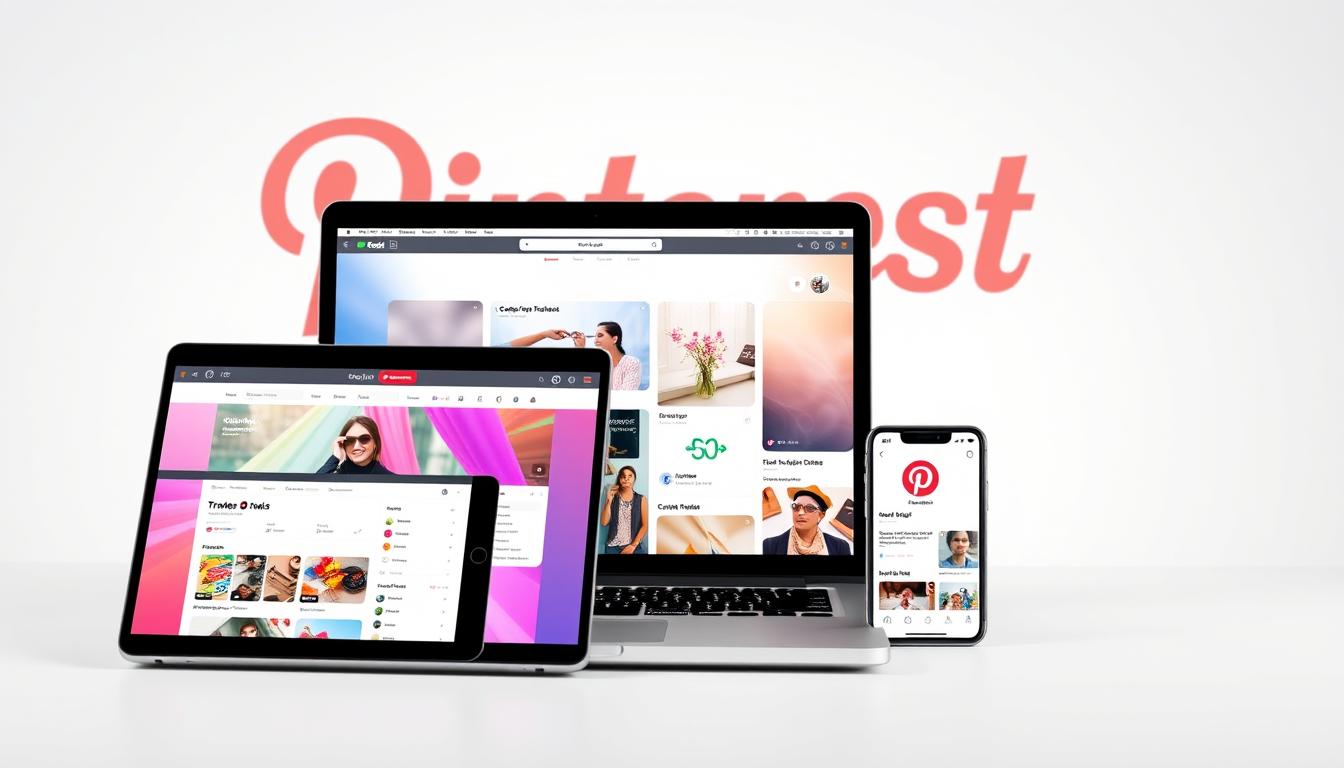To set up a Pinterest Business account for evergreen traffic in 2025: Create or convert a personal account via the Pinterest Business Hub, claim your website using Domain Verification DNS, and install the Pinterest Tag for conversion tracking. Optimize your profile with SEO-rich keywords and leverage the Pinterest Trends Tool to align content with user intent.
Did you know that users save over 1.5 billion pins on Pinterest each week, with 45% of millennial users reporting that they’ve made a purchase based on branded content? With the rapid rise of Gen Z Demographics on the platform, this staggering statistic highlights the potential of Pinterest as a valuable tool in your social media marketing kit.
By setting up a business account on this platform, you can tap into a vast user base of over 450 million monthly active users who are actively searching for content like yours. A well-optimized account can drive consistent, evergreen traffic to your website, making it an essential component of your marketing strategy.
Key Takeaways
- Discover how to create a Pinterest business account that drives sustainable traffic to your website.
- Learn the importance of optimizing your account for better visibility using Pinterest SEO 2025 techniques.
- Understand how to convert Pinterest browsers into website visitors and customers.
- Get insights into why Pinterest deserves a place in your marketing strategy alongside key demographics.
- Find out how to set up your account correctly from the start.
Why Pinterest Is a Powerful Traffic Source for Businesses

With its vast user base and visually-driven interface, Pinterest offers businesses a unique opportunity to capture audience attention. As a platform where users actively seek out and save content related to their interests, Pinterest provides a fertile ground for businesses to grow their online presence and drive traffic to their websites.
Pinterest as a Visual Search Engine vs. Social Media
Pinterest operates differently from traditional social media platforms. It’s often described as a visual search engine because users come to the platform with a specific intent, such as planning a wedding, home renovation, or travel itinerary. This intent-driven behavior makes Pinterest an ideal platform for businesses to reach potential customers who are actively looking for products or services like theirs.
Key Pinterest Statistics for Marketers
Several key statistics highlight Pinterest’s potential as a marketing platform. For instance, Pinterest boasts over 450 million monthly active users worldwide, with a significant portion having high purchasing power. Studies show that 85% of Pinterest users turn to the platform when starting new projects, making it an ideal place to capture audience attention early in the buying journey. Additionally, 45% of Pinterest users have reported making a purchase after engaging with branded Pinterest content, demonstrating the platform’s strong conversion potential.
By understanding these dynamics and leveraging Pinterest’s unique features—such as the emerging Gen Z Demographics who are increasingly using the platform for discovery—businesses can effectively drive traffic to their websites and reach their target audience.
Personal vs. Business Pinterest Accounts: Understanding the Differences

When it comes to leveraging Pinterest for business, understanding the differences between personal and business accounts is crucial. You need to know which type of account will best support your marketing efforts and help you achieve your goals.
Limitations of Personal Accounts for Marketing
Personal Pinterest accounts are great for individual users who want to save and share ideas, but they lack the features necessary for effective business marketing. With a personal account, you’re limited in your ability to track performance, run ads, and access business-focused content formats. If you’re serious about using Pinterest to drive traffic to your website, a personal account won’t provide the tools you need to succeed.
Benefits of a Pinterest Business Account
On the other hand, a Pinterest business account offers a wide range of professional benefits. For instance, it provides you with access to Pinterest Analytics, allowing you to track impressions, engagement, and click-throughs to your website. You’ll also be able to run targeted ads to expand your reach and drive more qualified traffic to your site. Additionally, business accounts enable Rich Pins that automatically sync with your website, providing more context about your content and improving click-through rates.
By switching to a business account, you’ll gain access to features like website verification, establishing your brand’s credibility and ensuring proper attribution for all pins from your domain. You’ll also be able to integrate with social media management tools via the Pinterest Business Hub for more efficient content scheduling and performance tracking.
How to Create a Pinterest Business Account
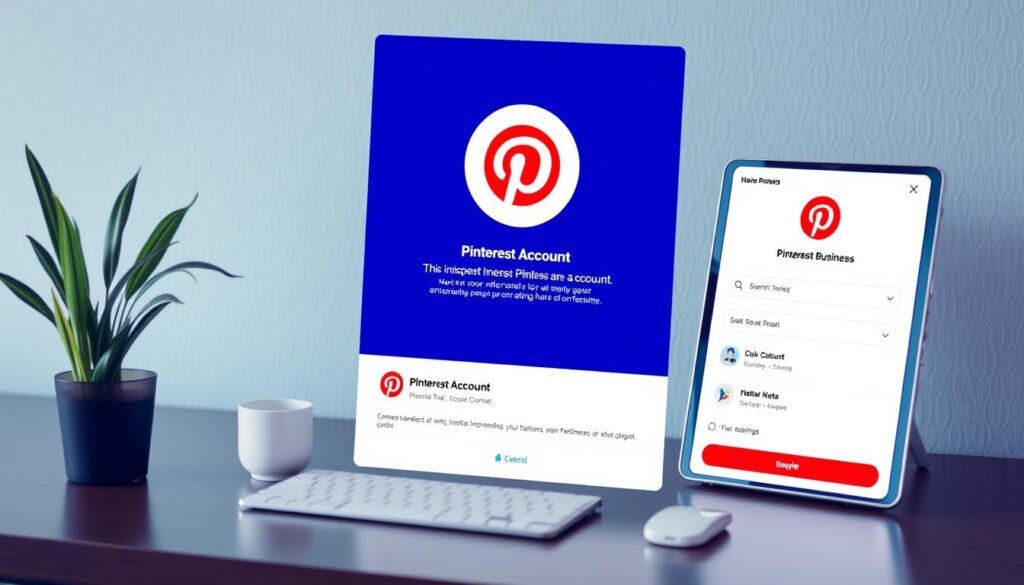
To get the most out of Pinterest, you’ll need to create a business account, which is easy and free. Having a business account on Pinterest unlocks various features that can help you grow your online presence and drive traffic to your website.
Starting a New Business Account from Scratch
If you don’t have a Pinterest account, you can create a new business account from scratch. To do this, go to Pinterest and sign up for a new account. You’ll be prompted to choose between a personal and business account. Select “Business” and follow the instructions to set up your account.
Key Benefits: By creating a new business account, you’ll have access to Pinterest Analytics and other business features from the start.
Converting an Existing Personal Account to Business
If you’ve been using a personal Pinterest account for your business, you can convert it to a business account. To do this, log in to your personal Pinterest profile, click on the down arrow in the top-right corner, and select “Settings.” Navigate to “Account management” and look for “Convert to a business account” under “Account changes.”
- If you’ve been using a personal Pinterest account for your business, converting it to a business account allows you to retain all your existing pins, boards, and followers while gaining access to business features.
- To convert your account, follow the prompts to add your business information, including your business name, website URL, and business category.
- After conversion, you’ll immediately gain access to Pinterest Analytics and other business features.
By following these steps, you can easily set up a Pinterest business account and start leveraging the platform’s features to grow your business.
Setting Up Your Pinterest Business Profile for Success
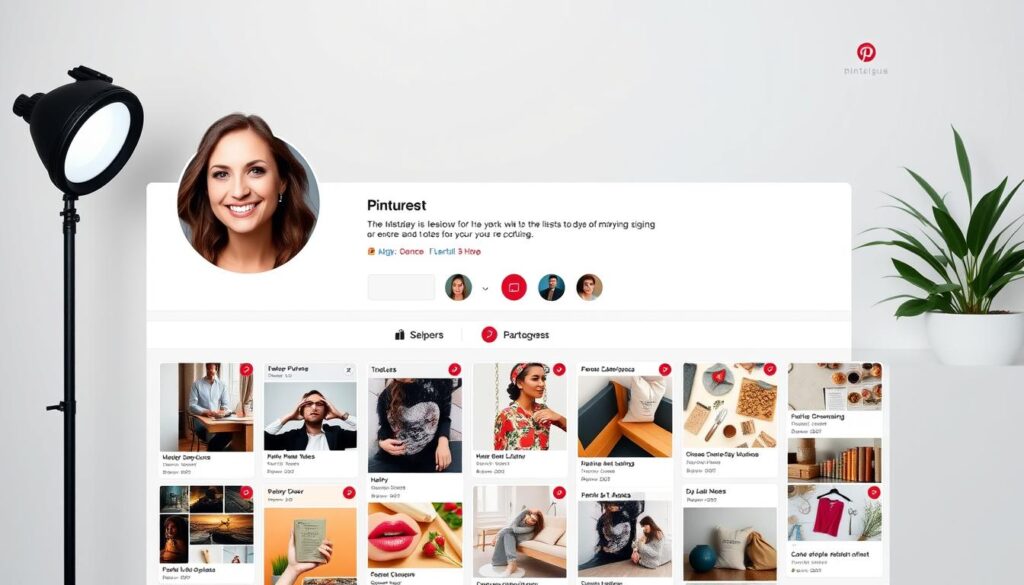
Your Pinterest business profile is often the first impression potential customers have of your brand, so making it count is vital. A well-crafted profile not only showcases your brand’s identity but also helps in establishing credibility and trust with your audience.
Optimizing Your Profile Information
To optimize your profile information, start by ensuring your profile picture is clear and recognizable. This could be your company logo or a representation of your brand. Your profile name should match your brand name, making it easy for customers to find you. The bio section is also crucial as it provides an opportunity to tell potential followers about your brand and what you offer. Make sure to include relevant keywords in your bio to improve discoverability.
Completing your profile with accurate and consistent information across all fields helps in building a strong brand presence on Pinterest. It’s also essential to use a consistent tone and language that resonates with your target audience.
Claiming and Verifying Your Website
Claiming and verifying your website on Pinterest is a crucial step that establishes your ownership of content from your domain and builds credibility with potential visitors. The verification process creates a direct connection between your Pinterest account and website, allowing your profile picture to appear on all pins from your domain.
- Website verification gives you access to detailed analytics about how your content performs when shared from your website.
- Pinterest offers multiple verification methods, including adding HTML meta tags, uploading an HTML file to your server, or using Domain Verification DNS records (TXT records).
- Once verified, all existing and future pins from your website will be attributed to your business, increasing your brand visibility.
By following these steps, you can ensure your Pinterest business profile is set up for success, enhancing your brand’s visibility and credibility on the platform.
Creating Pinterest Boards and Content Strategy

A successful Pinterest business account hinges on a solid content strategy and engaging boards. To start, you need to understand that consistency is key on Pinterest. More pins mean more people can discover your content.
Developing SEO-Optimized Board Names and Descriptions
When creating boards, it’s crucial to develop SEO-optimized names and descriptions that align with Pinterest SEO 2025 best practices. This means using relevant keywords that your target audience might search for. Leveraging the Pinterest Trends Tool is an excellent way to identify rising search terms. For instance, if you’re a fashion brand, your board names could include keywords like “summer outfits” or “winter fashion trends.” Make sure your descriptions are clear and concise, providing context for the content within the board.
To illustrate the importance of SEO-optimized board names and descriptions, consider the following table:
| Board Name | Description | Keywords |
|---|---|---|
| Summer Outfits | Explore the latest summer fashion trends | summer outfits, fashion trends |
| Winter Fashion | Stay warm and stylish with our winter collection | winter fashion, winter outfits |
Planning Your Content Calendar for Consistent Pinning
Consistency is vital on Pinterest. Aim to pin at least 3-5 times per week, with daily pinning being ideal for maximizing your reach and traffic potential. Use a mix of your own content and curated content from other sources, maintaining a ratio of about 80% your content to 20% others’. Incorporating Idea Pins / Video Pins into your calendar is also crucial, as video content tends to see higher engagement rates on mobile devices.
As Pinterest suggests, “Consistency is key to keeping your audience engaged.” You can achieve this by creating a content calendar that helps you maintain a regular pinning schedule. This not only signals to the algorithm that you’re an active content creator but also helps you plan and organize your content in advance.
To plan your content effectively, consider the following:
- Create a content calendar to maintain consistency.
- Use a mix of your own and curated content, including static images and video pins.
- Schedule pins during peak activity times.
- Batch create and schedule pins in advance using tools like Tailwind.
By following these strategies, you can optimize your Pinterest presence and attract more users to your business.
Pinterest Business Setup for Driving Traffic to Your Website
With the right setup, your Pinterest business account can become a significant source of website traffic. To achieve this, you need to focus on creating content that resonates with your audience and leveraging Pinterest’s features to drive traffic to your site.
Creating Rich Pins That Convert
Rich Pins are a powerful tool for driving traffic to your website. They provide additional information and encourage users to click through to your site. To create Rich Pins that convert, you need to ensure they are optimized with relevant keywords and high-quality images. Additionally, installing the Pinterest Tag on your website allows you to track conversions from these pins, ensuring you understand which content drives real business value. There are several types of Rich Pins, including Product, Recipe, and Article Pins. Choose the type that best fits your content and ensure that your Pin descriptions are compelling and include a clear call-to-action.
Using Pinterest Analytics to Track Performance
Pinterest Analytics is specifically designed for business accounts, providing valuable insights into pin performance, audience demographics, and website traffic. By tracking metrics such as Impressions, Saves, Pin clicks, and Outbound clicks, you can refine your marketing strategy. For instance, Pinterest Analytics helps you identify which pins are driving the most traffic to your website, allowing you to create more of what works. Additionally, the Audience Insights section reveals demographic information and interests of your Pinterest audience, helping you tailor your content strategy.
Regularly reviewing your Pinterest Analytics (at least monthly) and adjusting your strategy accordingly is crucial for continually improving your traffic results over time. By doing so, you can optimize your content to better resonate with your audience and drive more traffic to your website.
Conclusion: Maximizing Your Pinterest Business Account for Long-Term Traffic
As you finalize your Pinterest business account setup, you’re on the cusp of unlocking a powerful channel for evergreen website traffic. To maximize your results, commit to a long-term strategy of consistent pinning, content optimization, and performance analysis. Unlike other social platforms, Pinterest traffic tends to compound over time as your content library grows.
By regularly refreshing your profile, boards, and pins, you keep your account aligned with both Pinterest algorithm updates and evolving audience preferences. With patience and consistency, you can transform Pinterest into one of your most reliable sources of quality website traffic. Remember, the biggest traffic benefits often appear after 3-6 months of dedicated effort, so continue learning about new features and best practices to stay ahead.
FAQ
What’s the main difference between a personal and business account on Pinterest?
A business account provides access to analytics, ads, and other marketing tools that aren’t available on personal accounts, helping you track performance and reach your target audience more effectively.
How do I convert my personal account to a business account?
You can easily switch to a business account by going to your account settings and following the prompts to convert. This won’t affect your existing boards or pins.
What are Rich Pins and how can they help my website traffic?
Rich Pins provide additional information about your content, such as prices or reviews, making them more engaging and actionable. They can help drive more qualified traffic to your site.
How do I claim and verify my website on Pinterest?
To claim and verify your website, go to your Pinterest account settings, click on “Claim,” and follow the instructions to verify your site using a meta tag or DNS settings.
What’s the best way to optimize my Pinterest profile for search?
Use relevant keywords in your profile name, description, and board titles to improve visibility in search results and attract your target audience.
How often should I pin content to keep my audience engaged?
Consistency is key. Aim to pin at least a few times a day to keep your audience engaged and attract new followers.
Can I use Pinterest Analytics to track my account performance?
Yes, with a business account, you have access to Pinterest Analytics, which provides insights into your account performance, helping you refine your content strategy.
What’s the benefit of using keywords in my Pinterest content?
Using relevant keywords in your pin descriptions, board titles, and profile information helps your content appear in search results, increasing visibility and driving traffic to your site.