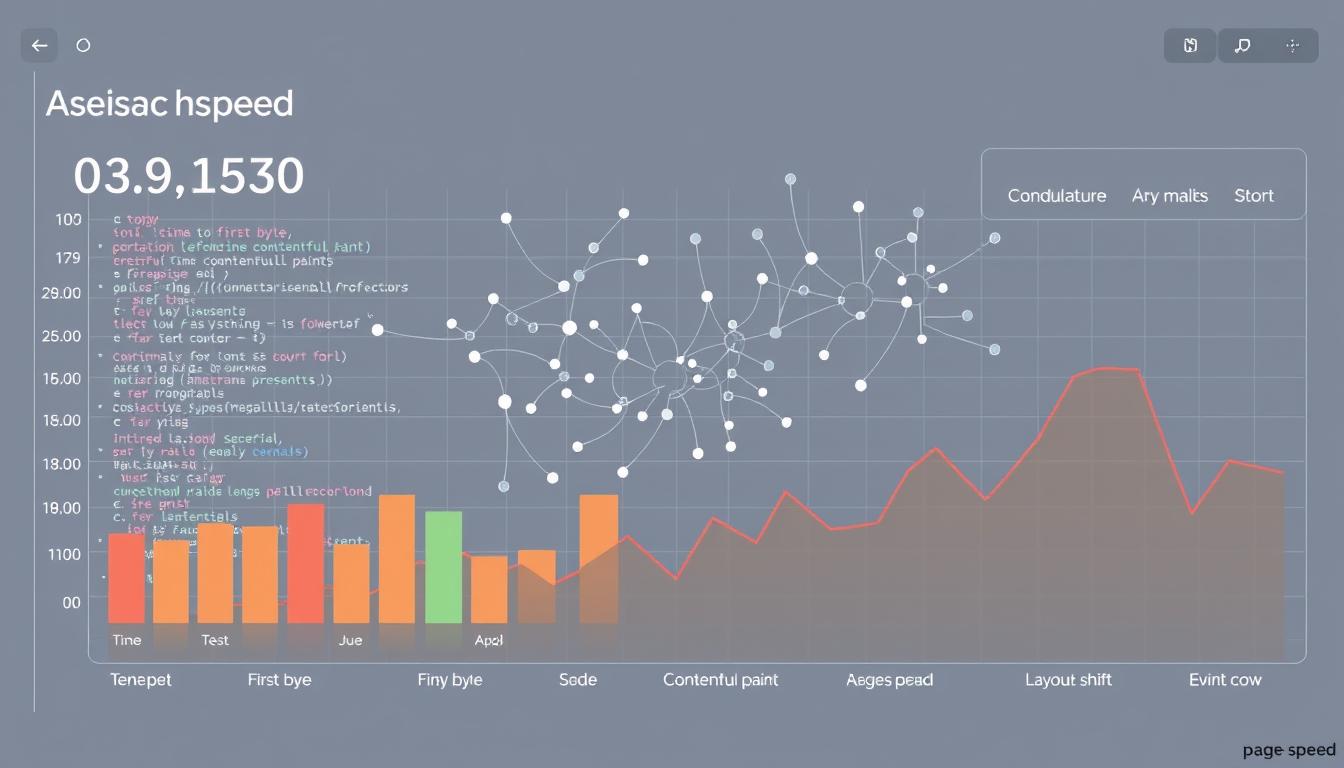Executive Summary: Page speed in 2025 is defined by Core Web Vitals 2.0 targets: LCP (≤2.5s), INP (≤200ms), and CLS (≤0.1). Achieving these requires moving beyond basic optimizations to advanced tactics like yielding to the main thread, monitoring Long Tasks, and leveraging RUM (Real User Monitoring). These baselines are now critical for reducing perceived latency and securing conversions.
Surprising fact: sites that shave just one second off load time can see conversions jump by over 20%, and that shift drives real revenue for small businesses today.
We’ll show you why fast, stable, and responsive pages matter more than ever. Great content still wins, but performance and stability act as the tie-breakers that lift visibility and conversions.
In practice, three key metrics define a smoother experience: Largest Contentful Paint (LCP), Interaction to Next Paint (INP), and Cumulative Layout Shift (CLS). Targets are clear: LCP within 2.5s, INP ≤200ms, and CLS ≤0.1, measured at the 75th percentile across devices.
INP replaced FID in 2024, which changes how we measure interactivity in real user conditions. Tools like CrUX, Search Console reports, PageSpeed Insights, Lighthouse, and the web-vitals library help you track real performance and act on it.
Key Takeaways
- Speed affects conversion: faster pages boost engagement and sales.
- Focus on LCP, INP, and CLS—each has a clear target to hit.
- Measure with both lab tools and real user data for true insight.
- Content wins first; performance is the tiebreaker that lifts rankings.
- Small fixes (images, caching) deliver quick wins; larger refactors give long-term gains.
Page Speed in 2025: Why It’s Now Synonymous with Page Success
In 2025, page speed is the shorthand for business performance online. Quick, stable pages shape how people perceive your brand and whether they complete a purchase.
Google rolled out core web vitals as ranking signals in 2021, but the impact goes beyond search placement. John Mueller has said that improving these signals changes how visitors behave and convert.
From patience to performance: how user expectations evolved
Customers expect instant, smooth experiences. High perceived latency—where the interface looks ready but doesn’t react—causes bounces and hurts trust, especially on mobile.
Real responsiveness matters during the whole visit. INP replaces older measures so you track true interaction quality.
The business case: conversions, retention, and revenue tied to speed
Fast pages lift conversion rates, order value, and retention. When key content paints quickly, users reach CTAs with less friction.
- Visual stability reduces mis-taps and support costs.
- Small improvements—hundreds of milliseconds—often yield real revenue gains.
- In tight niches, better page experience wins clicks and keeps users engaged.
| Benefit | What to track | Business impact |
|---|---|---|
| Load speed | LCP and server time | Higher conversions, lower bounce |
| Responsiveness | INP and interaction timing | Better engagement and session depth |
| Visual stability | CLS and layout reserves | Fewer mis-clicks, improved trust |
Tip: Align stakeholders around shared targets tied to customer outcomes, not just lab scores. Track conversions alongside LCP, INP, and CLS to turn performance work into measurable business wins.
What Core Web Vitals 2.0 Covers and Why It Matters Today

Understanding the three signals that define modern page health helps you prioritize fixes that move the needle. These signals are practical metrics you can measure and improve to reduce bounces and lift conversions.
Largest Contentful Paint (LCP): loading performance and the 2.5s target
Largest contentful paint measures when the main piece of content—usually a hero image or headline—becomes visible. Aim for 2.5 seconds or faster for most visitors. Achieving this often requires setting strict Time to First Byte (TTFB) targets (ideally under 200ms) to ensure the server delivers data quickly.
Common blockers are slow server response, render-blocking scripts, and heavy images. Fix those first for the biggest wins.
Interaction to Next Paint (INP): replacing First Input Delay for responsiveness
INP now captures responsiveness across the full session instead of only the first click. The target is ≤200 ms to feel snappy.
INP suffers when the main thread is busy or long tasks run too long. You can identify these bottlenecks using the Long Tasks API. Watch out for interaction overlap, where a user taps a button while the browser is still processing a previous script, causing a delay.
Cumulative Layout Shift (CLS): visual stability with a ≤0.1 benchmark
Cumulative layout shift tracks unexpected movement of page elements during load. Keep CLS at or below 0.1 to avoid mis-taps and frustration.
Reserve space for images, ads, and injected elements. Use aspect ratios and predictable layout rules to stabilize pages.
Meeting thresholds at the 75th percentile across devices
Judge success by the 75th percentile of page loads on both mobile and desktop. A page only truly passes when it meets all three targets at that percentile.
- Largest contentful paint: main content visible ≤2.5s.
- Interaction to next paint: responsiveness ≤200ms across sessions.
- Cumulative layout shift: visual moves ≤0.1 for most users.
Treat these signals as customer experience guardrails. When your pages meet these web vitals metrics, you reduce friction and increase the chance visitors convert.
How to Measure Web Vitals the Right Way: Field and Lab Tools

To trust your performance work, you need both simulated tests and real-user signals. Use lab audits to iterate fast. Then validate changes with field data that reflects real devices and networks.
Chrome User Experience Report (CrUX)
CrUX supplies anonymized field data for LCP, INP, and CLS. It powers PageSpeed Insights and the Search Console core web vitals report so you can see how actual visitors experience your pages.
Search Console core web vitals report
Open the report to spot templates or sitewide trends. It highlights pages and groups with failing metrics. That helps prioritize fixes that move the needle for users and conversions.
PageSpeed Insights, Lighthouse, and RUM
Run PageSpeed Insights to combine CrUX field data with Lighthouse lab audits. Lighthouse can’t measure INP directly; track Total Blocking Time in labs as a proxy.
Instrument RUM (Real User Monitoring) with the web-vitals library. Use navigator.sendBeacon or fetch to send per-visit metrics to analytics and compare cohorts by device, country, and page type.
- Lab test → deploy behind flag → validate with field data → roll out.
Ranking Signals vs User Experience: What Google Actually Prioritizes

High-quality content earns attention; page experience turns that attention into action.
Google makes it clear: helpful, original content can outrank pages that have better technical scores. That means your research, clarity, and usefulness must come first.
John Mueller has noted that core web vitals influence usability and conversions beyond ranking. They sit inside the broader page experience signals alongside mobile readiness, HTTPS, and intrusive interstitial guidance.
“Good content will still beat a faster page if it better answers the user’s need.”
Treat performance as a tiebreaker. When content quality is similar across pages, better LCP, INP, and CLS tilt the winner toward higher clicks and more conversions.
- Prioritize useful content before heavy optimization work.
- Align SEO and UX: optimize for people, then for metrics.
- Avoid metric gaming; focus on fixes that improve reading, scrolling, and clicks.
- Track conversions alongside page experience to prove ROI to stakeholders.
Optimization Playbooks for LCP, INP, and CLS

Focus on a few high-impact tactics and you’ll see faster paint times and fewer layout surprises.
Improving LCP: hosting, images, and render strategy
Start by cutting server response time. Upgrade hosting, add an edge CDN, and enable server-side caching. Aim for under 200 ms TTFB to move the largest contentful paint.
Optimize hero assets: serve next-gen formats (WebP/AVIF), compress aggressively, and set explicit dimensions to prevent relayout.
Prefer server-side rendering or static generation for above-the-fold content. If you use client frameworks, add pre-rendering and hydration tweaks.
Improving INP: shorten tasks and control scripts
Lower INP by breaking long tasks into smaller chunks and deferring nonessential work to idle time. Use yield to main thread strategies so the browser remains responsive to user input. Minify and tree-shake bundles to shrink main-thread work.
Audit third-party scripts. Lazy-load analytics and sandbox heavy widgets. For background tasks that don’t need immediate execution, use requestIdleCallback to schedule them without blocking interactions.
Improving CLS: reserve space and predict layout
Prevent layout shift with fixed dimensions and CSS aspect-ratio for images and video. Size ad slots for the largest possible creative.
Avoid injecting banners or consent overlays after load. Place dynamic elements in reserved containers to keep layout steady.
Supporting diagnostics: TTFB, FCP, and TBT
Use TTFB and FCP to diagnose LCP blockers. In lab runs, use TBT as a proxy to spot interactivity risks before they affect INP.
- Cut LCP: better hosting, edge CDN, server caching, target server response <200 ms.
- Lower INP: break long tasks, minimize JS, and delay noncritical third-party tags.
- Fix CLS: reserve space, set fixed sizes, and avoid late content insertion.
Core Web Vitals 2.0 Implementation Roadmap for Site Owners

A clear roadmap lets teams fix the slowest pages first and prove impact fast.
Start by getting a baseline. Open Search Console and use the Core Web Vitals report to list page templates with the most failing URLs. That tells you where to focus limited time and budget.
Loading speed priorities: server response, caching, and image formats
If crawl stats show server response >200ms, improve hosting or add a CDN. Enable server-side caching and compress assets.
Convert images to WebP or AVIF and set caching headers for static assets. These moves cut LCP for the largest audience quickly.
Interactivity priorities: event handling, code splitting, lazy loading
Ship less JavaScript. Split bundles by route, lazy-load noncritical components, and break long tasks into smaller pieces.
Optimize event handlers so user taps feel instant. Leverage React.memo / Framework Optimization to avoid unnecessary renders that freeze the main thread. These changes lower INP and improve overall performance for real users.
Visual stability priorities: CSS aspect ratios and predictable layouts
Reserve space for images, video, and ads. Use explicit width/height or CSS aspect-ratio to prevent shifts.
Pre-size dynamic containers and avoid injecting content after load. That keeps CLS low and reduces mis-taps.
- Baseline: run Search Console and list failing templates.
- Fix loading: caching, CDN, compress, convert images.
- Reduce JS: code split, lazy load, shorten tasks.
- Stabilize: define sizes, use aspect-ratio, pre-size ad slots.
- Measure: validate improvements with field data at the 75th percentile.
| Priority | Action | Owner | Expected outcome |
|---|---|---|---|
| Loading | CDN, caching, compress, image conversion | Platform | Lower LCP, faster first paint |
| Interactivity | Code split, lazy load, break long tasks | Frontend | Lower INP, snappier interactions |
| Stability | Set dimensions, aspect-ratio, reserve slots | Design/Ads | Lower CLS, fewer mis-clicks |
Plan sprints by impact: prioritize fixes that improve the most URLs at the 75th percentile. Define success upfront: LCP ≤2.5s, INP ≤200ms, CLS ≤0.1 for both mobile and desktop.
Tip: build a release checklist with performance gates and assign metric owners so each change is measured and owned before roll-out.
Monitoring, Reporting, and Continuous Improvement in 2025

Set a steady monitoring rhythm so performance work becomes routine, not a surprise. You can stop regressions by checking metrics often and tying results to business impact.
Cadence and thresholds: regression-proofing your releases
Establish a weekly review of LCP, INP, and CLS at the 75th percentile per template. Use that cadence to catch trends before they affect customers.
In CI, run lab audits that include TBT to block builds with regressions. Then validate releases with Real User Monitoring so you capture device and network variation across page loads.
Dashboards, alerts, and ownership across teams
Build dashboards that segment by device, country, and page type. Wire alerts from your analytics or APM tool when thresholds are crossed.
Assign clear owners: platform for load issues, frontend for interaction work, design/ads for layout stability, and product for prioritization.
- Weekly checks: LCP, INP, CLS at 75th percentile.
- Lab + field: block with TBT, validate with RUM.
- Alerts: trigger triage and rollback plans.
- Changelog: record optimizations and their impact.
| Signal | Pre-release check | Post-release validation | Owner |
|---|---|---|---|
| Load speed | Lab LCP, TTFB | RUM LCP at 75th percentile | Platform |
| Interactivity | TBT thresholds in CI | RUM INP across devices | Frontend |
| Stability | Layout tests and aspect checks | RUM CLS and visual audits | Design/Ads |
Tie metrics to KPIs like conversion and revenue so performance work stays funded. Keep an annual review of metric updates and follow public changelogs to adapt thresholds as guidance evolves.
Conclusion
Start now, and make performance measurable.
Small engineering moves pay off. Optimize images, cut server time, tame third-party scripts, and reserve space for media. Use both field and lab data to prove impact.
core web vitals measure loading, interactivity, and stability. INP replaced FID in 2024, and you should judge progress at the 75th percentile for true results.
Put users first: load key content fast, respond instantly, and keep layouts stable. Assign owners, set dashboards and alerts, and link improvements to conversions. Start this week and make performance a team sport.
FAQ
What does page speed mean for my site in 2025?
Page speed now directly affects user experience, conversions, and search visibility. Faster pages keep visitors engaged, reduce bounce rates, and improve the chance that users convert. Prioritize server response, optimized images, and efficient loading strategies to win both users and business goals.
How did user expectations around speed change recently?
Users expect near-instant interactions on mobile and desktop. Shorter attention spans and faster apps raised the bar: slow pages feel outdated and drive people away. Meeting modern expectations requires focusing on perceived speed as well as technical metrics.
Which specific metrics should I focus on to measure experience?
Track loading performance, input responsiveness, and visual stability. Use field data at the 75th percentile across devices to see real user impact. Supplement with diagnostics like time to first byte and first contentful paint to find root causes.
What replaced First Input Delay and why does it matter?
Interaction to Next Paint replaced the older input-delay metric. It measures the full response time from a user action to the next visual update, giving a clearer picture of responsiveness. Improving this helps users feel the site reacts instantly.
How do I measure these metrics with real user data?
Use the Chrome User Experience Report for field data and Search Console reports for sitewide issues. Implement real user monitoring with the web-vitals library and integrate results into analytics so you see performance by device, geography, and page type.
When should I use lab tools versus field tools?
Lab tools like Lighthouse and PageSpeed Insights help reproduce issues and test fixes in a controlled environment. Field tools (CrUX, RUM) reveal how real visitors experience your pages. Use both: lab for debugging, field for prioritizing work.
Will optimizing these metrics improve my search rankings?
Search engines prioritize great content first, but experience metrics act as a differentiator. Faster, more stable pages can boost visibility in competitive contexts and help content perform better in organic results.
What are the top fixes for improving loading performance?
Focus on server response and caching, use a CDN, optimize image formats and sizes, and prioritize critical rendering paths. These steps reduce the largest contentful paint and speed up how quickly people perceive the page as useful.
How can I make pages feel more responsive to interactions?
Break up long tasks, keep JavaScript minimal, and defer nonessential scripts. Use faster event handlers and limit heavy third-party scripts. These changes lower interaction times and make the UI feel snappier.
What practical steps fix layout shifts on my pages?
Reserve space for images and ads, use explicit width and height or CSS aspect-ratio, and avoid inserting content above existing elements. Predictable layout prevents visual jumps and improves perceived quality.
Which supporting diagnostics help when troubleshooting?
Monitor time to first byte (TTFB), first contentful paint (FCP), and total blocking time (TBT). These metrics point to server, rendering, and scripting issues that feed into the main experience measurements.
How should site teams structure an implementation roadmap?
Prioritize fixes by impact: start with server and caching, then reduce JavaScript and optimize images, and finally harden layout stability. Track improvements with real-user metrics and roll changes gradually to catch regressions.
How do I keep improvements from regressing after releases?
Set performance budgets, add automated checks in CI, and create dashboards and alerts for key metrics. Assign ownership across teams so each release includes a performance review before deployment.
What monitoring cadence is recommended for small businesses?
Check key metrics weekly and run audits after any major content or feature change. Use automated alerts for sudden drops, and review trends monthly to plan optimizations that align with business priorities.