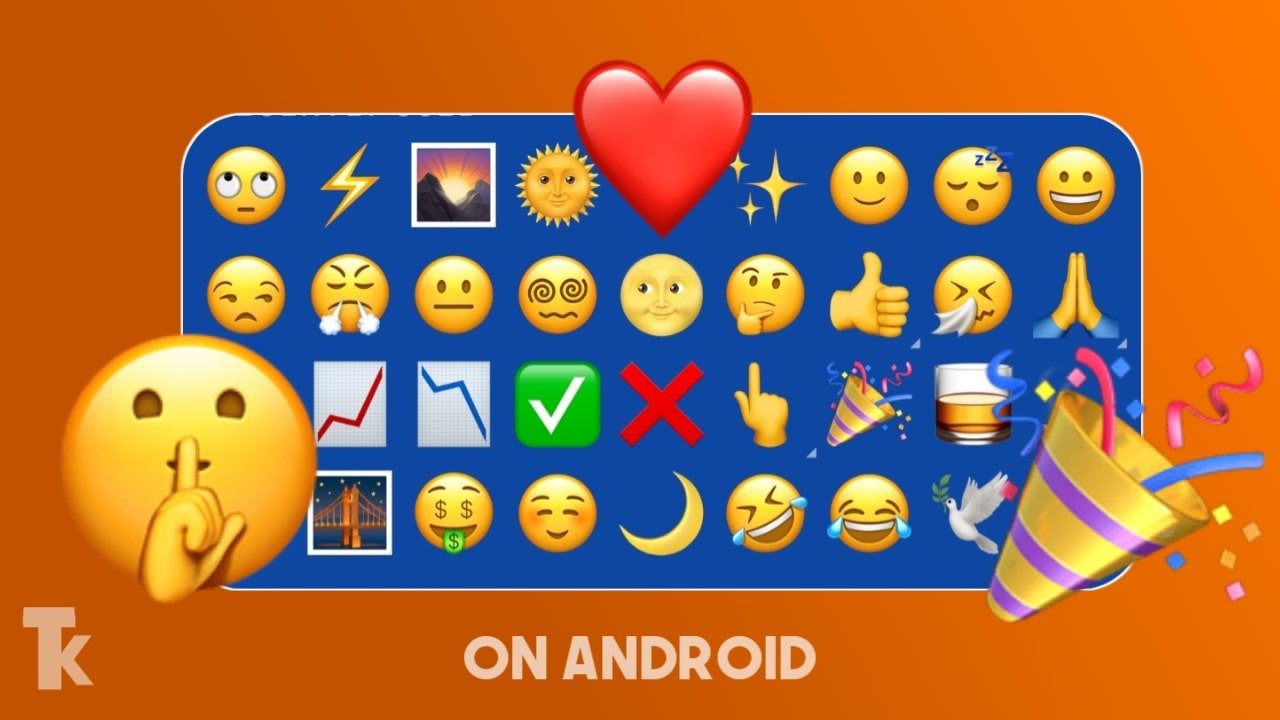iOS Emoji and Font: In today’s world, almost everyone uses smartphones, and teenagers especially have their smartphones. Smartphones have many interesting and useful features that attract teenagers and other users. Most teenagers and smartphone users chat with their friends and families using normal text messages or different social media platforms.
As we know Android smartphone emojis are quite boring and not attractive, and many Android users want to use iOS emojis in their Android smartphone, and basically there are many methods that can be used. Now you can use emojis like iOS in your Android smartphone.

Difference between IOS iPhone Emojis and Android Emojis
So, if you have seen iPhone emojis, you must have noticed that the emojis in iPhones (iOS) are very attractive, have a 3D shape, and look well-customized. iPhone emojis convey any expression very well.
On the other hand, compared to iPhone emojis, Android emojis do not look as attractive. Many Android phone emojis look quite faded, and new emoji updates for Android often come much later.
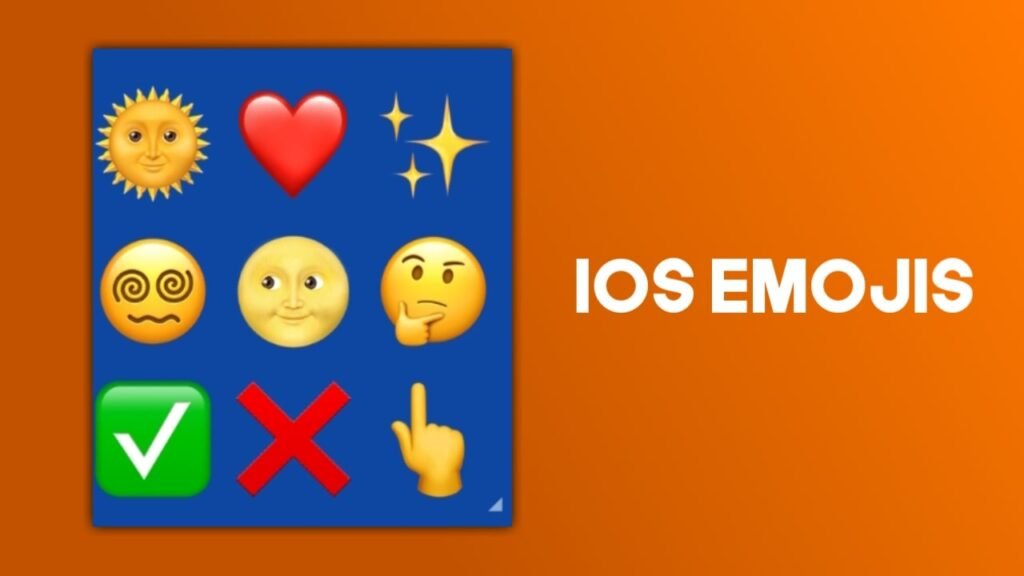
Difference between iOS iPhone Font and Android Font
Android users’s phones have Roboto fonts by default, and most Android users use this font style because it is simple, but many Android users customize the font of their phone so that they can chat in different font styles, and Android is much better in this matter compared to iPhones because in Android you get the option to use many fonts and you can easily install different fonts and do typing, and if you want, you can use them completely on your phone.

In contrast, iPhones do not offer as many font options; most fonts are set by default. However, the good thing about iPhone fonts is that they are simple and attractive. But if you want to use different fonts, it is very difficult to customize an iOS iPhone font.
Best IOS Emoji and Font Keyboards for Android
There are many such applications in the Android Play Store that you can use to change your Android emojis and fonts to iOS, so let us know about such keyboards.
Gboard Keyboard
The good thing about Gboard is that it receives updates for all the latest Android fonts and emojis quite quickly. G-Board is very simple and user-friendly. On some smartphones, such as those from Redmi, Realme, and Poco, if you use the Gboard application and change the emojis to iOS emojis through the themes, you will see iOS-like emojis and fonts on your Android keyboard.
Also Read: How to Recover Snapchat Deleted Photos 2024

Microsoft SwiftKey
The Microsoft keyboard is made by TouchType and can be used not only on Android but also on iOS. The SwiftKey keyboard offers simple and attractive fonts, and if you have the latest Android version, the emojis on the SwiftKey keyboard are also quite new and attractive.
Emoji Keyboard
The emoji keyboard is specially designed for Android smartphones. By using an emoji keyboard you can change the theme of your keyword to many different designs and also make your keyboard more attractive
Fonts Keyboard
The Fonts keyboard offers many different fonts, allowing you to use this keyboard to chat and post in various font styles. By using a font keyboard you can type in many different font styles from a single keyboard, and if you want to type in a stylish way on WhatsApp or Instagram without changing the main font style of your phone then this keyboard will be best for you.
iOS emoji for Android
This keyboard is specifically designed to use iOS emojis on Android phones. By using it, you can have iPhone-like new emojis on your Android smartphone. Your smartphone just needs to have the latest Android version and be compatible with this app.
Different Ways to Install iPhone Emojis and Fonts on Android
If you want to use iOS emojis and fonts on your Android smartphone, there are several ways to do so besides using a keyboard.
- You can use the pre-installed themes application on your Android phone to install and use iOS emojis and fonts.
- Additionally, you can use the Zfont3 application on your Android phone to get iOS emojis and fonts.
- You can also copy iOS emojis and fonts and paste them into your chats with friends, which is a very simple method, so be sure to try it.