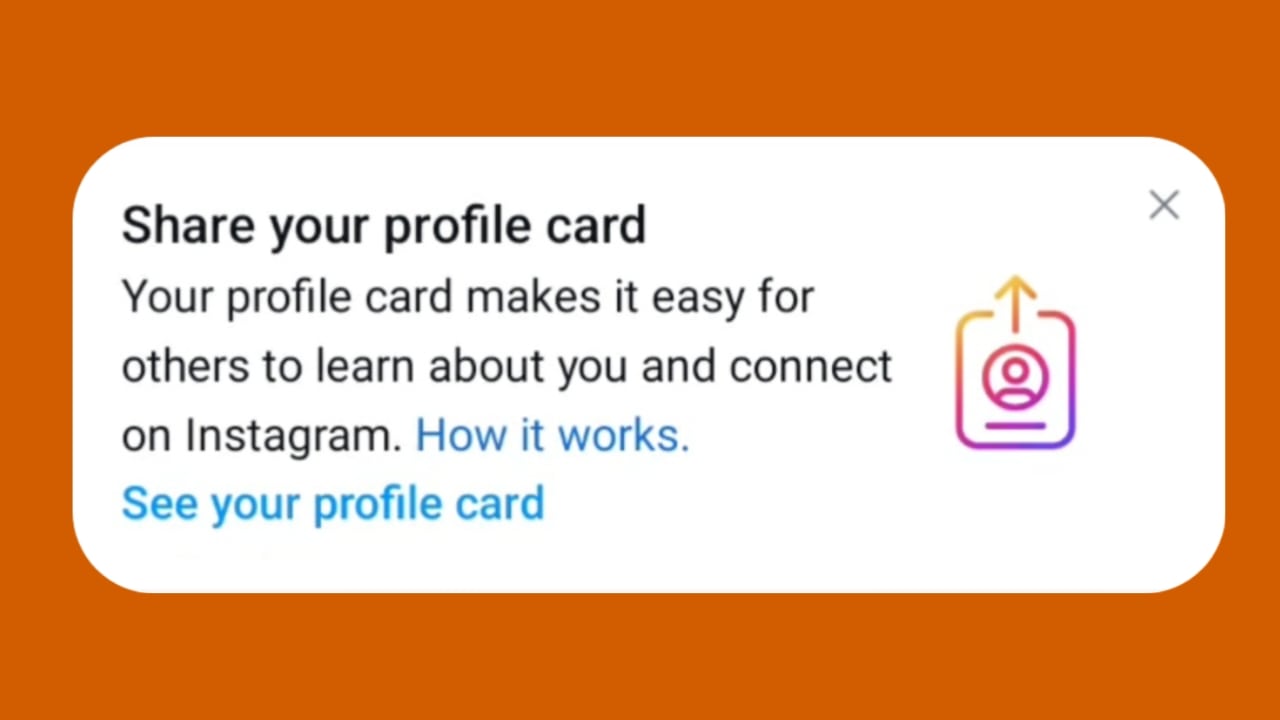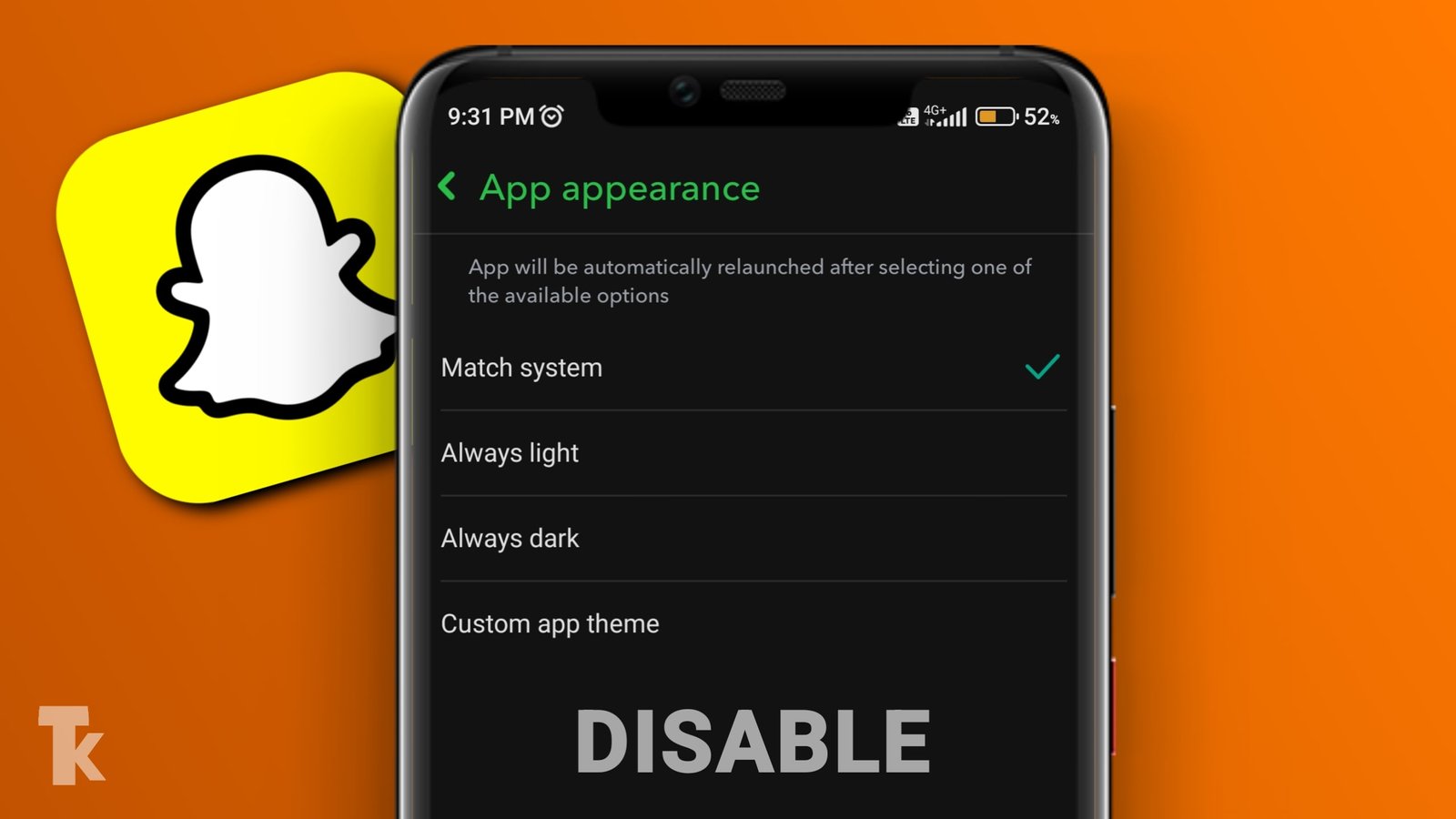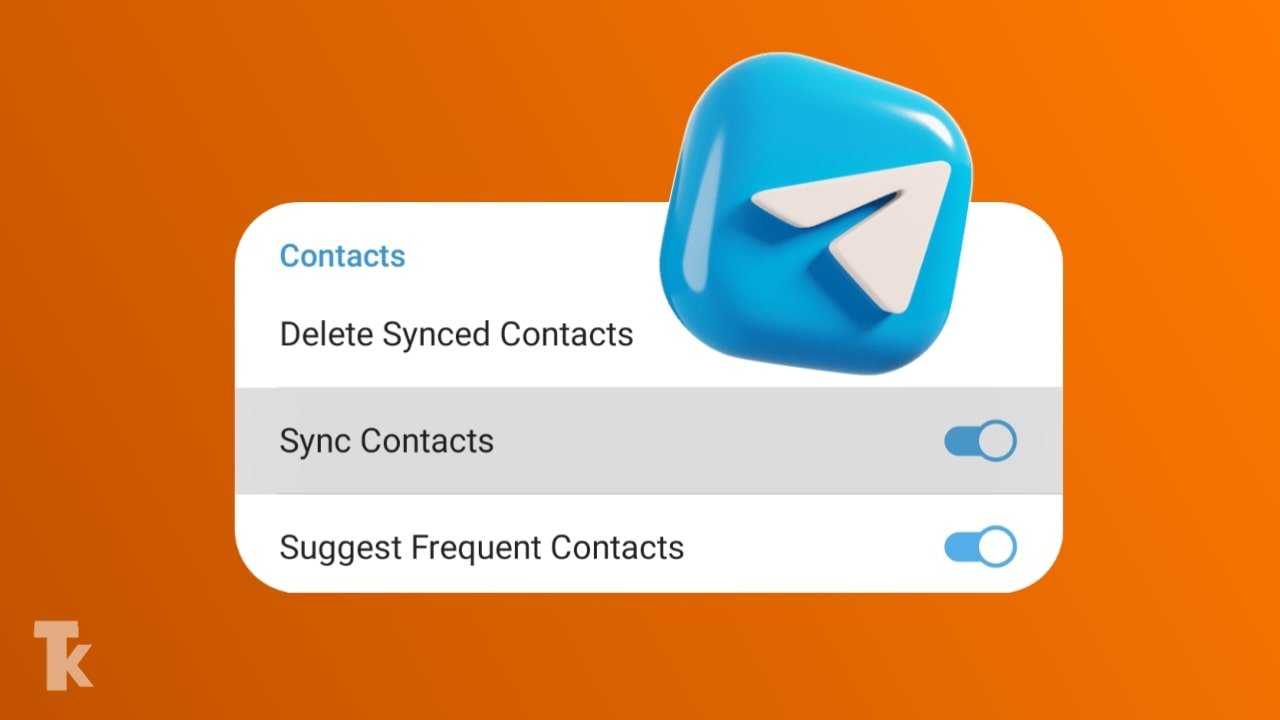Instagram recently launched a new feature, named “Profile Card“. So guys let’s know what is this feature and how you can use the Instagram profile card feature next in the blog, we will also know that if you are not seeing the profile card option then how can you get it?
What is the Instagram Profile Card feature?
The Instagram profile card is an introduction card of your Instagram account, which will have your Instagram account’s profile picture, username, bio your account’s QR code, and all the basic information, you can share this profile card with your friends, family, and anyone else. so that by using it they can easily find you and connect with you on Instagram.
How do you use the Instagram Profile Card feature?
- Open the Instagram application.
- Open your Instagram profile.
- Here you will get the option to share your profile card.
- so you have to tap on it and you will see a profile card on your Instagram.
- If you want, you can make changes in the profile card by changing your profile details.
- And you can download your profile card from here and share it with your friends and if you want, you can also post it on your Instagram story.

How to Change details in Instagram Profile card?
To change your Instagram profile card details, follow these steps.
- Tap Instagram profile.
- Tap the Edit profile option.
- Whatever changes you make in the details here will also change your profile card.
The benefit of the Instagram Profile Card feature
- You will get a digital Profile Card.
- It is easy to find a person’s Instagram account through the Instagram Profile card.
- The profile card gives you basic information about the person like bio, and profile picture without opening Instagram.
Also Read:
How to get the Instagram profile card feature?
If you have not got this feature in your Instagram account, then update your Instagram from Playstore or Appstore. After this.
- Open the Instagram application.
- Tap on your profile.
- Tap on the Share profile option.
- You will get your Instagram profile card.